Understanding Digital Color
Understanding Digital Color
Every pixel in each color channel of your image is assigned a numeric value. These values can be translated into specific color systems that distribute the information depending on your needs. For example, the three-channel RGB system is used to display images on-screen, but the four-channel CMYK color system is designed to organize the information into color separations so that it can be printed on paper.
In Photoshop, you can choose a specific color system. Some of these systems ”such as RGB, CMYK, Lab, and Grayscale ”are called color modes , in which the information is organized into color channels with specific characteristics. Others, such as HSB, are called color models and are supported for your convenience, so that you can easily pick the exact color you want by determining its basic characteristics.
Color Models and Modes
A color mode or model is a system of displaying or printing color. Photoshop supports the HSB color model and RGB, CMYK, Lab, Grayscale, Bitmap, Indexed, Duotone, and Multichannel color modes. To convert an image from one color mode to another, choose Image ’ Mode and select a color mode.
Because the gamut , or range of possible colors, of one color mode might be different from that of another, converting your image can sometimes present problems in the form of color shifts. See Chapter 15, Color Management and Printing, for more information.
| |
Since the introduction of painting and imaging software such as Adobe Photoshop, there has been an ongoing debate in art circles about whether painting will be replaced by its digital counterpart . The controversy embraces many aspects of the meaning and purpose of art and especially its commercial value to collectors, museums, and galleries.
When it was first introduced, graphic designers and commercial illustrators immediately gravitated to photo manipulation and desktop-publishing software to replace traditional graphic arts techniques performed with paste-up, technical pens, and process cameras . It took almost a decade , however, for digital art to be taken seriously as a real art form by the art establishment of universities, galleries, and museums. This was due, in part, to reluctance by the institutions to accept a new medium, and to the limitations of hardware to produce archival-quality output. ( Archival simply means that the ink won t fade and paper won t deteriorate over time.)
These days, however, many images that we see hanging on the walls of museums and galleries are produced by computers. In March 2001, the Whitney Museum of American Art in New York City presented an exhibition of digital prints that emphasized the importance of digital printing technology to American art. The introduction of direct, high-end printing to archival-quality paper with archival ink, as with gicl e (this term literally means squirt from nozzle ) printers, or photographic output devices such as the Chromera RG4 digital Photo Imager, has made museum-quality computer art possible. Some of these direct-to-print digital images are photographic, and some are painterly . Because they can be systematically reproduced, they acquire the status of limited-edition prints or photographs.
Owing to the unique differences of the processes of painting and computer art, one can hardly replace the other. Painting is a much more physical process than computer art. It requires broader movement of the body and direct contact with wet media, which intrinsically presents entirely different visual, tactile, and olfactory sensations. On a computer, most operations can be performed using the fingers, hand, and wrist in an environment that is free of the odors of solvents and the feel of the brush against a surface.
Just as the traditional visual arts have continued to thrive in our society as a means of self-expression, the computer has emerged as another dynamic art form. In addition, the computer has become an aid to the artist. With the capability of quickly creating multiple versions, it helps some artists visualize and refine the style, composition, and color relationships of their work.
| |
HSB Color Model
The HSB model uses the basic characteristics of color to define each color; HSB is the Color Picker s default model, as it is usually the easiest model by which to locate any given color quickly. Each possible color consists of the following characteristics:
Hue This is the color of light that is reflected from an opaque object or transmitted through a transparent one. Hue in Photoshop is measured by its position on a color wheel, from 0 to 360 degrees.
Saturation Also called chroma, this is the intensity of a color as determined by the percentage of the hue in proportion to gray, from 0% to 100%. A saturation of 0% means that the color is entirely gray.
Brightness Also called value , this is the relative lightness or darkness of a color, measured from 0% to 100%.
RGB Color Mode
The RGB mode represents the three colors ”red, green, and blue ”used by devices such as scanners or monitors to acquire or display color. Each range of color is separated into three separate entities called color channels. Each color channel can produce 256 values, for a total of 256 3 , or 16,777,216, possible colors in the entire RGB gamut. Photoshop can display all these colors, providing you have a monitor and video card capable of supporting 24-bit color.
Because RGB produces color with light, the more light that is added, the brighter the color becomes; hence, RGB is referred to as an additive color model (see Figure C10, left image, in the color section). Each pixel contains three brightness values ”a red, a green, and a blue ” ranging from 0 (black) to 255. When all three values are at their maximum, the color is pure white. Colors with low brightness values are dark, and colors with high brightness values are light.
CMYK Color Mode
The CMYK (cyan, magenta, yellow, and black) color mode produces a full range of color by printing tiny dots of cyan, magenta , yellow, and black ink. Because the colored dots are so small, the eye mixes them together. The relative densities of groups of colored dots produce variations in color and tonality . The more ink you add to a CMYK image, the darker it becomes; conversely, less ink produces lighter colors, and the absence of ink produces white. For this reason, CMYK is referred to as a subtractive color system (see Figure C10, right image, in the color section). You specify CMYK colors to ultimately segregate colors into color separations for use in the offset lithography printing process.
Lab Color Mode
The CIE Lab color mode is an international color measurement system, developed in 1931 by the International Commission on Illumination (Commission Internationale de l ‰clairage, or CIE). Lab color is device independent , meaning that the color model is based on the perception of the human eye rather than a mechanical ink or light system. Lab color consists of three channels: a luminance or lightness channel (L), a green ”red component (a), and a blue ”yellow component (b) (see Figure C8 in the color section). In the Color Picker, entering a value from 0 to 100 in the L channel controls the lightness, or luminosity , information; values from +120 to ˆ’ 120 in the a and b channels control the color information.
As a color model, Lab can be used to independently adjust luminosity and color... Photoshop uses Lab as an interim color space when converting files from one color mode to another.
Grayscale Mode
Grayscale is a mode that displays what we traditionally think of as a black-and-white image. A grayscale image is composed of one channel with 256 possible shades of gray. Each pixel has a brightness value from 0 (black) to 255 (white). Sometimes Grayscale pixels are measured in percentages of black ink, from 0% (white) to 100% (black). When color images are converted to grayscale, their hue and saturation information is discarded, while their lightness, or luminosity, values remain intact.
Bitmap Mode
Bitmap mode images (not to be confused with the bitmap file format) are the simplest form of true black-and-white graphic image. They contain two types of pixels, literally black or white, and are used to create line art and digital halftones . Bitmap images contain only 1 bit of information per pixel, so their file sizes are much smaller than grayscale images, which contain 8 bits per pixel, or color images, which contain 24 bits per pixel. Figure 10.1 compares an 8-bit, 256-level grayscale image with a 1-bit, 2-color (black or white) bitmap image.
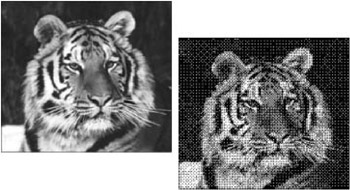
Figure 10.1: A grayscale and a bitmap image
Indexed Color Mode
Indexed color mode uses a maximum of 256 colors to display full-color images. When you convert an image color to the Indexed mode, Photoshop stores the color information as a color look-up table (CLUT). You can then use a specific palette to display the image to match the colors as closely as possible to the original. Because it contains fewer colors, Indexed color creates smaller file sizes, which is why it is often used when publishing files to the Web or to multimedia applications.
Duotone Mode
Duotones are images that have been separated into two spot colors. Duotone modes support Monotone, Duotones, Tritones (images with three colors), and Quadtones (four colors). The Duotone color information is contained on one color channel. Photoshop displays a preview that is an RGB simulation of the ink combinations. Duotones and spot color are covered in more depth in Chapter 18, Duotones and Spot Color.
Multichannel Mode
The number of channels in a Multichannel document depends on the number of channels in the source image before it was converted. Each channel in a Multichannel document contains 256 levels of gray. This mode is useful for converting a Duotone image into separate color channels for the purpose of analyzing the color information. Multichannel will convert RGB to cyan, magenta, and yellow spot color channels and CMYK into CMYK spot color channels.
| Note | Although RGB will convert to spot CMY, these are not true CMY separations that are press-ready; they are simply the theoretical subtractive opposites of the additive original. |
You cannot print a color composite from Multichannel mode. Most export file formats do not support Multichannel. However you can save a Multichannel file in DCS 2.0 file format. See the Bonus chapter File Formats on the companion CD.
EAN: 2147483647
Pages: 355