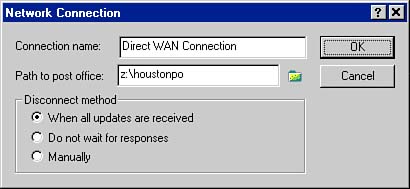Setting Up Network Connections
| A network connection lets you connect directly with your main GroupWise system through the network. This connection is used most often by people who travel to a branch office with a wide area network (WAN) link to the network. All you need to know to use a network connection is the proper drive letter and a path to your GroupWise post office. To configure a network connection, follow steps 1 “19 in the previous section and then select Network as the connection type. The Network Connection dialog box will display, as shown in Figure 10.8. Figure 10.8. Use the Network Connection dialog box to create a remote connection over a WAN link. TIP If you are using GroupWise on the network, among the information in the Help, About GroupWise box is the path (drive letter and directory) of your post office. You can use this information to enter the path in the Network Connection dialog box. To create a network connection, simply enter a name for the connection and the path to the post office. |
EAN: 2147483647
Pages: 191