Backing up Your Database by using Access 2003
![]()
With the arrival of Access 2003, a new menu command will handle the naming conventions for backing up a database, and it's an option well worth considering for any DBA who is interested in a simple, well-organized backup process for their Access 2000, 2002 format database. The system works by asking you for the folder of your backup database (as shown in Figure 5-19).
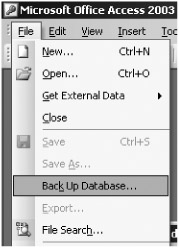
Figure 5-19: The Backup menu command.
It then compacts the current database to that folder. The file name suggested for the backup results from concatenating the name of the current database with a date string. If you back up your database more than once a day, the name of the backup database will also receive a numerical suffix to differentiate between each of the backups for the day (as shown in Figure 5-20).
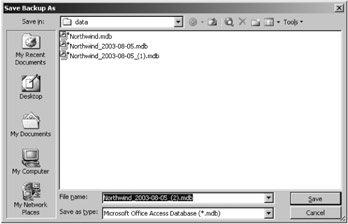
Figure 5-20: Access 2003 backup wizard in action.
Naturally, there are some complications with this process, such as:
-
You need to store the backups in a safe place if you are trying to protect the information in the database.
-
You will need to make sure that everyone has logged off the database before running the backup.
-
You need to make sure that you back up both the front-end and back-end databases.
-
You will need to clean up all the old backup databases by using Windows Explorer or some other system that lists files in the directory.
Now that we have reached the end of the descriptions of the backup techniques, I will provide you with some links so that you can continue reading on these topics.
EAN: 2147483647
Pages: 176