Section 18.4. Other Font Settings
18.4. Other Font SettingsCompared to the hassles of font-face and font-size, the other font-related properties are a walk in the park (albeit, a short walk). This section introduces style properties for adjusting font weight, style, and "small caps" display. 18.4.1. Font WeightThe font-weight property specifies the weight, or boldness, of the type.
Values:normal | bold | bolder | lighter | 100 | 200 | 300 | 400 | 500 | 600 | 700 | 800 | 900 | inherit Initial value:normal Applies to:All elements Inherited:Yes Font weight can be specified either as a descriptive term (normal, bold, bolder, lighter) or as one of the nine numeric values listed above. The default font weight is normal, which corresponds to 400 on the numeric scale. Typical bold text corresponds to 700 on the numeric scale. There may not be a font face within a family that corresponds to each of the nine levels of boldness (some may come in only normal and bold weights). Figure 18-6 shows the effect of each of the values on the popular Verdana web font face in the Firefox browser (note that bold kicks in at 600, not 700). It is evident that the numeric font-weight values are not useful when multiple weights are not available for the font. There's no harm in using them, but don't expect them to change the weights of an existing font. It merely looks for font weights that are already available. Figure 18-6. The effect of font-weight values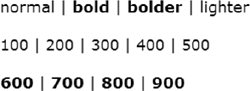 Unfortunately, the current browsers are inconsistent in support of the font-weight property, mainly due to the lack of available fonts that fit the criteria. The values that are intended to make text lighter than normal weight are particularly unsuccessful. Of the possible values, only bold and bolder will render reliably as bold text. Most developers stick to those values and ignore the rest. 18.4.2. Font Stylefont-style controls the posture of the font, that is, whether the font is italic, oblique, or normal.
Values:normal | italic | oblique | inherit Initial value:normal Applies to:All elements Inherited:Yes Italic and oblique are both slanted versions of the font. The difference is that the italic version is usually a separate typeface design with more curved letter forms, while oblique text takes the normal font design and displays it on a slant using mathematical calculations, as shown in Figure 18-7 (top). At small text sizes on low resolution monitors, italic and oblique text may look exactly the same (Figure 18-7, bottom). <p style="font-style: oblique">This is a sample of oblique Times as rendered in a browser.</p> <p style="font-style: italic">This is a sample of italic Times as rendered in a browser. </p> Figure 18-7. Comparison of oblique and italic type set with the font-style property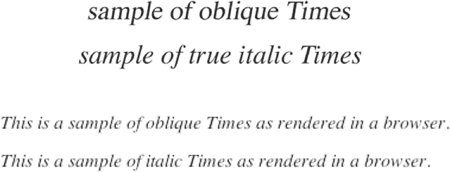 18.4.3. Font VariantThe sole purpose of the font-variant property is to specify that text should appear as small caps. Small caps fonts use smaller uppercase letters in place of lowercase letters. More values may be supported for this property in future style sheet versions.
Values:normal | small-caps | inherit Initial value:normal Applies to:All elements Inherited:Yes If a true small caps font face is not available, the browser may simulate small caps by displaying all caps at a reduced size. Figure 18-8 shows such a simulation using this style rule. <span style="font-variant: small-caps">lorem ipsum dolor sit amet,</span> consectetuer adipiscing elit. Pellentesque pharetra, urna in laoreet tincidunt, nunc quam eleifend libero, a tincidunt purus augue eu felis. Phasellus quis ante. Sed mi. Figure 18-8. Using font-variant for small caps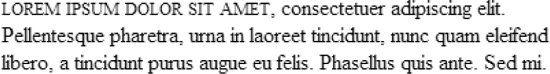 Unlike a true small caps typeface design, the proportions of the capital and small cap letters do not blend well because the line weight of the small caps has been reduced. One use of small caps typefaces in the print world is to reduce the size of acronyms so they do not stand out like sore thumbs in the flow of text. Unfortunately, the font-variant property only transforms lowercase letters, so it cannot be used for this purpose.
18.4.4. Putting It All Together with the font PropertySpecifying multiple font properties for each text element could get repetitive and lengthy, so the authors of CSS provided the shorthand font property that compiles all the font-related properties into one rule. Technically, font is more than just a shorthand property, because it is the only property that allows authors to specify fonts from the operating system of the user agent.
Values:[[<'font-style'> || <'font-variant'> || <'font-weight'>]? <'font-size'> [/<'line-height'>]? <'font-family'> ] | caption | icon | menu | message-box | small-caption | status-bar | inherit Initial value:Uses individual property default values Applies to:All elements Inherited:Yes When using the font property as shorthand for a number of font properties, the order in which the property values appear is important. All of these font rules show correct usage of the font property. h1 { font: 1.75em sans-serif; } /* minimum value list for font */ h1 { font: 1.75em/2 sans-serif; } h1 { font: bold 1.75em sans-serif; } h1 { font: oblique bold small-caps 1.75em Verdana, Arial, sans-serif; } The rule may include values for all of the properties or a subset, but it must include font-size and font-family, in that order, as the last two properties in the list. Omitting one or putting them in the wrong order causes the entire rule to be invalid. These examples are invalid: h1 { font: sans-serif; } /* font-size omitted */ h1 { font: 1.75em/2 sans-serif oblique; } /* size and family come first */ Once you've met the font-size and font-family requirement, the rule may also include optional font-style, font-variant, or font-weight properties at the beginning of the rule. They may appear in any order, as long as they precede font-size. Another optional value is the line-height property (for adding space between lines) that appears just after font-size, separated by a slash (/), as shown here: p { font: italic 12px/18px Georgia, Times, Serif } It is important to know that when you use the shorthand font property, any property that is omitted will be reset to the initial setting (default) for that property. Be aware that an incomplete shorthand rule could accidentally override settings made earlier in the style sheet by resetting the values to the default. 18.4.5. Using System FontsThe font property provides a number of keywords that allow authors to apply font styles from the operating system into their web documents. This may be a useful tool for making a web application blend in with the surrounding desktop environment. The values are:
|
EAN: 2147483647
Pages: 325
