Logical Cluster Numbers
|
| < Day Day Up > |
|
To facilitate space allocation, disks are divided into clusters that represent the minimum space allocation quantity on any disk (on NT, this is normally 4 KB). When these disks leave the factory, however, it is quite usual for them to have a large number of bad clusters. Once the disk begins operation, further clusters can become damaged due to various factors. How does the file system cope with this phenomenon? Each file has a physical cluster number (PCN) and a logical cluster number (LCN). In the absence of bad clusters, the PCNs and LCNs match exactly, but when the system discovers a PCN that is bad the LCN is directed to point to another PCN. Thus, two consecutive LCNs may be widely separated on the disk (Exhibit 4); that is, where the file system thinks the data is does not necessarily correspond to where the data actually physically resides. LCNs, therefore, pose a serious problem for optimization. By specifying exact LCNs as the means of attaining an optimal arrangement of files, it becomes difficult to pinpoint exactly where many of these clusters actually reside on the disk. Where the optimizer thinks it is placing the files may not actually be where they end up. According to NSTL, optimization relies on assumptions about physical disk layout that are invalid in a large number of real-world environments. It makes assumptions about the behavior of software that are overly simplistic; in fact, the theoretical case that optimization can slow performance is at least as good as the case that it can improve it.
Exhibit 4: Logical Cluster Numbers
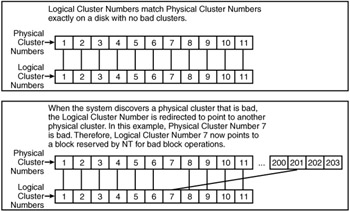
|
| < Day Day Up > |
|
EAN: N/A
Pages: 197