Exchange Server 2003 Enhancements
Exchange Server 2003 builds on the extensive collaborative features introduced in Exchange Server 5.5. It comes with enhancements across the entire product ”enhancements that affect administrators, developers, and end users. When coupled with Outlook 2003, Exchange Server 2003 offers a compelling information management server and client. We'll look next at the major changes to the developer capabilities on the server; we'll take only a cursory look at IT advancements.
Outlook Web Access Enhancements
The new OWA provides many features that you are already familiar with in Outlook:
-
Logon enhancements OWA provides a new logon page in which users can select the version of OWA they want to use. As part of this new logon, a cookie is stored on your client for authentication purposes. This cookie is automatically deleted when a user logs off or after a specified period of user inactivity, by default, 30 minutes. Figure 2-19 shows the new OWA logon page.
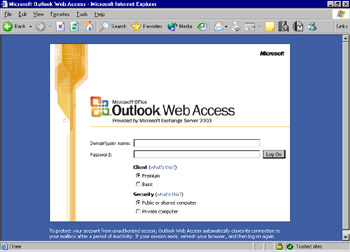
Figure 2-19: Outlook Web Access logon page, which allows you to select the version of OWA to use -
New user interface To make OWA look more like Outlook, the OWA interface (shown in Figure 2-20) has been revamped . Users no longer have to learn how to navigate separate user experiences.
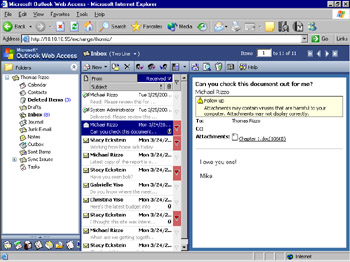
Figure 2-20: The new OWA interface -
Shortcut menus The Exchange 2000 version of OWA supports some shortcut menus on folders. But when you right-click on a message, you see the standard browser menu, unlike in Outlook, where you're presented with the menu commands for an e-mail message. The new OWA provides content-sensitive menus for folders and messages so the experience is similar in Outlook and in OWA (as shown in Figure 2-21).
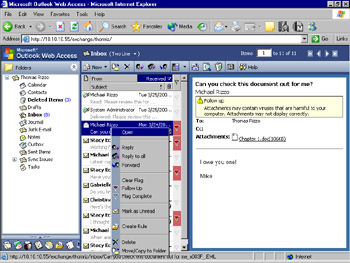
Figure 2-21: Shortcut menu support for messages in OWA -
Quick flagging Another Outlook feature that's now implemented in OWA is quick flags. You can now quickly flag a message on the right side of the message list in your browser interface.
-
Search folder support OWA exposes the search folder capabilities of Outlook. Search folders, as you will see in Chapter 16, are dynamically populated by the server based on a query you specify through the Outlook user interface or through code.
-
Spelling checker You can check the spelling of your messages before sending them. OWA implements a server-side, multilingual spelling checker (as shown in Figure 2-22). With this feature on the server side, the user doesn't need to download any controls or software to the client to check spelling.
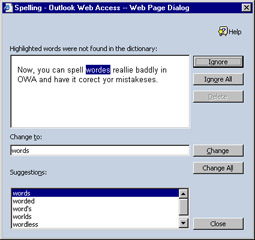
Figure 2-22: The new OWA spelling checker -
E-mail signature support Instead of having to type your e-mail signature on every message, OWA now supports signatures, just like Outlook does.
-
Signed and encrypted messages To help lessen the gap between OWA and Outlook, OWA can now send and receive signed and encrypted e-mail messages. To perform this functionality, you need to download an ActiveX control to your machine. Also, you need to have a valid digital certificate for this feature to work.
-
Rules support You can now view and create rules that are interoperable with Outlook. This is a powerful feature because sometimes you might want to turn off a rule or create a rule but you don't have access to the full Outlook client. Figure 2-23 shows the new rules interface in OWA.
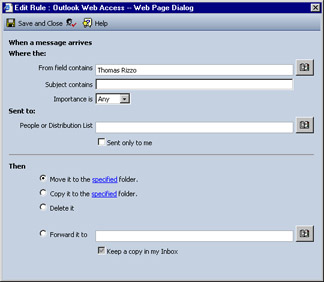
Figure 2-23: The new OWA rules interface -
Tasks support To improve interoperability with Outlook, OWA supports personal tasks. The task support is basic, however. It does not include task assignment or deletion of individual tasks in recurring tasks, for example. Figure 2-24 shows the new task interface in OWA.
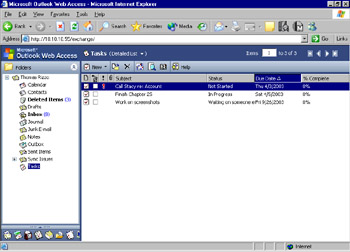
Figure 2-24: The new OWA task interface
Mobility Enhancements
With Exchange Server 2003, the features of Mobile Information Server are directly integrated into Exchange Server. Outlook Mobile Access, the mobile version of OWA, is installed with Exchange by default. When a mobile device hits an Exchange server, Exchange detects that the client is a mobile device and renders a Wireless Markup Language (WML) version of OWA to the client. Figure 2-25 shows an example of using a phone simulator to browse Exchange information using Outlook Mobile Access.
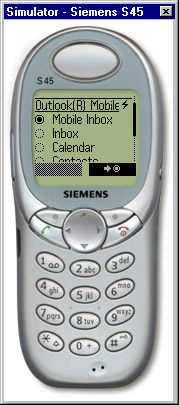
Figure 2-25: The Outlook Mobile Access interface
The sample Exchange application covered in Chapter 15, the Training application, also has a mobile Web browser interface and can detect when a mobile browser is hitting the application. Figure 2-26 shows the mobile interface for the Training application.
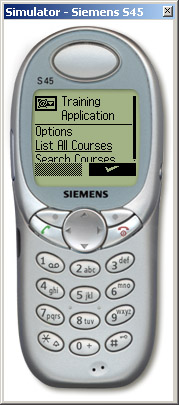
Figure 2-26: Mobile interface for the Training application
Developer Enhancements
Following are some of the most significant Exchange Server developer enhancements:
-
OLE DB and Microsoft ActiveX Data Objects (ADO) support
-
Friendly URL access to every item in the Exchange Server database ”no more globally unique identifiers (GUIDs)
-
XML support
-
A richer events model in terms of types of events supported and the programming of events
-
A new version of CDO
-
A new version of OWA that's much easier to reuse
-
An enhanced platform for real-time collaboration development
-
A greatly improved and built-in workflow engine for building workflow applications
EAN: 2147483647
Pages: 227