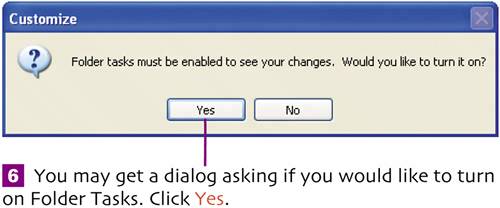Replace a Folder Icon
| For other views, you can make a folder stand out by replacing its generic icon with one of dozens of special icons supplied by Windows.
 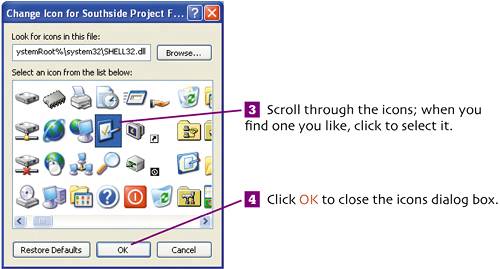
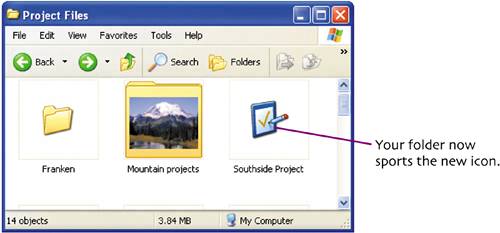 |
Customizing Windows XP: Visual QuickProject Guide
ISBN: 0321321243
EAN: 2147483647
EAN: 2147483647
Year: 2005
Pages: 100
Pages: 100
Authors: John Rizzo