Chapter 6. Customize Folders and Windows
| Windows XP offers plenty of options for customizing the look and function of your windows and folders in order to better fit the way you work. You can remove interface elements that you don't use, change the way icons look and work, and display information about files in a folder window. Here are some examples of the changes you can make: 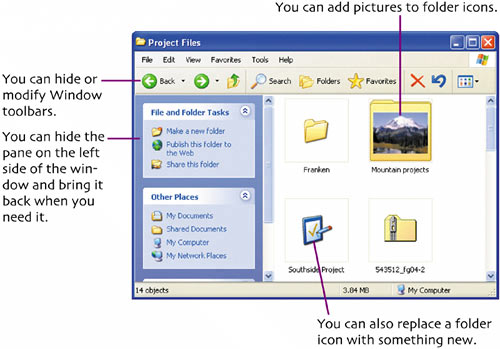 You can view the file and folder icons in different sizes and sort them in different ways. In this chapter, you'll be making all of these changes. We'll begin with changing the look of the windows. Then we'll change the look of the folder contents. |
Customizing Windows XP: Visual QuickProject Guide
ISBN: 0321321243
EAN: 2147483647
EAN: 2147483647
Year: 2005
Pages: 100
Pages: 100
Authors: John Rizzo