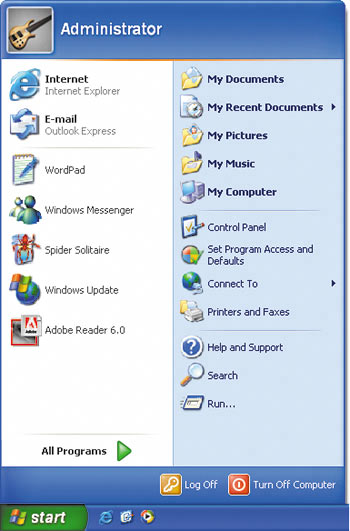Chapter 4. Customize the Start Menu
| The Start menu is the chief method of getting to your programs and files. There are a number of ways to customize the Start menu to better suit your needs. The left side of the Start menu contains icons representing programs. The top left icons are always present. The bottom left area lists programs you've recently used. In this chapter, you'll change the way these icons look and act.
The right side of the Start menu gives you access to your files, settings, the Help system, and other features of Windows XP. In this chapter, you'll convert some of these icons into menus. You'll also remove and add items to the Start menu. |
Customizing Windows XP: Visual QuickProject Guide
ISBN: 0321321243
EAN: 2147483647
EAN: 2147483647
Year: 2005
Pages: 100
Pages: 100
Authors: John Rizzo