Replace Desktop Photo
| Sick of the grassy hill? Have a nice picture you'd rather look at? You can replace the standard desktop picture with your own digital photo (such as a JPEG file) from your hard disk. Use a horizontally oriented photo to have it automatically fit to the Desktop. 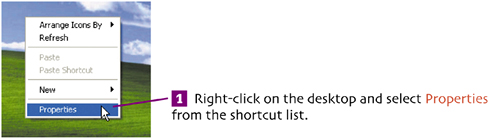 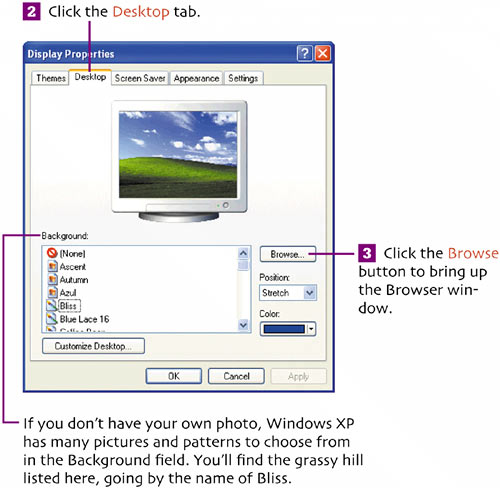 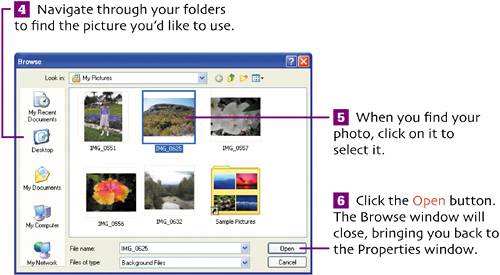 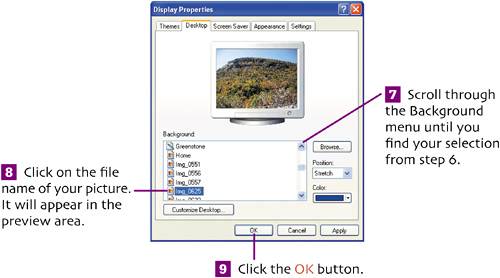 After the Display Properties window closes, you'll see your photo where the standard desktop picture used to be. 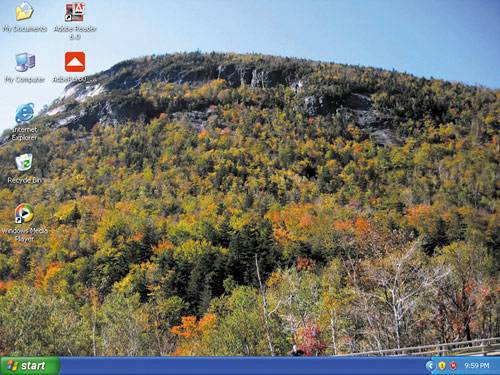 Windows will shrink or stretch your photo to fit the screen if your image doesn't fit exactly. If your picture is too small you can tell Windows to simply center the picture at full size. 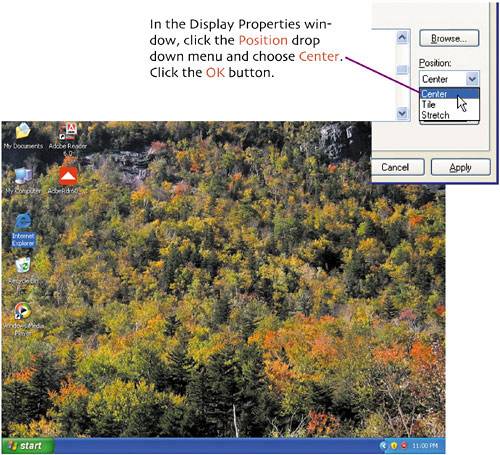 You can see that the desktop picture here is larger than on the facing page, with the outside edges cut off. In this case, it's a pleasing effect, but might not be with other photos. |
Customizing Windows XP: Visual QuickProject Guide
ISBN: 0321321243
EAN: 2147483647
EAN: 2147483647
Year: 2005
Pages: 100
Pages: 100
Authors: John Rizzo