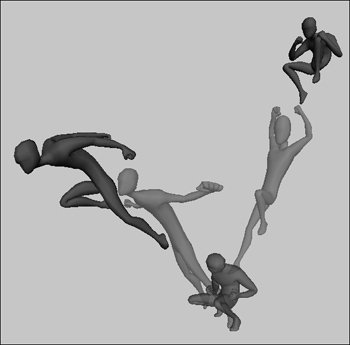Chapter 12. Animation
| Maya was built for animation. Almost anything you encounter can be animated, such as a color, a texture, an object's shape, or the intensity of a light. When combined with the techniques explored in Chapters 10 and 11, Maya allows you to undertake complex character animation (Figure 12.1) Figure 12.1. Raf Anzovin animated this leaping character with Maya's animation tools. Most animation is accomplished by setting keyframes. The term keyframe has its origin in traditional hand-drawn animation, in which a lead animator creates key poses of a characterdrawings at the beginning and end and other vital points of an actionand an assistant then draws the in-between frames, making the final result a smooth motion. When using Maya, you're the lead animator and the program is your assistant. To animate, you set keyframesthat is, you tell an object or attribute where to be at certain points in timeand the program does the in-betweening for you. Animations are easy to tweak: You can change the timing or distance covered by existing keyframes, you can add or remove keyframes, and you can adjust the acceleration between keyframes by tweaking the animation curve between them. |
EAN: 2147483647
Pages: 185