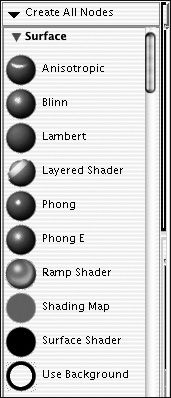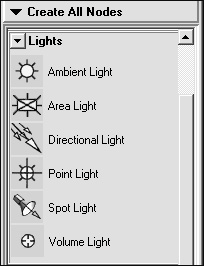About the Hypershade
|
| The Hypershade is a window where you can create, delete, view, and enhance lights as well as materials, textures, and utilities (Figure 14.5). Figure 14.5. The Hypershade.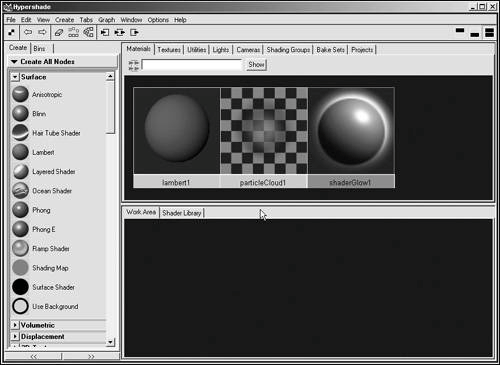 To open the Hypershade:
When you first open the Hypershade, you'll see a panel on its left side called the Create bar (Figure 14.6). This is where the different texture- and light-related nodes are housed. You can create a new node by using the middle mouse button to drag the icon into the work area to the right of the Create bar. Figure 14.6. The Create bar. You can see the node types you want to create by expanding the category you need in the Create bar. For example, you can expand Lights to have the Create bar show the light types (Figure 14.7). Figure 14.7. The Create bar with an expanded Lights section. The rest of the Hypershade provides tabs for viewing already-created node types: Materials, Textures, Utilities, Lights, Cameras, and Projects. Any created node will be visible under its respective tab or drop-down menu. For instance, if you create a directional light and a point light in your scene, you can view them both by clicking the Lights tab in the Hypershade (Figure 14.8). Figure 14.8. The Lights panel shows the two lights created and the work area below them.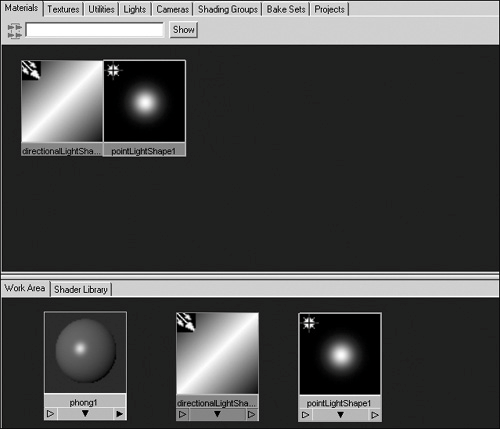 Under the pane containing the node-type tabs is a pane containing the Work Area and Shader Library tabs. In the Work Area panel you can connect attributes, view all of the connections, and isolate a light or texture for fine-tuning. The Shader Library tab holds all of the pre-made, ready-to-use shaders, including ones for buildings, food, glass, and other common objects. (The Shader Library must be installed separately from the Maya installation CD.) These shaders often provide a good starting point for creating new shaders. In this chapter we'll explore the lighting section of the Hypershade and Create bar. |
|