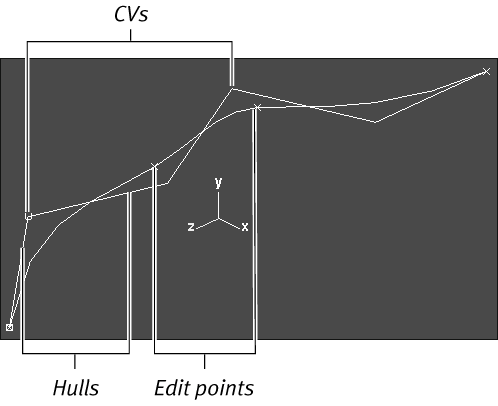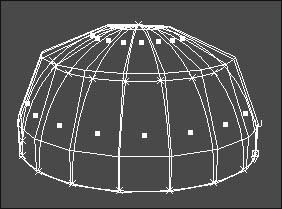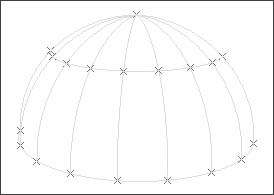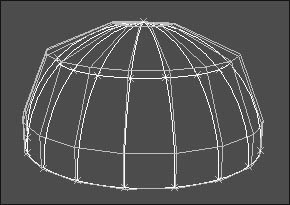About NURBS Objects
|
| NURBS object creation is a Maya strong-point because of the precise control it affords the user over the final surface. There are two types of NURBS objects: curves and surfaces. NURBS curves have three main components: CVs (control vertices), edit points, and hulls (Figure 7.2). You use these components to create and edit curves in different ways. As you grow familiar with creating NURBS curves, you'll likely come to prefer one component to the others, making it your primary editing method. Figure 7.2. NURBS components are used to easily and quickly change the look of the curve or surface. In addition to CVs, edit points, and hulls, NURBS surfaces have the following more advanced components: surface normals, patch centers, and surface origins (Figure 7.3). You can edit any NURBS surface that was created from a curve (for example, a revolved surface) by editing components of the original curve or by editing the surface's components directly. When a surface is created from one or more curves, it remains linked to that curve through a history connection. Thus, when you modify a curve, you're also editing the surface. Figure 7.3. NURBS surface components are used to manipulate the look and feel of the surface. Each NURBS component (edit points, CVs, and so on) can be displayed and edited both individually (Figure 7.4; edit points are shown) and with other components (Figure 7.5; edit points and hulls are shown). NURBS curves are an important part of NURBS modeling because they help you create and edit surfaces. This chapter will provide the foundation you need to control the look of NURBS curves and surfaces. Figure 7.4. Surface edit points can be shown by themselves to make selection and editing easier. You can select each component by clicking its icon, in this case a small x. Figure 7.5. Maya allows you to show or hide as many components as you want to view at any given time. This helps you narrow down your selection while still getting a good idea of what the object's other components look like. |
|
- Challenging the Unpredictable: Changeable Order Management Systems
- Context Management of ERP Processes in Virtual Communities
- Data Mining for Business Process Reengineering
- Intrinsic and Contextual Data Quality: The Effect of Media and Personal Involvement
- Healthcare Information: From Administrative to Practice Databases