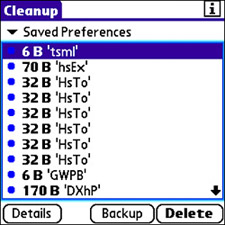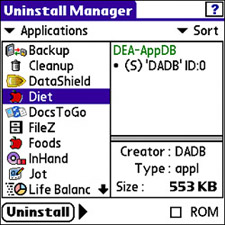Keep Your Treo Neat and Clean
| The last stop on your little tour of life-altering Treo applications is the NeatFreak Pack, which is actually an application suite by Northglide. NeatFreak Pack consists of two applications, Uninstall Manager and Cleanup, both of which help you keep your device clean of unwanted and unnecessary files that accumulate over time and eat up valuable memory. Uninstall Manager helps you fully uninstall applications that you no longer use, and Cleanup is helpful for tracking down orphan files no longer used by any applications. These two applications work hand in hand to help you keep your Treo streamlined, at least for applications and the memory they occupy. You can download the NeatFreak Pack from the Northglide website at http://www.northglide.com/products.html. If you have any experience with the Registry Editor on Windows computers, you'll be right at home with the Cleanup application. If not, you'll want to exercise a good dose of caution when it comes to cleaning up files on your Treo. Cleanup gives you a fair amount of flexibility in terms of the files it allows you to clean up, and if you get too aggressive, you can potentially get in trouble by removing a file that an application actually needs. If you make sure to back up files before you delete them, you should be okay. Figure 15.12 shows a screen in the Cleanup application with a list of unused preferences that can potentially be deleted. Figure 15.12. The Cleanup application enables you to clean up your Treo by eliminating unused files.
I encourage you to read the help information that comes with the Cleanup applicationjust tap the small i icon in the upper-right corner of the screen. The Uninstall Manager application is similar to Cleanup, except it focuses more on removal of entire applications. Similar to Cleanup, however, Uninstall Manager attempts to go beyond a standard uninstall by tracking down files associated with an application that might not been removed otherwise. Figure 15.13 shows Uninstall Manager as it presents a list of applications that can be uninstalled. Figure 15.13. Uninstalling an application with Uninstall Manager is as simple as selecting the application and tapping Uninstall.
Tip See "Back Up Your Treo to a Memory Card" in Chapter 4, "Synchronizing with Your Desktop Computer," for information on how to perform a backup of your device. It's important to realize that Uninstall Manager is a powerful application that's capable of thoroughly eliminating applications from your device. If you're in doubt about removing an application, be sure to fully back up your device before uninstalling anything. |