Injecting a DLL Using Windows Hooks
You can inject a DLL into a process's address space using hooks. To get hooks to work as they do in 16-bit Windows, Microsoft was forced to devise a mechanism that allows a DLL to be injected into the address space of another process.
Let's look at an example. Process A (a utility similar to Microsoft Spy++) installs a WH_GETMESSAGE hook to see messages processed by windows in the system. The hook is installed by calling SetWindowsHookEx as follows:
HHOOK hHook = SetWindowsHookEx(WH_GETMESSAGE, GetMsgProc, hinstDll, 0); |
The first parameter, WH_GETMESSAGE, indicates the type of hook to install. The second parameter, GetMsgProc, identifies the address (in your address space) of the function that the system should call when a window is about to process a message. The third parameter, hinstDll, identifies the DLL that contains the GetMsgProc function. In Windows, a DLL's hinstDll value identifies the virtual memory address where the DLL is mapped into the process's address space. The last parameter, 0, identifies the thread to hook. It is possible for one thread to call SetWindowsHookEx and to pass the ID of another thread in the system. By passing 0 for this parameter, we tell the system that we want to hook all GUI threads in the system.
Now let's take a look at what happens:
- A thread in Process B prepares to dispatch a message to a window.
- The system checks to see whether a WH_GETMESSAGE hook is installed on this thread.
- The system checks to see whether the DLL containing the GetMsgProc function is mapped into Process B's address space.
- If the DLL has not been mapped, the system forces the DLL to be mapped into Process B's address space and increments a lock count on the DLL's mapping in Process B.
- The system looks at the DLL's hinstDll as it applies to Process B and checks to see whether the DLL's hinstDll is at the same location as it is when it applies to Process A.
If the hinstDlls are the same, the memory address of the GetMsgProc function is also the same in the two process address spaces. In this case, the system can simply call the GetMsgProc function in Process A's address space.
If the hinstDlls are different, the system must determine the virtual memory address of the GetMsgProc function in Process B's address space. This address is determined using the following formula:
GetMsgProc B = hinstDll B + (GetMsgProc A _ hinstDll A) |
By subtracting hinstDll A from GetMsgProc A, you get the offset in bytes for the GetMsgProc function. Adding this offset to hinstDll B gives the location of the GetMsgProc function as it applies to the DLL's mapping in Process B's address space.
- The system increments a lock count on the DLL's mapping in Process B.
- The system calls the GetMsgProc function in Process B's address space.
- When GetMsgProc returns, the system decrements a lock count on the DLL's mapping in Process B.
Note that when the system injects or maps the DLL containing the hook filter function, the whole DLL is mapped, not just the hook filter function. This means that any and all functions contained in the DLL now exist and can be called from threads running in Process B's context.
So, to subclass a window created by a thread in another process, you can first set a WH_GETMESSAGE hook on the thread that created the window, and then, when the GetMsgProc function is called, call SetWindowLongPtr to subclass the window. Of course, the subclass procedure must be in the same DLL as the GetMsgProc function.
Unlike the Registry method of injecting a DLL, this method allows you to unmap the DLL when it is no longer needed in the other process's address space by simply calling the following:
BOOL UnhookWindowsHookEx(HHOOK hhook); |
When a thread calls the UnhookWindowsHookEx function, the system cycles through its internal list of processes into which it had to inject the DLL and decrements the DLL's lock count. When the lock count reaches 0, the DLL is automatically unmapped from the process's address space. You'll recall that just before the system calls the GetMsgProc function, it increments the DLL's lock count. (See step 6 above.) This prevents a memory access violation. If this lock count is not incremented, another thread running in the system can call UnhookWindowsHookEx while Process B's thread attempts to execute the code in the GetMsgProc function.
All of this means that you can't subclass the window and immediately unhook the hook. The hook must stay in effect for the lifetime of the subclass.
The Desktop Item Position Saver (DIPS) Utility
The DIPS.exe application, listed in Figure 22-2, uses windows hooks to inject a DLL into Explorer.exe's address space. The source code and resource files for the application and DLL are in the 22-DIPS and 22-DIPSLib directories on the companion CD-ROM.
I generally use my computer for business-related tasks, and I find that a screen resolution of 1152 x 864 works best for me. However, I occasionally play games on my computer, and most games are designed for 640 x 480 resolution. So when I feel like playing a game, I go to the Control Panel's Display applet and change the resolution to 640 x 480. When I'm done playing the game, I go back to the Display applet and change the resolution back to 1152 x 864.
This ability to change the display resolution on the fly is awesome and a welcome feature of Windows. However, I do despise one thing about changing the display resolution: the desktop icons don't remember where they were. I have several icons on my desktop to access applications immediately and to get to files that I use frequently. I have these icons positioned on my desktop just so. When I change the display resolution, the desktop window changes size and my icons are rearranged in a way that makes it impossible for me to find anything. Then, when I change the display resolution back, all my icons are rearranged again, in some new order. To fix this, I have to manually reposition all the desktop icons back to the way I like them—how annoying!
I hated manually rearranging these icons so much that I created the Desktop Item Position Saver utility, DIPS. DIPS consists of a small executable and a small DLL. When you run the executable, the following message box appears.
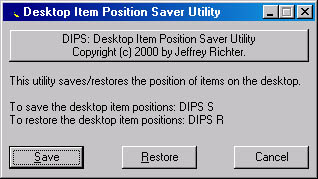
This message box shows how to use the utility. When you pass S as the command-line argument to DIPS, it creates the following registry subkey and adds a value for each item on your desktop window:
HKEY_CURRENT_USER\Software\Richter\Desktop Item Position Saver |
Each item has a position value saved with it. You run DIPS S just before you change the screen resolution to play a game. When you're done playing the game, you change the screen resolution back to normal and run DIPS R. This causes DIPS to open the registry subkey, and for each item on your desktop that matches an item saved in the registry, the item's position is set back to where it was when you ran DIPS S.
At first, you might think that DIPS would be fairly easy to implement. After all, you simply get the window handle of the desktop's ListView control, send it messages to enumerate the items, get their positions, and then save this information in the registry. However, if you try this, you'll see that it is not quite this simple. The problem is that most common control window messages, such as LVM_GETITEM and LVM_GETITEMPOSITION, do not work across process boundaries.
Here's why: the LVM_GETITEM message requires that you pass the address of an LV_ITEM data structure for the message's LPARAM parameter. Because this memory address is meaningful only to the process that is sending the message, the process receiving the message cannot safely use it. So to make DIPS work as advertised, you must inject code into Explorer.exe that sends LVM_GETITEM and LVM_GETITEMPOSITION messages successfully to the desktop's ListView control.
NOTE
You can send window messages across process boundaries to interact with built-in controls (such as button, edit, static, combo box, list box, and so on), but you can't do so with the new common controls. For example, you can send a list box control created by a thread in another process an LB_GETTEXT message where the LPARAM parameter points to a string buffer in the sending process. This works because Microsoft checks specifically to see whether an LB_GETTEXT message is being sent, and if so, the operating system internally creates memory-mapped files and copies the string data across process boundaries.Why did Microsoft decide to do this for the built-in controls and not for the new common controls? The answer is portability. In 16-bit Windows, in which all applications run in a single address space, one application could send an LB_GETTEXT message to a window created by another application. To port these 16-bit applications to Win32 easily, Microsoft went to the extra effort of making sure that this still works. However, the new common controls do not exist in 16-bit Windows and therefore there was no porting issue involved, so Microsoft chose not to do the additional work for the common controls.
When you run DIPS.exe, it first gets the window handle of the desktop's ListView control:
// The Desktop ListView window is the // grandchild of the ProgMan window. hwndLV = GetFirstChild( GetFirstChild(FindWindow(_ _TEXT("ProgMan"), NULL))); |
This code first looks for a window whose class is ProgMan. Even though no Program Manager application is running, the new shell creates a window of this class for backward compatibility with applications that were designed for older versions of Windows. This ProgMan window has a single child window whose class is SHELLDLL_DefView. This child window also has a single child window whose class is SysListView32. This SysListView32 window is the desktop's ListView control window. (By the way, I obtained all this information using Spy++.)
Once I have the ListView's window handle, I can determine the ID of the thread that created the window by calling GetWindowThreadProcessId. I pass this ID to the SetDIPSHook function (implemented inside DIPSLib.cpp). SetDIPSHook installs a WH_GETMESSAGE hook on this thread and calls the following function to force Windows Explorer's thread to wake up:
PostThreadMessage(dwThreadId, WM_NULL, 0, 0); |
Because I have installed a WH_GETMESSAGE hook on this thread, the operating system automatically injects my DIPSLib.dll file into Explorer's address space and calls my GetMsgProc function. This function first checks to see whether it is being called for the first time; if so, it creates a hidden window with a caption of "Richter DIPS." Keep in mind that Explorer's thread is creating this hidden window. While it does this, the DIPS.exe thread returns from SetDIPSHook and then calls this function:
GetMessage(&msg, NULL, 0, 0); |
This call puts the thread to sleep until a message shows up in the queue. Even though DIPS.exe does not create any windows of its own, it still has a message queue, and messages can be placed in this queue only by calling PostThreadMessage. If you look at the code in DIPSLib.cpp's GetMsgProc function, you'll see that immediately after the call to CreateDialog is a call to PostThreadMessage that causes the DIPS.exe thread to wake up again. The thread ID was saved in a shared variable inside the SetDIPSHook function.
Notice that I use the thread's message queue for thread synchronization. There is absolutely nothing wrong with doing this, and sometimes it's much easier to synchronize threads in this way rather than using the various kernel objects (mutexes, semaphores, events, and so on). Windows has a rich API; take advantage of it.
When the thread in the DIPS executable wakes up, it knows that the server dialog box has been created and calls FindWindow to get the window handle. We now can use window messages to communicate between the client (the DIPS applications) and the server (the hidden dialog box). Because a thread running inside the context of Windows Explorer's process created the dialog box, we do face a few limitations on what we can do to Windows Explorer.
To tell our dialog box to save or restore the desktop icon positions, we simply send a message:
// Tell the DIPS window which ListView window to manipulate // and whether the items should be saved or restored. SendMessage(hwndDIPS, WM_APP, (WPARAM) hwndLV, fSave); |
I have coded the dialog box's dialog box procedure to look for the WM_APP message. When it receives this message, the WPARAM parameter indicates the handle of the ListView control that is to be manipulated, and the LPARAM parameter is a Boolean value indicating whether the current item positions should be saved to the registry or whether the items should be repositioned based on the saved information read from the registry.
Because I use SendMessage instead of PostMessage, the function does not return until the operation is complete. If you want, you can add messages to the dialog's dialog box procedure to give the program more control over the Explorer process. When I finish communicating with the dialog box and want to terminate the server (so to speak), I send a WM_CLOSE message that tells the dialog box to destroy itself.
Finally, just before the DIPS application terminates, it calls SetDIPSHook again but passes 0 as the thread ID. The 0 is a sentinel value that tells the function to unhook the WH_GETMESSAGE hook. When the hook is uninstalled, the operating system automatically unloads the DIPSLib.dll file from Explorer's address space, which means that the dialog box's dialog box procedure is no longer inside Explorer's address space. It is important that the dialog box be destroyed first, before the hook is uninstalled; otherwise, the next message received by the dialog box causes Explorer's thread to raise an access violation. If this happens, Explorer is terminated by the operating system. You must be very careful when using DLL injection!
Figure 22-2. The DIPS utility
| Dips.cpp /****************************************************************************** Module: DIPS.cpp Notices: Copyright (c) 2000 Jeffrey Richter ******************************************************************************/ #include "..\CmnHdr.h" /* See Appendix A. */ #include <WindowsX.h> #include <tchar.h> #include "Resource.h" #include "..\22-DIPSLib\DIPSLib.h" /////////////////////////////////////////////////////////////////////////////// BOOL Dlg_OnInitDialog(HWND hwnd, HWND hwndFocus, LPARAM lParam) { chSETDLGICONS(hwnd, IDI_DIPS); return(TRUE); } /////////////////////////////////////////////////////////////////////////////// void Dlg_OnCommand(HWND hwnd, int id, HWND hwndCtl, UINT codeNotify) { switch (id) { case IDC_SAVE: case IDC_RESTORE: case IDCANCEL: EndDialog(hwnd, id); break; } } /////////////////////////////////////////////////////////////////////////////// BOOL WINAPI Dlg_Proc(HWND hwnd, UINT uMsg, WPARAM wParam, LPARAM lParam) { switch (uMsg) { chHANDLE_DLGMSG(hwnd, WM_INITDIALOG, Dlg_OnInitDialog); chHANDLE_DLGMSG(hwnd, WM_COMMAND, Dlg_OnCommand); } return(FALSE); } /////////////////////////////////////////////////////////////////////////////// int WINAPI _tWinMain(HINSTANCE hinstExe, HINSTANCE, PTSTR pszCmdLine, int) { // Convert command-line character to uppercase. CharUpperBuff(pszCmdLine, 1); TCHAR cWhatToDo = pszCmdLine[0]; if ((cWhatToDo != TEXT('S')) && (cWhatToDo != TEXT('R'))) { // An invalid command-line argument; prompt the user. cWhatToDo = 0; } if (cWhatToDo == 0) { // No command-line argument was used to tell us what to // do; show usage dialog box and prompt the user. switch (DialogBox(hinstExe, MAKEINTRESOURCE(IDD_DIPS), NULL, Dlg_Proc)) { case IDC_SAVE: cWhatToDo = TEXT('S'); break; case IDC_RESTORE: cWhatToDo = TEXT('R'); break; } } if (cWhatToDo == 0) { // The user doesn't want to do anything. return(0); } // The Desktop ListView window is the grandchild of the ProgMan window. HWND hwndLV = GetFirstChild(GetFirstChild( FindWindow(TEXT("ProgMan"), NULL))); chASSERT(IsWindow(hwndLV)); // Set hook that injects our DLL into the Explorer's address space. After // setting the hook, the DIPS hidden modeless dialog box is created. We // send messages to this window to tell it what we want it to do. chVERIFY(SetDIPSHook(GetWindowThreadProcessId(hwndLV, NULL))); // Wait for the DIPS server window to be created. MSG msg; GetMessage(&msg, NULL, 0, 0); // Find the handle of the hidden dialog box window. HWND hwndDIPS = FindWindow(NULL, TEXT("Richter DIPS")); // Make sure that the window was created. chASSERT(IsWindow(hwndDIPS)); // Tell the DIPS window which ListView window to manipulate // and whether the items should be saved or restored. SendMessage(hwndDIPS, WM_APP, (WPARAM) hwndLV, (cWhatToDo == TEXT('S'))); // Tell the DIPS window to destroy itself. Use SendMessage // instead of PostMessage so that we know the window is // destroyed before the hook is removed. SendMessage(hwndDIPS, WM_CLOSE, 0, 0); // Make sure that the window was destroyed. chASSERT(!IsWindow(hwndDIPS)); // Unhook the DLL, removing the DIPS dialog box procedure // from the Explorer's address space. SetDIPSHook(0); return(0); } //////////////////////////////// End of File ////////////////////////////////// |
| DIPSLib.cpp /****************************************************************************** Module: DIPSLib.cpp Notices: Copyright (c) 2000 Jeffrey Richter ******************************************************************************/ #include "..\CmnHdr.h" /* See Appendix A. */ #include <WindowsX.h> #include <CommCtrl.h> #define DIPSLIBAPI _ _declspec(dllexport) #include "DIPSLib.h" #include "Resource.h" /////////////////////////////////////////////////////////////////////////////// #ifdef _DEBUG // This function forces the debugger to be invoked void ForceDebugBreak() { _ _try { DebugBreak(); } _ _except(UnhandledExceptionFilter(GetExceptionInformation())) { } } #else #define ForceDebugBreak() #endif /////////////////////////////////////////////////////////////////////////////// // Forward references LRESULT WINAPI GetMsgProc(int nCode, WPARAM wParam, LPARAM lParam); INT_PTR WINAPI Dlg_Proc(HWND hwnd, UINT uMsg, WPARAM wParam, LPARAM lParam); /////////////////////////////////////////////////////////////////////////////// // Instruct the compiler to put the g_hhook data variable in // its own data section called Shared. We then instruct the // linker that we want to share the data in this section // with all instances of this application. #pragma data_seg("Shared") HHOOK g_hhook = NULL; DWORD g_dwThreadIdDIPS = 0; #pragma data_seg() // Instruct the linker to make the Shared section // readable, writable, and shared. #pragma comment(linker, "/section:Shared,rws") /////////////////////////////////////////////////////////////////////////////// // Nonshared variables HINSTANCE g_hinstDll = NULL; /////////////////////////////////////////////////////////////////////////////// BOOL WINAPI DllMain(HINSTANCE hinstDll, DWORD fdwReason, PVOID fImpLoad) { switch (fdwReason) { case DLL_PROCESS_ATTACH: // DLL is attaching to the address space of the current process. g_hinstDll = hinstDll; break; case DLL_THREAD_ATTACH: // A new thread is being created in the current process. break; case DLL_THREAD_DETACH: // A thread is exiting cleanly. break; case DLL_PROCESS_DETACH: // The calling process is detaching the DLL from its address space. break; } return(TRUE); } /////////////////////////////////////////////////////////////////////////////// BOOL WINAPI SetDIPSHook(DWORD dwThreadId) { BOOL fOk = FALSE; if (dwThreadId != 0) { // Make sure that the hook is not already installed. chASSERT(g_hhook == NULL); // Save our thread ID in a shared variable so that our GetMsgProc // function can post a message back to the thread when the server // window has been created. g_dwThreadIdDIPS = GetCurrentThreadId(); // Install the hook on the specified thread g_hhook = SetWindowsHookEx(WH_GETMESSAGE, GetMsgProc, g_hinstDll, dwThreadId); fOk = (g_hhook != NULL); if (fOk) { // The hook was installed successfully; force a benign message to // the thread's queue so that the hook function gets called. fOk = PostThreadMessage(dwThreadId, WM_NULL, 0, 0); } } else { // Make sure that a hook has been installed. chASSERT(g_hhook != NULL); fOk = UnhookWindowsHookEx(g_hhook); g_hhook = NULL; } return(fOk); } /////////////////////////////////////////////////////////////////////////////// LRESULT WINAPI GetMsgProc(int nCode, WPARAM wParam, LPARAM lParam) { static BOOL fFirstTime = TRUE; if (fFirstTime) { // The DLL just got injected. fFirstTime = FALSE; // Uncomment the line below to invoke the debugger // on the process that just got the injected DLL. // ForceDebugBreak(); // Create the DTIS Server window to handle the client request. CreateDialog(g_hinstDll, MAKEINTRESOURCE(IDD_DIPS), NULL, Dlg_Proc); // Tell the DIPS application that the server is up // and ready to handle requests. PostThreadMessage(g_dwThreadIdDIPS, WM_NULL, 0, 0); } return(CallNextHookEx(g_hhook, nCode, wParam, lParam)); } /////////////////////////////////////////////////////////////////////////////// void Dlg_OnClose(HWND hwnd) { DestroyWindow(hwnd); } /////////////////////////////////////////////////////////////////////////////// static const TCHAR g_szRegSubKey[] = TEXT("Software\\Richter\\Desktop Item Position Saver"); /////////////////////////////////////////////////////////////////////////////// void SaveListViewItemPositions(HWND hwndLV) { int nMaxItems = ListView_GetItemCount(hwndLV); // When saving new positions, delete the old position // information that is currently in the registry. LONG l = RegDeleteKey(HKEY_CURRENT_USER, g_szRegSubKey); // Create the registry key to hold the info HKEY hkey; l = RegCreateKeyEx(HKEY_CURRENT_USER, g_szRegSubKey, 0, NULL, REG_OPTION_NON_VOLATILE, KEY_SET_VALUE, NULL, &hkey, NULL); chASSERT(l == ERROR_SUCCESS); for (int nItem = 0; nItem < nMaxItems; nItem++) { // Get the name and position of a ListView item. TCHAR szName[MAX_PATH]; ListView_GetItemText(hwndLV, nItem, 0, szName, chDIMOF(szName)); POINT pt; ListView_GetItemPosition(hwndLV, nItem, &pt); // Save the name and position in the registry. l = RegSetValueEx(hkey, szName, 0, REG_BINARY, (PBYTE) &pt, sizeof(pt)); chASSERT(l == ERROR_SUCCESS); } RegCloseKey(hkey); } /////////////////////////////////////////////////////////////////////////////// void RestoreListViewItemPositions(HWND hwndLV) { HKEY hkey; LONG l = RegOpenKeyEx(HKEY_CURRENT_USER, g_szRegSubKey, 0, KEY_QUERY_VALUE, &hkey); if (l == ERROR_SUCCESS) { // If the ListView has AutoArrange on, temporarily turn it off. DWORD dwStyle = GetWindowStyle(hwndLV); if (dwStyle & LVS_AUTOARRANGE) SetWindowLong(hwndLV, GWL_STYLE, dwStyle & ~LVS_AUTOARRANGE); l = NO_ERROR; for (int nIndex = 0; l != ERROR_NO_MORE_ITEMS; nIndex++) { TCHAR szName[MAX_PATH]; DWORD cbValueName = chDIMOF(szName); POINT pt; DWORD cbData = sizeof(pt), nItem; // Read a value name and position from the registry. DWORD dwType; l = RegEnumValue(hkey, nIndex, szName, &cbValueName, NULL, &dwType, (PBYTE) &pt, &cbData); if (l == ERROR_NO_MORE_ITEMS) continue; if ((dwType == REG_BINARY) && (cbData == sizeof(pt))) { // The value is something that we recognize; try to find // an item in the ListView control that matches the name. LV_FINDINFO lvfi; lvfi.flags = LVFI_STRING; lvfi.psz = szName; nItem = ListView_FindItem(hwndLV, -1, &lvfi); if (nItem != -1) { // We found a match; change the item's position. ListView_SetItemPosition(hwndLV, nItem, pt.x, pt.y); } } } // Turn AutoArrange back on if it was originally on. SetWindowLong(hwndLV, GWL_STYLE, dwStyle); RegCloseKey(hkey); } } /////////////////////////////////////////////////////////////////////////////// INT_PTR WINAPI Dlg_Proc(HWND hwnd, UINT uMsg, WPARAM wParam, LPARAM lParam) { switch (uMsg) { chHANDLE_DLGMSG(hwnd, WM_CLOSE, Dlg_OnClose); case WM_APP: // Uncomment the line below to invoke the debugger // on the process that just got the injected DLL. // ForceDebugBreak(); if (lParam) SaveListViewItemPositions((HWND) wParam); else RestoreListViewItemPositions((HWND) wParam); break; } return(FALSE); } //////////////////////////////// End of File ////////////////////////////////// |
| DIPSLib.h /****************************************************************************** Module: DIPSLib.h Notices: Copyright (c) 2000 Jeffrey Richter ******************************************************************************/ #if !defined(DIPSLIBAPI) #define DIPSLIBAPI _ _declspec(dllimport) #endif /////////////////////////////////////////////////////////////////////////////// // External function prototypes DIPSLIBAPI BOOL WINAPI SetDIPSHook(DWORD dwThreadId); //////////////////////////////// End of File ////////////////////////////////// |
| DIPSLib.rc //Microsoft Developer Studio generated resource script. // #include "resource.h" #define APSTUDIO_READONLY_SYMBOLS ///////////////////////////////////////////////////////////////////////////// // // Generated from the TEXTINCLUDE 2 resource. // #include "afxres.h" ///////////////////////////////////////////////////////////////////////////// #undef APSTUDIO_READONLY_SYMBOLS ///////////////////////////////////////////////////////////////////////////// // English (U.S.) resources #if !defined(AFX_RESOURCE_DLL) || defined(AFX_TARG_ENU) #ifdef _WIN32 LANGUAGE LANG_ENGLISH, SUBLANG_ENGLISH_US #pragma code_page(1252) #endif //_WIN32 ///////////////////////////////////////////////////////////////////////////// // // Dialog // IDD_DIPS DIALOG DISCARDABLE 0, 0, 132, 13 STYLE WS_CAPTION CAPTION "Richter DIPS" FONT 8, "MS Sans Serif" BEGIN END #ifdef APSTUDIO_INVOKED ///////////////////////////////////////////////////////////////////////////// // // TEXTINCLUDE // 1 TEXTINCLUDE DISCARDABLE BEGIN "resource.h\0" END 2 TEXTINCLUDE DISCARDABLE BEGIN "#include ""afxres.h""\r\n" "\0" END 3 TEXTINCLUDE DISCARDABLE BEGIN "\r\n" "\0" END #endif // APSTUDIO_INVOKED #endif // English (U.S.) resources ///////////////////////////////////////////////////////////////////////////// #ifndef APSTUDIO_INVOKED ///////////////////////////////////////////////////////////////////////////// // // Generated from the TEXTINCLUDE 3 resource. // ///////////////////////////////////////////////////////////////////////////// #endif // not APSTUDIO_INVOKED |
EAN: 2147483647
Pages: 193