Appendix A: Computer Basics
What is a Computer? A simple question with no easy answer — a conventional engineering definition is that a computer is first and foremost a tool, not an object, i.e. a computer is defined not by what it is but rather by what it does. But let’s take a different course.
In the early days, computers were behemoth machines that carried out elaborate mathematical calculations. Programs were written to perform a desired calculation, submitted to the room-sized computer, and then you waited while the machine crunched your numbers and printed the results onto several reams of wide green-striped paper.
The next evolution raised the computer out of the big mainframe, batch-oriented, number-cruncher category into what were called microcomputers because these new machines were smaller versions of the older, bigger mainframes.
That brings us to the modern computer — a device that can be as small as your hand or as large as a small suitcase. It comes with a CPU, some RAM, an address bus, data bus, and so forth. The central focus of today’s computers is interactivity. Their very essence is to explore. The human uses his or her creativity and values to propose a variation on an existing scheme. The computer uses its computational resources to work out the ramifications of the variation and presents the resultant order of things to the human. Today computers’ responses are so fast that humans are encouraged to try again and again, with different variations, to explore all the possibilities, to play with each situation.
Now, let’s examine the components that make up the average computer used to run a website. Situated in a computer’s chassis are, at a minimum, the following:
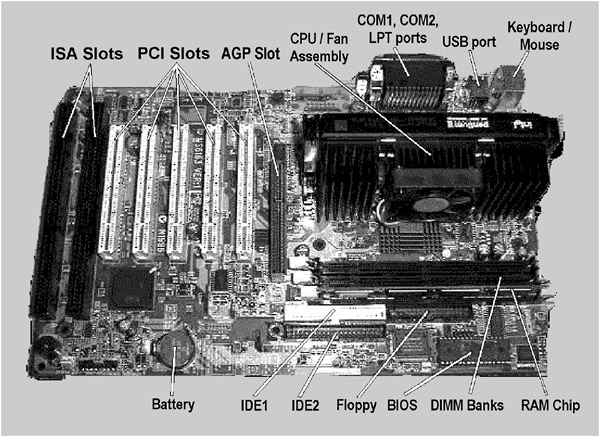
Figure 28: A typical motherboard.
The motherboard is a circuit board that everything plugs into and provides the actual physical connection between the different components that make up the computer.
A system bus connects the components on the motherboard and enables the CPU to communicate with all of the components. The motherboard consists of:
- Memory (RAM or Random Access Memory). These chips installed on single inline memory modules (SIMMs), are a temporary high speed holding area for data and applications for fast access by the CPU.
- CPU (Central Processing Unit). This is a programmable device that processes digital information.
- Chipset. A collection of semiconductor chips that are the interface between the CPU and the rest of the computer, and instructs the computer how to organize and transmit data. The chipset will typically include such features as the system memory controller, the PCI controller, and the AGP controller.
- A special graphics chip to speed processing due to the complexity of graphics files.
Connected to the motherboard by cables are:
- The hard drive(s) offer large capacity and store most applications, including the operating system.
- Floppy drive(s) that are primarily used to load applications, and to retain and to transport small data files.
- CD-ROM drive (Compact Disc/Read Only Memory) can store larger applications and more data. The faster your CD-ROM the faster your software will load.
Plugged into the motherboard via the AGP (Accelerated Graphics Port), ISA (Industry Standard Architecture) and PCI (Peripheral Component Interconnect) expansion slots are various adapter cards that allow you to customize the computer, such as:
- Sound card (makes sound).
- Video card (shows graphics and pictures).
- Modem (to connect to the Internet) is an acronym for modulator/demodulator. It sends digital info through analog telephone lines.
- Network card (to connect to other computers).
A special memory chip, the L2 cache, performs certain tasks more quickly than SDRAM.
AGP Bus provides graphics processors with a dedicated pathway to the main memory of a computer.
PCI Bus is the data highway inside a computer that hard drives, graphics cards and other internal devices send data to each other.
ISA Bus is the data highway inside a computer by which modems, networking cards and other devices send data to each other.
Parallel Port transmits and receives data eight bits at a time, over eight wires and is faster than a serial port. It connects devices such as scanners, printers, external drives, etc. to a computer.
Serial Port transmits and receives data one bit at a time through one wire in a series and is slower than a parallel port. It connects printers, mouses and other devices to a computer.
USB Port (Universal Serial Bus) connects devices such as scanners, printers, mice, keyboards and speakers to a computer.
Power Supply converts the AC voltage from the wall socket to DC voltage that powers the computer circuits.
CMOS battery is what provides the power to a special battery powered memory — CMOS (Complementary Metal-Oxide Semiconductor technology) — that a computer uses to keep track of its particular configuration along with the date and time.
There are several competing “mass” storage technologies that allow users to record as well as read data, including removable hard drives, high-capacity diskettes, cartridges, tape drives, writeable CD’s, rewriteable CD’s, DVD ROMS, and other numerous devices, all designed to make your life easier.
EAN: N/A
Pages: 159