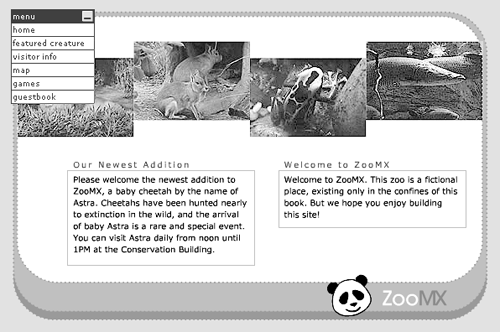Lesson 1. Learning Flash Basics
| I l @ ve RuBoard |
| As you read this book, you'll learn how to use Flash MX to create complex movies with animations, sounds, and interactivity. Every long journey starts with a single step ”and in this case, the first step involves learning how to set Flash's preferences and how to customize its workspace for your use. In this lesson, you will first preview the project that you'll build over the course of this book. You'll learn how to find your way around the Flash workspace, and how to get help when and if you need it. You will also learn how to create your panel layouts and custom keyboard sets. Finally, you will modify the properties of your first movie and learn how to test it in the Flash Player. The ZooMX Web site. Chrissy Rey WHAT YOU WILL LEARN In this lesson, you will:
APPROXIMATE TIME This lesson takes approximately 30 minutes to complete. LESSON FILES Media Files: None Starting Files: None Completed Project: Lesson01/Completed/zoo1.fla |
| I l @ ve RuBoard |
EAN: 2147483647
Pages: 115