Creating Groups
| Groups are collections of users, and users have no realistic limitation on the number of groups to which they can belong. When creating a group, you have to provide default group information, such as the group's long name, short name, and group ID, image, and image path. 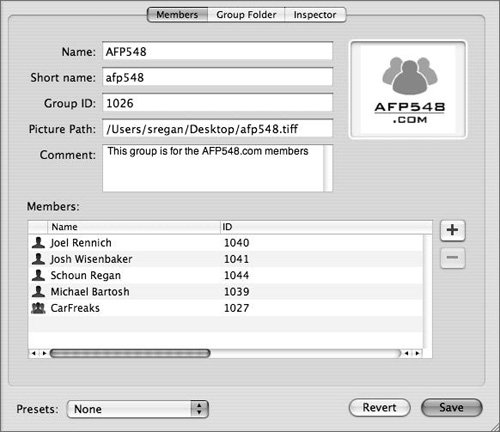 Members of groups can include users and other groups. In the Group Folder pane, you can assign a folder to the group. The folder to be used to house the new group folder must be a share point on the local volume to initially show up in the list, as seen below. You must define an owner for the new group folder. Once it's set up, either you can wait for the new folder to be created automatically by a task that runs periodically on Mac OS X Server, or in Terminal you can type sudo CreateGroupFolder 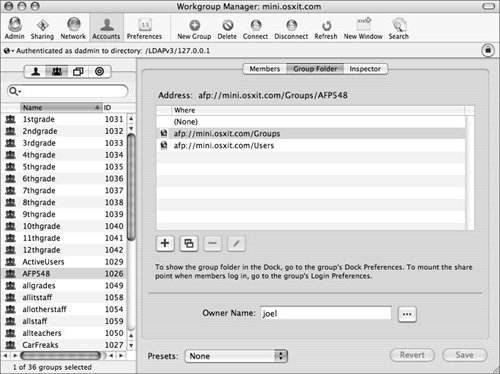 To set up a group folder in Workgroup Manager:
Tip There are at least two ways in which you can facilitate a group member's access to the group folder when the user logs in: You can set up Dock preferences to make the group folder visible in the Dock, or you can set up login preferences so that the share point in which the group folder resides appears on the Desktop. |
EAN: 2147483647
Pages: 128