Independent Computing Architecture (ICA)
|
ICA is an architecture for server-based computing that competes with and/or complements other architectures such as Microsoft's Remote Desktop Protocol (RDP) and Sun Microsystems/X-Open's X-Window protocol. All of these architectures share in the goal to provide a means to extend resources, simplify application deployment and administration, and decrease the total cost of application ownership.
With all of these server-based computing architectures, applications are deployed, managed, supported, and executed completely on a server. Client devices, whether fat or thin, have access to business-critical applications on the server without application rewrites or downloads.
For everything that ICA, RDP, and the X-Window System have in common, they vary significantly from each other at the component level. Since very little new development is currently being done with the X-Windows System, we will focus our comparisons on ICA and RDP, although the "MetaFrame for UNIX" section provides a brief discussion on ICA versus X-Windows.
ICA Presentation Services Protocol
As depicted in Figure 3-1, the ICA presentation services protocol transports only key-strokes, mouse-clicks, and screen updates to the client. The protocol has been demonstrated to operate consistently with 20 kilobits per second of network bandwidth and provide real-time performance with 30 kilobits per second for office automation applications. This enables even the latest 32-bit applications to be operated remotely across low-bandwidth links while delivering performance comparable to local execution on existing PCs, Windows-based terminals, network computers, and a host of evolving business and personal information appliances.
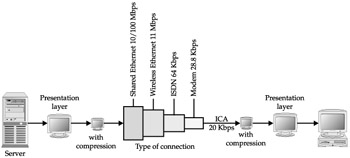
Figure 3-1: ICA presentation services
The ICA protocol was designed with low-bandwidth connections in mind, making it a robust performer on both large- and small-capacity links. Moreover, the ICA protocol responds dynamically to changing network, server, and client operating conditions. It takes advantage of available network and server resources and adapts automatically when conditions are more restrictive, often without generating any noticeable changes in the end user's experience. Much of the performance of the ICA protocol can be attributed to the use of intelligent caching and data compression techniques, and to technologies such as SpeedScreen. ICA is a non-streaming protocol, meaning that if a user's screen has not changed and they have not moved the mouse or keyboard, no traffic will be passed. This feature can substantially help larger environments operating over a WAN link as many users will not be using any bandwidth at certain instances, allowing much better utilization of the bandwidth as a whole.
Citrix MetaFrame enables us to deploy Windows applications to our students in both a very cost-effective and expeditious manner. This is true whether they are working on a PC or Windows terminal on campus, or working offsite using an Internet connection.
—Tony Holland,
Director of Computing Services,
Stanford Business School
SpeedScreen
SpeedScreen is a technology for improving the performance of application delivery across ICA links. It improves performance by reducing the amount of data that must traverse an ICA connection as an end-user interacts with a MetaFrame server-based application. SpeedScreen targets the repainting function of a hosted application. With many applications, entire screens are repainted with each keyboard entry (or mouse-click) made by the end user. SpeedScreen uses an intelligent agent technology to compare information previously transmitted to the ICA client with information that is about to be transmitted, then transmits only the changed information. This is visually represented in Figure 3-2. By limiting repaint operations to specific sections of a screen affected by user interaction, the amount of traffic that must traverse the connection is dramatically reduced. Citrix's latest release of SpeedScreen, SpeedScreen 4, also called SpeedScreen Browser Acceleration, specifically focuses on major performance and usability improvements for end users connecting to published applications that embed JPEG and GIF images within Microsoft HTML pages. Supported applications include Internet Explorer v5.5 or later, Microsoft Outlook and Outlook Express.
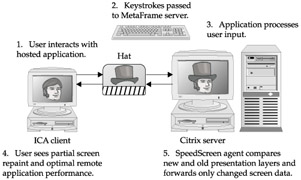
Figure 3-2: How SpeedScreen improves link performance
With some applications, bandwidth consumption may be reduced by as much as 30 percent through the implementation of SpeedScreen, while total packets transmitted may be reduced by 60 percent. The result is lower latency in the network and better application performance for the end user—especially across low-bandwidth connections.
With the SpeedScreen Latency Reduction (SLR) manager, the end-user experience can be enhanced in two ways. First, local text echo can be enabled to give immediate feedback by having the local client render the text. The normal way text is transferred when using MetaFrame is by sending the keystroke to the server, which is processed and then rendered back to the client. This is convenient for users that type quickly, as even the slightest delay can be annoying. Second, SLR can provide for instant feedback for mouse-button clicks.
Connectivity Options
A broader range of connectivity options are supported by MetaFrame and ICA than by RDP, so a more diversified set of users can access and utilize hosted applications. Figure 3-3 depicts the connectivity options enabled by ICA, which include dial-up, ISDN, multiple LANs, wireless LANs, numerous WANs, and the Internet. RDP, by contrast, is limited in its support to only TCP/IP LAN/WAN environments.

Figure 3-3: ICA's connectivity options
Additionally, using MetaFrame and the ICA protocol breaks the barriers imposed by RDP by extending application access beyond Windows PCs. The ICA protocol supports more than 200 clients, providing flexibility in access options far surpassing that of RDP.
The ICA Client Environment
In addition to the contributions of MetaFrame and the ICA protocol to application delivery performance, MetaFrame also enhances the basic multiuser client-server environment. MetaFrame XP embodies numerous innovations designed to facilitate a broad range of hosted application environments. Considerable effort has been invested by MetaFrame XP designers to enable all applications, whether remote or local, to operate and interoperate as though they were local to the end user. This approach increases the user's comfort level and decreases the required training time.
The MetaFrame ICA Desktop
The MetaFrame ICA desktop is designed to provide a user experience that is on par with a Windows PC running locally installed and executed applications. MetaFrame enables complete access to local system resources, such as full 16-bit stereo audio, local drives, COM ports, and local printers, if available.
The mapping of local resources can be performed automatically or by means of administrative utilities. Specialized client capabilities such as modem dial-up are also supported.
Additionally, mapped resources can be shared with the MetaFrame server, if desired. Configuration of these mappings is built into the standard Windows device redirection facilities. The client mappings appear as another network that presents the client devices as share points to which a drive letter or printer port can be attached.
Seamless Windows
Of course, not all MetaFrame XP implementations utilize a full-fledged "remote desktop" model (one in which there are no applications locally installed on the client). Indeed, in many environments where MetaFrame XP is deployed, clients are themselves Windows PCs configured to provide a mixture of some locally installed applications and some remotely hosted applications. Seamless Windows is a feature of MetaFrame designed to accommodate this scenario.
Seamless Windows is a shorthand expression referring to the capability of the Citrix ICA Win32 client to support the integration of local and remote applications on the local Windows 95, Windows 98, Windows NT 4.0, Windows 2000, or Windows XP desktop. When configuring a connection to the MetaFrame XP server, an administrator or user can simply select the Seamless Windows option to enable this function.
With Seamless Windows, the user can gain access to hosted applications without having to load a remote desktop environment. While connected in a MetaFrame XP server session, the user can gain access to local applications using the Windows taskbar. Icons for both local and remote applications can be installed on the local Windows desktop, and both local and remote application windows can be cascaded on the local desktop.
Multiple Keyboards The Seamless Windows environment supports the definition of multiple keyboards to facilitate command entry in local and remote application environments. This prevents specially mapped key combinations used by MetaFrame (such as ALT-TAB) from interfering with similar key combinations used by locally executing applications.
Windows Clipboard Seamless Windows supports the use of the Windows Clipboard in conjunction with both local and MetaFrame-hosted applications. Users can cut, copy, and paste information between applications running remotely on the server or locally from the desktop. Rich text format cut-and-paste is fully supported.
| Note | The local/remote clipboard is part of MetaFrame XP's overall solution set. It can be used independently of Seamless Windows or Program Neighborhood. |
Program Neighborhood
Building on the concept of a Seamless Windows environment, MetaFrame also delivers an easy-to-use method for accessing remotely hosted applications. Similar in concept to the Microsoft Windows Network Neighborhood, MetaFrame pushes links to published applications into a client-based Program Neighborhood facility.
In operation, Program Neighborhood presents application sets to MetaFrame client users. An application set is a user's view of the applications published on a given MetaFrame server or server farm, which that user is authorized to access. A single user- authentication operation (usually initiated when the user launches Program Neighborhood or a MetaFrame-hosted application displayed in the Start menu or as an icon on the local desktop) identifies the user to all MetaFrame servers. Based on the user's individual or group account parameters, the Program Neighborhood is populated with an application set containing each application configured for the specific user account or user group. Published applications appear as icons and are preconfigured with such properties as session window size, color depth, and supported level of encryption, as well as audio and video appropriate to the user and his or her client device.
Program Neighborhood technology is especially useful as a means to quickly publish hosted applications that are intended for use by groups of users. Users can click the Program Neighborhood icon on their Windows desktop (or click the corresponding entry in their Windows Start menu) to review a list of hosted applications available for use. No special client configuration is required to launch and use these published applications.
|
EAN: 2147483647
Pages: 158