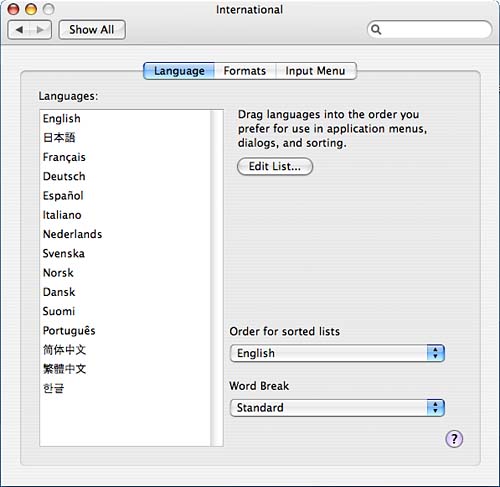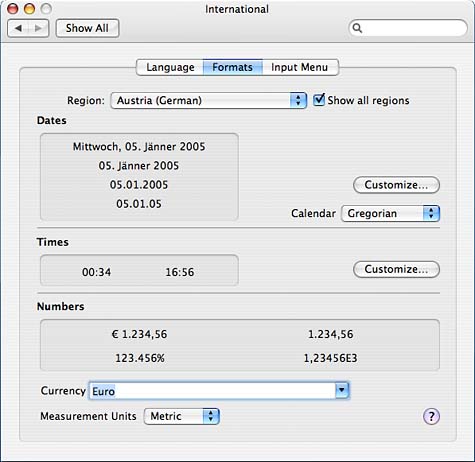Configuring Voice and Accessibility Options: Speech and Universal Access
| < Day Day Up > |
Setting International OptionsSettings involving language, date format, keyboard layouts, and so on are set in the International pane. The Input menu was discussed in Chapter 6. In this section we will look at the Language and Formats sections. Setting User LanguagesIn the Language section of the International pane, shown in Figure 8.13, you can set your preferred order for languages used in applications menus, dragging, and sorting. Just drag the languages around until you've achieved the desired order. If not all the languages you want to rank are shown, click the Edit List button to edit the language listing. Select the languages of interest and then rank their order. Figure 8.13. The preferred language order for application menus and dialogs is set in the Language section of the International pane.
For example, if you list French as the preferred language, you will see your system menus in French, but your Word application might use English, if you installed the English edition. Modifying Date, Time, and Monetary FormatsThe Formats section enables you to set preferences involving dates, times, and numbers displays. First select a region. Some regions will display a note that they are available only in Unicode applications. This sets defaults for the Dates, Times, and Numbers categories. The short, medium, long and full date format can be further customized in the Date section under Customize. You can set such items as the date separator, whether to use a leading zero, and the preferred order of month, day, and year. Just drag the elements around, select what you would like for each element, and type separator characters to create whatever you would like to see here. This section also includes a calendar section. The calendar options are Gregorian, Buddhist, Hebrew, Islamic, Islamic Civil, and Japanese. This is a way for you students of Japanese language to learn what the date is in the Japanese calendar. In the Times section, you can customize such items as whether to use a 12-hour or a 24-hour clock, the separator, and whether to use a leading zero for the hour for the short, medium, long, and full formats using the same drag and text entry method as is used for the date. How the numbers appear in the Numbers section is guided by the base region you select. In the Currency section, select something suitable if the default is not what you want. Finally, you can select either English or metric measurement units. Figure 8.14 shows the Formats section set for the defaults for the Austria (German) region. This particular region was accessed by checking the Show All Regions box and selecting the region. Figure 8.14. The Formats section of the International pane is where you set your preferences for dates, times, and numbers displays.
|
| < Day Day Up > |
EAN: 2147483647
Pages: 251
- ERP Systems Impact on Organizations
- Challenging the Unpredictable: Changeable Order Management Systems
- Data Mining for Business Process Reengineering
- Intrinsic and Contextual Data Quality: The Effect of Media and Personal Involvement
- Development of Interactive Web Sites to Enhance Police/Community Relations