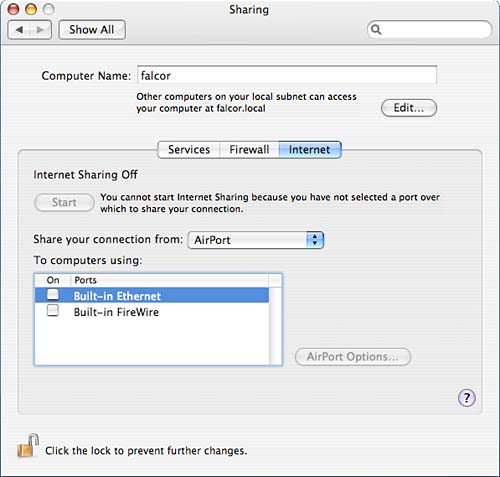Using the Built-in Tiger Firewall
| < Day Day Up > |
Sharing a Single Internet Connection with Multiple ComputersIf you have multiple computers on which you want to be able to access the Internet, and only one convenient connection to the Internet itself, you can now easily configure Mac OS X to share the connection it has to the Internet with other machines connected to it on other interfaces. Yet again, more sophisticated options are available at the command line, but being able to just click a button and turn your machine into an AirPort base station or allow all your local machines to communicate with the Internet through your modem is wonderfully convenient. Figure 7.19 shows the Internet subpane of the Sharing preferences pane. Clicking the Start button enables a number of things under Mac OS X's hood and makes useful automatic configuration choices based on the rest of your Network preferences. When enabled, Internet connection sharing allows any computers connected to this one to use this machine's primary connection to connect to the Internet. If your primary connection is via AirPort, any machines connected to this one via ethernet can connect to the Internet by using this machine's AirPort connection. If your primary connection is an ethernet connection, your machine becomes an AirPort base station, and shares its connection to others using AirPort, as well as allowing others on the same ethernet network to connect through it. You can configure typical AirPort base station options, such as the name, a password, whether to enable WEP (Wired Equivalent Privacy) encryption, and, if enabled, whether to use 40-bit or 128-bit encryption. If your connection is a modem, your machine becomes an AirPort base station, as well as shares the modem connection through the ethernet. Figure 7.19. Sharing your network connection has never been easier.
|
| < Day Day Up > |
EAN: 2147483647
Pages: 251