4.6. Printing Specialized Items Today's printers handle more surfaces than just paper. Most office supply stores carry these types of inkjet paper in addition to office paper. -
Stick-on labels . The premiere label maker, Avery, sells hundreds of different- sized labels and perforated cards, all on inkjet-printable sheets. Realizing the difficulty of aligning words with the varying size of the labels and cards, Avery created the free Avery Wizard software, shown in Figure 4-10, for Microsoft Word. Download the wizard from Avery's Web site (www.avery.com) and run the software; when you're done, an Avery icon appears in Microsoft Word's toolbar. To print on a label, click the Avery icon, and the wizard guides you through choosing your particular type of Avery labelname tags, for instance. Type the names into the wizard's onscreen blanks, and the Wizard shows you a print preview of your words, neatly lined up to print on the sheet of labels. Press Print, and the printer places your words inside each label. Already used a few labels from a sheet? Click Cancel during the Print Preview (Figure 4-10, bottom), and Word displays an editable version of the Print Preview window. Delete the words from the cards that line up with your sheet's missing labels, and then click Print. When the wizard prints your labels, it skips the empties. -
CD labels . Most inkjet printers print directly onto round "peel-and-stick" CD labels, which look much nicer than scrawling on your CDs with a felt-tip pen. Unfortunately, the heat inside some CD and DVD players warps the labels, gumming up the drive. To avoid that problem, the latest printers from Epson (www. epson .com), Primera (www.primera.com), and Casio (www.casio.com) print directly onto the CD or DVD. Cheaper models costing less than $100 often print only text and simple graphics; professional quality models capable of full- color artwork cost more than $1,000, but they make your CDs look just as nice as the ones sold outside of subway stations .
Note: If you're in the market for a new CD drive, Hewlett Packard's latest CD drives employ LightScribe technology (see Section 10.7) to etch an image onto a CD while it's still inside the drive.
-
Transparencies . Transparenciestransparent plastic sheets that rest on an overhead projector for presentationsthrived at conferences for several decades. Today's spiffy digital projectors keep pushing overhead projectors further back into the closets, but many people still use them, especially in schools . Inkjet printers easily print text and graphics on the transparent plastic sheets, making them a cheap alternative until your company finally puts that digital projector in the budget. -
Greeting cards . Many people now send greeting cards through the Internet, but nothing beats the personal touch of a custom-made, hand-signed greeting card. Greeting card paper comes specially sized on colored paper, complete with fold lines and perforations. Embellish it with your message, add some artwork, and skip that last-minute trip to the greeting card aisle. -
Iron-on paper . These let you print your image (a picture of your kid, clever slogans, or team numbers ) onto the paper, and then iron it onto fabric or clothing. Peel off the cooled paper to leave a machine-washable image. Be sure to iron it on backwards , though. Applying it wrong side-up gives you a mirror image and a mucked-up iron. Figure 4-10. Top: Avery's free Avery Wizard software makes quick work of printing labels and cards from within Microsoft Word. Choose the product number of your particular Avery labels from the first menu.
Middle: Type the words that you want to appear into the templateperforated business cards, in this case.
Bottom: The wizard shows a print preview of your neatly aligned work before sending it to the printer, which prints it onto the cards or labels. 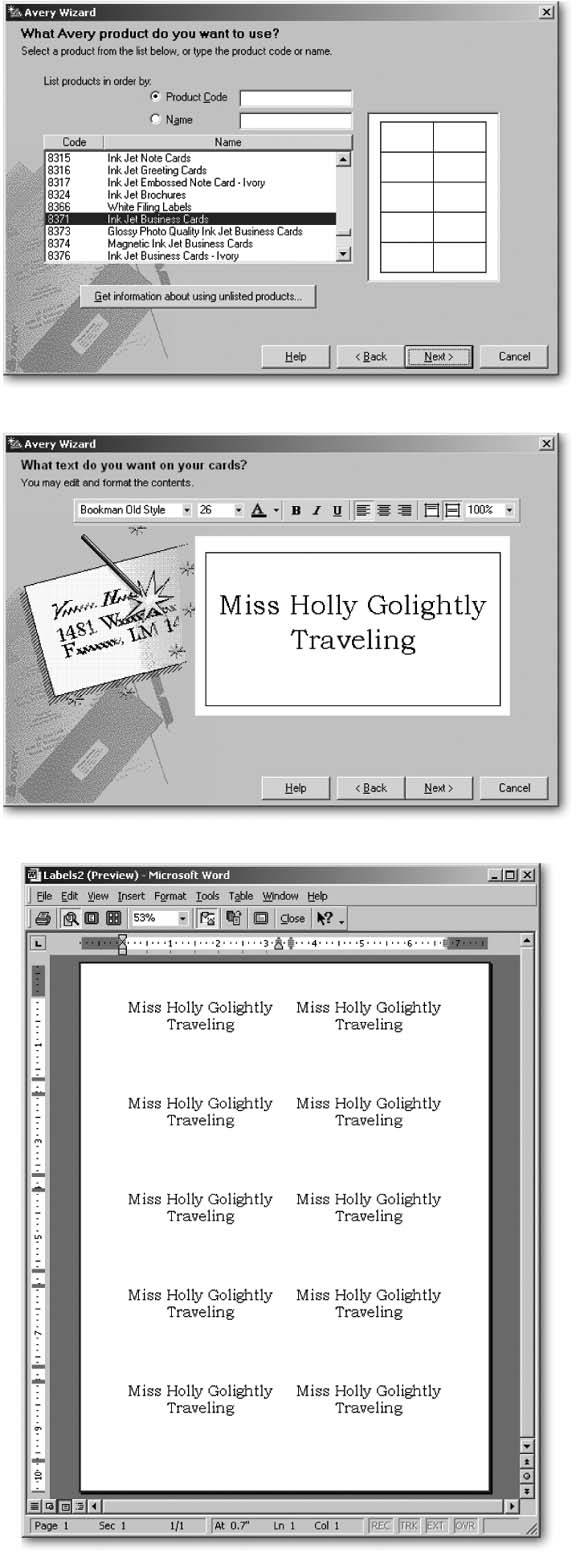 -
iPod tattoos . The latest craze, this thin film wraps around your iPod, giving it a new lookfaux ostrich skin perhapsthat also protects it from scratches. (Download templates on the Activity Center of Hewlett Packard's Web site [www.hp.com]). |