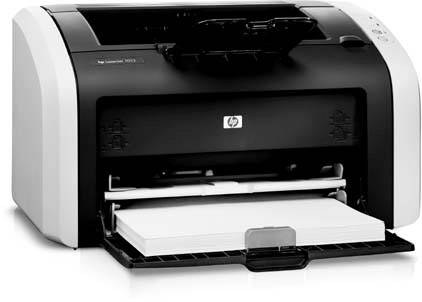4.1. Printer Basics You'll find three main kinds of printers on the market today: inkjets, laser printers, and all-in-one devices. Consumers gravitate toward inkjet and all-in-one printers; businesses lean toward laser printers. The following pages explain how these printers work, which tasks they perform best, and which one you need for your work. FREQUENTLY ASKED QUESTION
Printer Language: Bitmaps, Vectors, Postscript, and PDL and PCL | | While reading about printers, I read that some handle "ector" images, others print "bitmapped" images, and others print PCL and Postscript. What's the difference, and why should I care? For most people, those terms boil down to buzzwords on a printer's spec sheet. A test printout you can hold in your hand on the showroom floor vouches for a printer's strengths much more accurately. For a lesson in printer lingo, however, read on. Early printers worked like typewriters, printing character by character. Computers merely sent character info and "line feed" commands to the printer: print the following words, numbers , and spaces, drop down a line, and then resume printing. Computer graphics changed that world forever, creating a bevy of print- related terms. -
Bitmap . Also called "raster" images, bitmapped images contain a large grid of dots. The computer sends the grida map of bitsto the printer, which maps out the dots on paper. Most printers print 300 dots per inch, which requires a lot of bits. Storing those pages requires lots of space, either in the printer's memory or on your PC's hard drive. Also, you can't enlarge grids very gracefullyenlarging a bitmapped corporate logo, for instance, often leads to jagged edges when you print it out. (Windows' Paint program often stores files as bitmaps.) -
Vector . Instead of storing maps of dots, vector graphic images contain instructions and equations. That works great for drawings. A picture of a square, for instance, needs only a description of the square's four corner locations, plus instructions for connecting their outside edges. Storing instructions creates smaller files than bitmaps create. And since they're based on equations, vector images are scalable you can enlarge or reduce them without losing quality, something architects appreciate when quickly changing the house plans for a different sized lot. -
PDL . A Page Description Language describes any method of printing a page more gracefully than plain ol' bitmaps, including PostScript, described next . -
PostScript . Computers rely on programming languages, so the Adobe company created one especially for printers. PostScript mixes bitmaps, vectors, and programming tricks to create a universal language for printers. Save your document as a PostScript file, and any PostScript-compatible printer can print it. PostScript revolutionized personal computing by turning a PC into a publishing house. A realtor could create a brochure on his PC, save it as a PostScript file, and then send it to a professional printer for professional publishing at a low cost. The graphics industry still thrives on PostScript. Want to print a PostScript document on a non-Postscript printer? Try printing it with Ghostscript (www.ghostscript.com), freebie software that converts PostScript files into simple bitmaps understandable by other printers. -
PCL . Instead of paying Adobe's PostScript licensing fees, some companies simply created their own PDLs. Hewlett Packard's Printer Command (or Control) Language works like PostScript, but lets the printer's driver (Section 16.5.4) translate the language into something that a particular printer understands. Many companies adopted PCL rather than PostScript to cut costs, making desktop printers more affordable. |
4.1.1. Inkjet Inkjet printers (sometimes called "bubblejet" printers) bring quick and easy color printing to the masses. They're versatile as well, printing everything from perforated business cards to glossy photos to novels . Figure 4-1 shows one inkjet printer, which, like most of its brethren nowadays, is compact, quiet, and easy to use. The real deal-clincher? Inkjets are cheap$50 for a mediocre model; $200 for good one. Figure 4-1. Expensive replaceable cartridges inside inkjet printers spray ink onto paper to create photos, letters , or even iron-on T-shirt transfers. The printers come cheapusually between $50 and $200but their cartridges don't; they usually cost between $10 and $30 apiece. Inkjet printers prove cost effective for people printing casuallysay, a few times a week. 
But although inkjet printers sell for a song, their ink cartridges don't, much to the glee of manufacturers. Taking a tip from razor vendors , printer manufacturers sell printers at little or no profit, making up the difference by repeatedly selling you replacement ink cartridges. Inkjet printers work much like robotic airbrush artists . Tiny nozzles in the printer spray ink onto the paper, creating images in an elaborate game of point, switch colors, and spray. Surprisingly enough, the process works. Those crisp letters look haphazard only when examined under a magnifying glass. Most inkjet printers work their wonders with one black ink cartridge, and one filled with a handful of colors. Monitors can display 16.7 million colorsfar too many to fit in a shopping cart, much less a printer cartridge. So printer manufacturers took a lesson from low-budget street paintersthey fill the color cartridge with separate tubes of color: red ( magenta ), blue (cyan), and yellow. By mixing those three shades in different proportions (and sprinkling in a little black to darken the shade ), the printer mixes custom colors on the fly. Color cartridges also contain an unfortunate side effect, noticeable after printing lots of one colora Web site with lots of blue ads, for instance. When the cartridge runs out of blue, it's worthless for creating other colorseven though it may be two- thirds full of red and yellow. The manufacturer's solution? Buy a new cartridge, of course. Alternatively, some more expensive printers let you install separate cartridges for the three main colors, reducing the waste somewhat. Photo printers add three more colors to the mix: light red, light blue, or some light gray or green. The extra colors help recreate the natural colors and skin tones shown in most photographs.
Tip: Always turn off your inkjet printer after using it. The printer seals the cartridges before shutting down, thereby keeping the ink from drying up.
4.1.2. Laser Laser printers (Figure 4-2) cost much more than inkjet printers, with prices starting around $150 for a low-end model. Double or triple that price for color laser printers. So why bother at all? Because when you figure in the extra costs of inkjet paper and cartridges, lasers cost much less per page to print, which can be a deal clincher for people who print on a daily basis. Laser-printed pages also stand up better to water; inkjet-printed papers smudge when pelted by rain, while your laser-printed pages escape without a blemish. Figure 4-2. Laser printers toss their dots onto a page with a complex combination of laser beams, electric charges, heat, drums, and black plastic powder known as toner. Laser printers pack 600 dots per inch, and create very clear, detailed printouts. With laser printers, it costs much less to print per page than with inkjet printers, but only the most expensive models print color. Laser printers' low per-page cost makes them attractive to people who print on a daily basis. 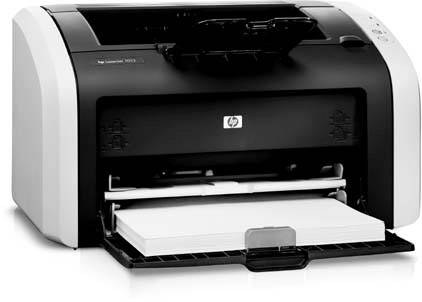
To decide between inkjet or laser, think how often you need to print in color. Most laser printers print only blackwhich is fine for letters, but dreary for photos. The newest color laser printers boost the starting price to around $50010 times more than a low-end color inkjet, and way past most budgets . And if you want to print occasional photos, forget it. Color laser technology hasn't yet reached the level of inkjets. Laser printers take their technology from the age-old copying machine. A printer's laser projects the page's image onto a revolving drum using a dotted pattern of electric charges. The drum passes over very fine plastic powder known as toner . Just as static electricity sometimes attracts bits of dust, the powder sticks to the charged electrical pattern on the drum. The revolving drum then drops the toner onto the paper, and the printer seals it in place with pressure and heat. (That's why newly printed pages feel warm and cuddly right out of the laser printer.) The latest "laser" printers dump the laser in favor of LEDs (Light-Emitting Diodes), albeit much higher- powered LEDs than the red ones found in ugly clock radios. Instead of waving a laser at the drum, these printers send high-intensity light through a stationary row of LEDs, thus reducing mechanical breakdowns and requiring less maintenance than their old-school laser predecessors. 4.1.3. All-in-One Printers Many well-equipped modern desks resemble an island of beached electronics with one LCD monitor protruding from the pile. All-in-one (also called multifunction ) printers (Figure 4-3) reclaim your lost elbow room by squeezing your desktop printer, scanner, and fax machine into one small unit. Combining the printer and scanner turns the unit into an on-the-fly copying machine, as well. Figure 4-3. All-in-one printers combine a desktop printer, scanner, and fax machine into one bulky but convenient package. When shopping, look for one with an ample-sized color screen (circled). You'll be working on that screen when making minor, on-the-fly edits to remove red-eye or adjust the color values in your pictures. 
Most all-in-one printers also offer media card readers to print photos on the fly. Remove your camera's memory card, push it into the printer's ever-so-convenient memory card slot, and select the pictures to printall without firing up your computer. Of course, that also removes your chance to crop out those strangers standing by the fountain, tweak the orange in the sunset, or airbrush out an ex. All-in-one printers sell well for several reasons: -
Size . Squeezing four machines into one attracts computer owners who work in small spaces. -
Cheap . The components work together, so they're cheaper than buying a separate printer, scanner, fax machine, and copying machine. The fax machine borrows the scanner and printer, for instance, reducing the fax machine's components to one tiny chip. -
Simplicity . One company built all the components, eliminating any compatibility problems. One menu guides you through controlling each part, saving you from learning four menus on four machines. -
Standalone . With most all-in-one printers, you don't even have to attach your computer to the printer. To print out your digital camera's photos, just insert the camera's flash card into the printer and push some buttons on the menu. Your computer can sleep while you and the printer are busy. Critics point out their flaws, as well: -
Vulnerability . The interwoven parts rely on each other, so a drowning scanner also takes down the copy machine and the fax machine. A dead printer kills both the fax and copy machine. -
Lower quality . All-in-one units work adequately, but never extraordinarily. Don't count on advanced features like quick printing, high- resolutions prints or scans , or the ability to handle different-sized paper. -
Limited upgrades . The intertwined components limit your upgrade ability. You can buy a higher resolution scanner to digitize your old family photos, for instance, but it won't work well (possibly not at all) with the all-in-one's printer, copying machine, or fax machine. -
Limited functions . Manufacturers cut corners to reduce costs. Some models lack print trays for instance, chaining you to the computer to feed it, sheet-by-sheet. 4.1.4. Garage Sale Models Older technology printers turn up for tempting prices at garage sales, estate sales, swap meets, and on eBay. Many still work well, and BuyPrinters (www.buyprinters.com) stocks thousands of printer ribbons and other supplies for niche models. These printers turn up most often in the bottom-feeder market: -
Dot matrix . Largely forgotten in the consumer rush to color inkjet printers, dot matrix printers work much like a lowly typewriter. But instead of creating an imprint by pushing a single character against a ribbon, they push a grid of metal pins. The printer quickly changes the grid into different shapes to form different characters. The finer grid of a 24-pin dot matrix printer produces more refined characters than the coarse grids of the cheaper 9-pin models. Dot matrix printers can't handle color or fine graphics, but they're extremely economical. They cost only a penny or two per printed page, and some frugal owners even go so far as to dip an aging ribbon in ink, rewind it, and pop it back into the printer to double or triple the ribbon's life. Dot matrix printers work great for printing receipts, invoices, and creating other paper trails. Unlike most printers, dot matrix printers can print through carbon copies, which is helpful for filling out duplicate forms in offices. Used models sometimes cost less than a single inkjet cartridgea bargain if you print lots of drafts. -
Thermal . You see thermal printers in action every day: Receipts from your ATM, gas pump, and grocery store all crept out of them. Thermal printers pass heat over specially treated paper, darkening it into characters. Small and lightweight, they forged the way for the portable printer market. Thermal printers print only one shade, so forget about colors or letter quality. If that garage sale thermal printer uses fax machine paper, you may be in luck; POSPaper (www.pospaper.com) sells a wide variety of rolls. Otherwise, pass this one by. -
Daisy wheel . Daisy wheel printers contain a revolving wheel; each spoke of the wheel contains a different keyboard character. The printer slaps characters against the ribbon, leaving imprints indistinguishable from a hand-typed manuscript. They're loud, slow, and limited to the characters on their currently installed wheelno graphics, unless you count the underline key. They're fantastic for people wanting that vintage "hand-typed" look, but before tossing it in your trunk, search on Google for that particular model to see if anybody still sells ribbons or wheels. Some models remain compatible with electric typewriters, which means a ready supply of available parts is out there. Try Daisy (www.itsdaisy.com) for parts and supplies. (Log onto the site as Guest for a look-see.) |