10.10. Buying the Right Type of Blank DVD Like blank CDs, blank DVDs come sold in bundle packs , helping most people solve their never-ending disc shortage problem. Unlike CDs, however, blank DVDs come in way too many formats. That's because two large groups bickered over control of the official DVD format. The groups parted just before resorting to fisticuffs, and each released its own version of blank DVD to let the consumer decide which is best. The two formats are known as DVD-R and DVD+R. Many consumers, fearful of being stuck with the loser format, responded by not buying DVD burners. That upset the DVD burner manufacturers, so they wised up and decided to support both formats. To see which formats your DVD burner supports, right-click its drive icon in My Computer, and click the Hardware tab, shown in Figure 10-8. The formats usually appear as part of the model name . Here are the DVD drives on the market, and the type of discs they create: -
DVD-R, DVD+R (Read) . The DVD equivalent of a CD-R, these blank DVDs record up to 4.7 GB, and most standard DVD players can play back their videos . These discs are intended for permanent storage, usually for movies, but also for stashing a backup of your digital photo library or other large files in a safe place. The DVD-R format is compatible with slightly more players than DVD+R. -
DVD-RW, DVD+RW (Read Write) . The DVD equivalent of a CD-RW, these blank DVDs also record up to 4.7 GB, and you can write to them, erase them, and write to them again. They're intended for temporary backups that you write over with the next backup. Figure 10-8. Before buying blank discs, look at the model number of your DVD burner to see what DVD formats it supports: DVD-R, DVD+R, or both (DVD+/-R). The Philips drive shown here supports both DVD formats; you can tell because it lists DVD+/-R in its model number. If your drive shows only a "+" or a "-", buy blank disks that match that particular format. 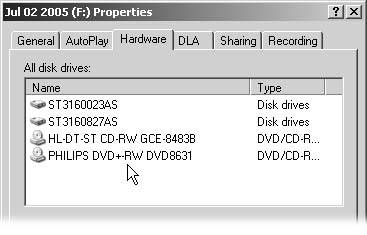 -
DVD-RAM (Random Access Memory) . The oddball format. These don't require DVD-burning software because your PC writes to them just like a floppy or hard drive. Sold mostly for dedicated PC backups, the discs usually come enclosed in a little case that requires a special drive. You may never see one of these, but if you do, don't mistake it for a DVD-R. These discs won't play in most standard DVD drives, and they certainly won't play in DVD players, even if you copy a movie to them. -
DVD+R DL (Double Layer) . The speedy new discs. These slip in an extra layer of recording material to store up to 8.5 GBif your DVD burner can write in the DVD+R DL format, that is. They began appearing in the middle of 2005. Remember, most DVD burners can also burn CDs (Section 10.4.2); when you slip a blank CD inside them, DVD burners pretend they're CD burners, letting you create music CDs as well as data CDs. Buy blank DVDs with a writing speed that's faster than your DVD drive, just as with CD burners (Section 10.3). Blank DVDs with a slower write speed may not burn reliably. To see how quickly your DVD burner can burn CDs, right-click its icon in My Computer (Start  My Computer) and then choose Properties My Computer) and then choose Properties  Recording tab. The bottom drop-down menu, seen earlier in Figure 10-4, lists the CD writing speeds your drive can handle. Unfortunately, Windows XP doesnt list the drive's speed for burning DVDs because Windows XP doesn't even acknowledge that burnable DVDs exist. Recording tab. The bottom drop-down menu, seen earlier in Figure 10-4, lists the CD writing speeds your drive can handle. Unfortunately, Windows XP doesnt list the drive's speed for burning DVDs because Windows XP doesn't even acknowledge that burnable DVDs exist.
Note: If your DVD burner supports LightScribe (Section 10.7) for etching titles and images onto the disc, be sure to buy LightScribe-capable blank DVDs.
FREQUENTLY ASKED QUESTION
Translating a DVD's "x" Speed into Minutes | | How many minutes will it take to burn my 8x DVD ? DVDs, like CDs, use the "x" terms to describe writing speed. The first generation of DVD burners took about 53 minutes to fill a DVD to the brim, so divide 53 by the "x" number to arrive at the approximate burning time in minutes. -
1x = 53 minutes -
2x = 27 minutes -
4x = 14 minutes -
5x = 11 minutes -
8x = 7 minutes -
10x = 6 minutes -
16x = 4 minutes DVDs seem to have topped out at a 16x writing speed, so if you buy a 16x DVD burner now, you'll most likely be spared the humiliation of seeing a cheaper 32x drive for sale two weeks from now. |
|
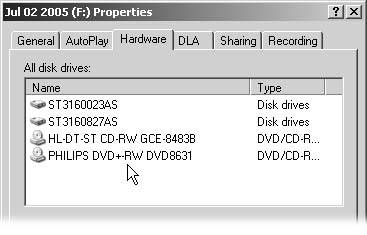
 My Computer) and then choose Properties
My Computer) and then choose Properties