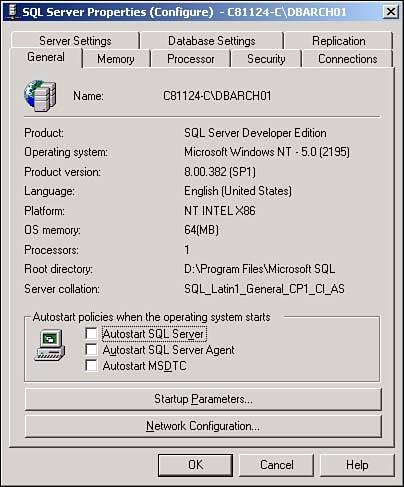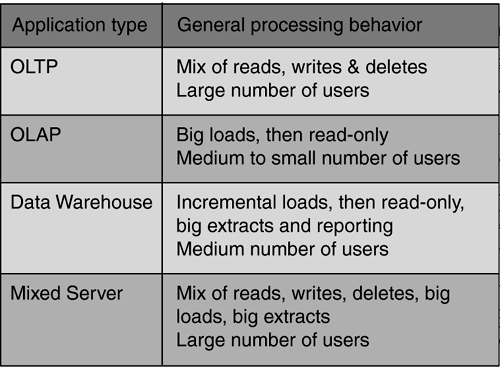Configuration Options
| For SQL Server 2000, this chapter will discuss the configurable options in two distinct categories: basic options and advanced options. The advanced options are a super-set of the basic options. As each option is discussed, it will be noted whether it is self-configuring. Several self-configuring options are available that adjust themselves dynamically according to the needs of the system. In most cases, this eliminates the need for setting the values manually. Sometimes you won't want to rely on certain self-configuring values, depending on how SQL Server is being used. As you can see in Figure 40.2, SQL Server provides configuration parameters that the system administrator can set to maximize the performance of a system. You can set these parameters either by using the sp_configure system-stored procedure or by using SQL Server Enterprise Manager and the server configuration properties. Figure 40.2. SQL Server 2000 Configuration Properties dialog box. Now, the only questions that need to get answered are "What configuration options do I need to set that aren't already fine?" And, "How do I set them?" To answer the "what" question, you will first determine for what purpose the applications are using SQL Server. This must include understanding variables such as the number of potential connections to support, the amount of resources available on the box, the size of the database, the type of data accesses occurring, and the workload being put on SQL Server. After you know this, it will be easy to determine the configuration option setting to adjust. Figure 40.3 shows a generalization of the types of applications that you might find in the real world that would be implemented using SQL Server 2000 and the general behavior that they elicit. It is not a complete list, just a generalized list. The four basic categories of application processing are online transaction processing (OLTP), applications, data warehouse/data mart applications, online analytic processing (OLAP) applications, and mixed applications (some OLTP along with some data marts on one SQL Server). Because these configuration options are set at the SQL Server level, it is important to know the combined behavior of all application processing. Figure 40.3. General application processing types for SQL Server. For each SQL Server configuration option that is discussed, you will address the correct setting based on the generalized application processing behaviors that need to be supported. The "How do I set them?" question will be discussed now. The next few sections describe all of the types of configuration options available on SQL Server 2000. Those sections will show you how to set these configuration options using both Enterprise Manager and sp_configure system-stored procedure. The rule will be that you can certainly set a configuration option using Enterprise Manager, but that you should keep an sp_configure version of that setting change as a backup in case you need to rebuild the entire server configuration from scratch. In addition, keeping an sp_configure version around in a file will provide a great audit trail of what you did and for what reason. You have already seen, in Figure 40.2, the Enterprise Manager Configuration Properties dialog box. Now, you will look at the sp_configure equivalent. By executing sp_configure without parameters, you will be given the list of options that can be addressed. When you have just installed a SQL Server instance, you will be able to see only the basic configuration options. Ten basic configuration options are available: sp_configure go name minimum maximum config_value run_value ------------------------------ ----------- ----------- ------------ -------- allow updates 0 1 0 0 default language 0 9999 0 0 max text repl size (B) 0 2147483647 65536 65536 nested triggers 0 1 1 1 remote access 0 1 1 1 remote login timeout (s) 0 2147483647 20 20 remote proc trans 0 1 0 0 remote query timeout (s) 0 2147483647 600 600 show advanced options 0 1 0 0 user options 0 32767 0 0 By default, all SQL Server users have permission to run this system-stored procedure, but only users who have sysadmin and serveradmin fixed server roles (such as sa) can actually set the value of a parameter. The proper syntax of the sp_configure command is as follows : sp_configure [ parameter_name [, parameter_value ]] where parameter_name is the name of the configuration parameter you want to set, and parameter_value is the value for the parameter. Both of these parameters are optional. Parameters set by sp_configure take effect at the server level. Following is a brief explanation of the output of the sp_configure command. As you can see, the output consists of five columns :
If you specify only the parameter name, SQL Server returns the current configuration value for that particular parameter. sp_configure 'allow updates' go name minimum maximum config_value run_value ------------------------------ ----------- ----------- ------------ -------- allow updates 0 1 0 0 Many more configuration options are available from the total of 36 options. These consist of the original 10 basic options plus 26 advanced options. To see a complete list of all options, you must turn on the Show Advanced Options configuration option with the value 1. In addition, when using sp_configure to change a setting, use the RECONFIGURE WITH OVERRIDE statement for the change to take effect immediately. You can also choose to use just the RECONFIGURE statement. Depending on the configuration option, it will take effect immediately or not until the server has been restarted. The following commands will set the Show Advanced Options configuration option and then retrieve the complete list of these options: exec sp_configure 'Show Advanced Options', 1/* Advanced config options */ go RECONFIGURE WITH OVERRIDE /* to have it take effect immediately */ go sp_configure go name minimum maximum config_value run_value ------------------------------ ----------- ----------- ------------ -------- affinity mask -2147483648 2147483647 0 0 allow updates 0 1 0 0 awe enabled 0 1 0 0 c2 audit mode 0 1 0 0 cost threshold for parallelism 0 32767 5 5 cursor threshold -1 2147483647 -1 -1 default full-text language 0 2147483647 1033 1033 default language 0 9999 0 0 fill factor (%) 0 100 0 0 index create memory (KB) 704 2147483647 0 0 lightweight pooling 0 1 0 0 locks 5000 2147483647 0 0 max degree of parallelism 0 32 0 0 max server memory (MB) 4 2147483647 2147483647 2147483647 max text repl size (B) 0 2147483647 65536 65536 max worker threads 32 32767 255 255 media retention 0 365 0 0 min memory per query (KB) 512 2147483647 1024 1024 min server memory (MB) 0 2147483647 0 0 nested triggers 0 1 1 1 network packet size (B) 512 65536 4096 4096 open objects 0 2147483647 0 0 priority boost 0 1 0 0 query governor cost limit 0 2147483647 0 0 query wait (s) -1 2147483647 -1 -1 recovery interval (min) 0 32767 0 0 remote access 0 1 1 1 remote login timeout (s) 0 2147483647 20 20 remote proc trans 0 1 0 0 remote query timeout (s) 0 2147483647 600 600 scan for startup procs 0 1 1 1 set working set size 0 1 0 0 show advanced options 0 1 1 1 two digit year cutoff 1753 9999 2049 2049 user connections 0 32767 0 0 user options 0 32767 0 0 Microsoft suggests that only highly experienced SQL Server administrators change these advanced configuration options. You have been warned ! SQL Server internally maintains two tables: syscurconfigs and sysconfigures. The syscurconfigs table contains the current configuration values of SQL Server parameters. These values are shown under the run_value column of sp_configure. The following is what you might expect to see if you query this table directly: SELECT value, config, substring (comment,1,50),status from master..syscurconfigs Go value config status ----------- ------ -------------------------------------------------- ------ 8 1 Major revision number of config data. 0 0 2 Minor revision number of config data. 0 13 3 Reconfigure revision number of config data 0 2 4 Configuration boot source. 0 0 101 Maximum recovery interval in minutes 3 0 102 Allow updates to system tables 1 0 103 Number of user connections allowed 2 0 106 Number of locks for all users 2 0 107 Number of open database objects 2 0 109 Default fill factor percentage 2 0 1537 Media retention period in days 2 1 115 Allow triggers to be invoked within triggers 1 1 117 Allow remote access 0 2049 1127 two digit year cutoff 3 1033 1126 default full-text language 3 0 124 default language 1 255 503 Maximum worker threads. 2 0 542 Create DTC Transaction for RPC 1 10 543 remote connection inactivity timeout 0 4096 505 network packet size 3 0 1505 Memory for index create sorts (kBytes) 3 0 1517 Priority boost 2 1 518 Show advanced options 1 20 1519 remote login timeout 1 600 1520 remote query timeout 1 -1 1531 cursor threshold 3 1024 1540 minimum memory per query (kBytes) 3 -1 1541 query wait (s) 3 0 1532 set working set size 2 0 1534 user options 1 0 1535 affinity mask 2 65536 1536 max text repl size 1 5 1538 cost threshold for parallelism 3 0 1539 maximum degree of parallelism 3 0 1543 Minimum Server Memory size (MB) 3 2147483647 1544 Maximum Server Memory size (MB) 3 0 1545 Maximum estimated cost of query allowed to run by 3 0 1546 User mode scheduler uses lightweight pooling 2 1 1547 scan for startup stored procedures 2 0 544 c2 audit mode 2 0 1548 AWE enabled in server 2 The sysconfigures table stores the new values of the parameters that were changed since the last SQL Server startup. These values are shown in the config_value column of sp_configure. SELECT value, config, substring (comment,1,50),status from master..sysconfigures Go value config status ----------- ------ -------------------------------------------------- ------ 0 101 Maximum recovery interval in minutes 3 0 102 Allow updates to system tables 1 0 103 Number of user connections allowed 2 0 106 Number of locks for all users 2 0 107 Number of open database objects 2 0 109 Default fill factor percentage 2 1 115 Allow triggers to be invoked within triggers 1 1 117 Allow remote access 0 0 124 default language 1 255 503 Maximum worker threads 2 4096 505 Network packet size 3 1 518 show advanced options 1 0 542 Create DTC transaction for remote procedures 1 0 544 c2 audit mode 2 1033 1126 default full-text language 3 2049 1127 two digit year cutoff 3 0 1505 Memory for index create sorts (kBytes) 3 0 1517 Priority boost 2 20 1519 remote login timeout 1 600 1520 remote query timeout 1 -1 1531 cursor threshold 3 0 1532 set working set size 2 0 1534 user options 1 0 1535 affinity mask 2 65536 1536 Maximum size of a text field in replication. 1 0 1537 Tape retention period in days 2 5 1538 cost threshold for parallelism 3 0 1539 maximum degree of parallelism 3 1024 1540 minimum memory per query (kBytes) 3 -1 1541 maximum time to wait for query memory (s) 3 0 1543 Minimum size of server memory (MB) 3 2147483647 1544 Maximum size of server memory (MB) 3 0 1545 Maximum estimated cost allowed by query governor 3 0 1546 User mode scheduler uses lightweight pooling 2 1 1547 scan for startup stored procedures 2 0 1548 AWE enabled in the server 2 0 1549 affinity64 mask 2 Dynamic parameters are written to both of these tables. Static parameters are written only to the sysconfigures table. At SQL Server restart, all of the values are copied from the sysconfigures table to the syscurconfigs table. |
EAN: 2147483647
Pages: 503