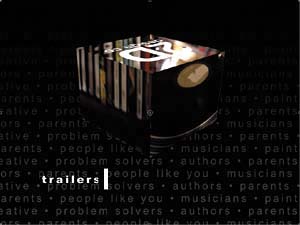It Works Like This
| Check out the Ch22FinishedProject.mov file in this chapter's folder on the book's DVD. This project shows you how to create and animate a 3D cube that's formed from a circle of movies that fly in from behind the viewer to become the top, bottom, and sides. The cube spins, pauses to reveal a movie on one side, and then spins fast to reveal a different side. You'll use these techniques:
Words scroll in both directions as walls of video and a logo fly in.
The cube spins and pauses at each side's video while a blinking cursor types out titles.
Invisible stripes wipe the logo in as the cube explodes.
|
EAN: 2147483647
Pages: 236