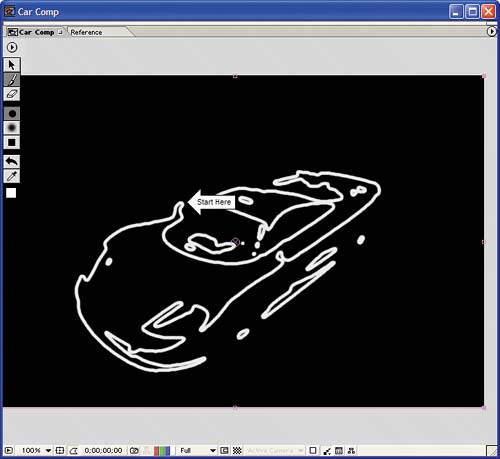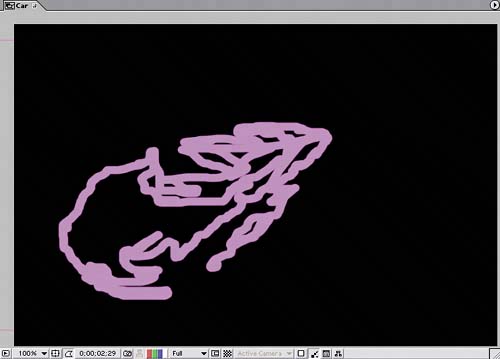Animating the Sketch
| It's time to animate the car sketch so it appears to be drawn onscreen. Instead of animating the lines in the frame that you captured from the Saleen_Car_07 footage, you'll animate a continuous paint stroke that you'll draw with the Vector Paint effect. The paint stroke will serve as a matte, which you'll animate to reveal the car's sketch over time:
Click the Ram Preview button in the Time Controls palette to view your animation. The car's sketch should appear to be drawn onscreen by an invisible hand, followed by the footage of the car. If you need to adjust the paint stroke, you must retrace the entire car outlineyou can't adjust the stroke as you can other paths in After Effects. |
EAN: 2147483647
Pages: 236