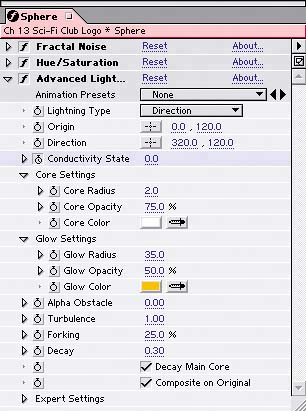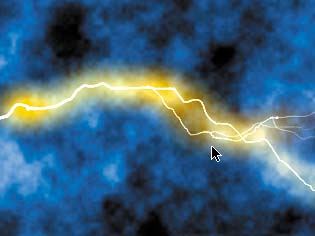Creating a Lightning Storm
| You've made a cloudy sky; now you need to add a lightning storm to it. Fortunately, there's an effect devoted to just that. This is one of those effects that you can tweak for hours and still get new and interesting results:
Currently your so-called Sphere layer looks nothing like a sphere and just fills the comp window in 2D. You'll make the layer live up to its name in the next section. |
EAN: 2147483647
Pages: 236
- Integration Strategies and Tactics for Information Technology Governance
- Measuring and Managing E-Business Initiatives Through the Balanced Scorecard
- A View on Knowledge Management: Utilizing a Balanced Scorecard Methodology for Analyzing Knowledge Metrics
- Managing IT Functions
- Governance Structures for IT in the Health Care Industry