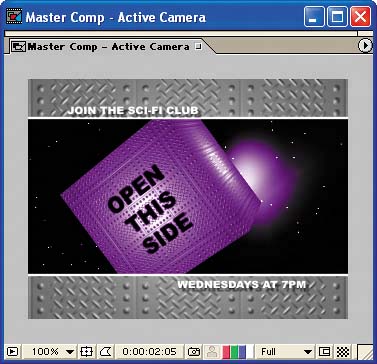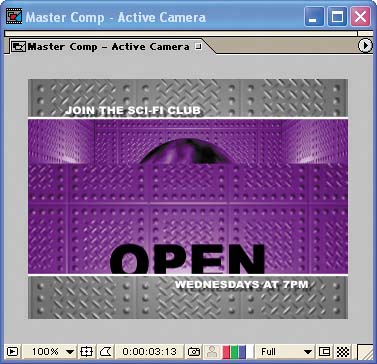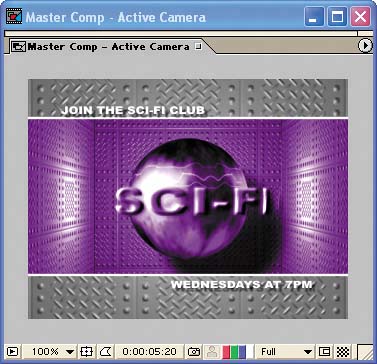It Works Like This
| To see what you'll create with this project, check out the Ch13FinishedProject.mov movie file in this chapter's folder on the book's DVD. The project consists of several layers that are integrated in 3D space. The shapes form a sphere of clouds inside of a 3D box. You'll use these techniques:
A steel box flies through space.
The box's lid slides open.
A stormy globe spins as the title orbits around it.
|
EAN: 2147483647
Pages: 236