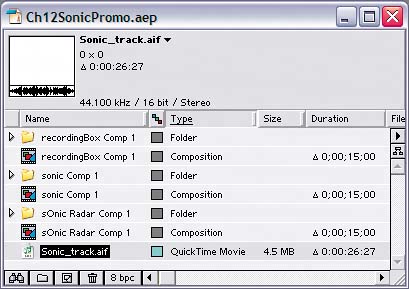Preparing to Work
| This project requires three Adobe Illustrator files and an audio file, all of which are provided for you on this book's DVD. When you import the Illustrator files, the project should contain three new compositions (one for each file) and a folder of footage for each composition. Tip Check out the sidebar "Import As Options: Do You Really Understand Them?" in Chapter 1 ("Spinning Squares") for a thorough explanation of the three options for importing footage. To prepare for this project, do the following:
|
EAN: 2147483647
Pages: 236