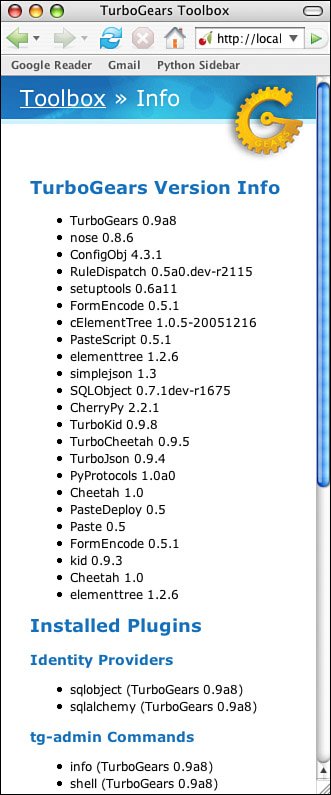Section 19.6. Admi18n and System Info
19.6. Admi18n and System InfoWe'll cover the Admi18n tool (as seen in figure 19.10) for translation administration in depth in Chapter 20, "Internationalization.", For now, we'll just mention that TurboGears includes a full-fledged tool for creating and maintaining translation files so that you can easily create multilingual TurboGears applications. For a few applications, where you don't have any strings coming from Python, you can actually just use this interface. For most applications, you're going to have to do a little bit of prep work before you can get started with translation. While it's not hard, there's enough going on under the covers that it's worth a whole chapter to explore. Figure 19.10. Admi18n set up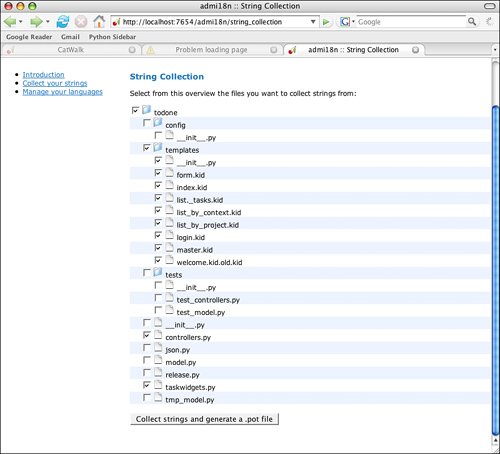 Unlike the rest of the Toolbox applications, there's not much to do with the System Info tool (as shown in Figure 19.11). It just displays a single dynamically-generated page that displays which version of TurboGears and all its associated dependencies are installed on your system. This information is very useful if you ever have to submit a bug report on the TurboGears bug tracker (trac.turbogears.org), or when asking for help with a framework problem on the TurboGears mailing list (groups.google.org/group/turbogears). Figure 19.11. System Info |
EAN: 2147483647
Pages: 202