text wrapping
| < Day Day Up > |
| We witnessed some text wrapping around our garden image when the text moved below and above it. Now we'll adjust the wrapping of text around an image to create an interesting visual effect.
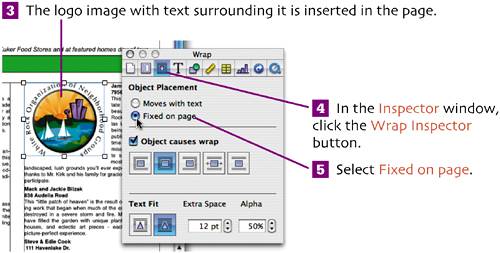 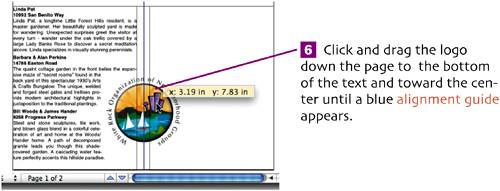
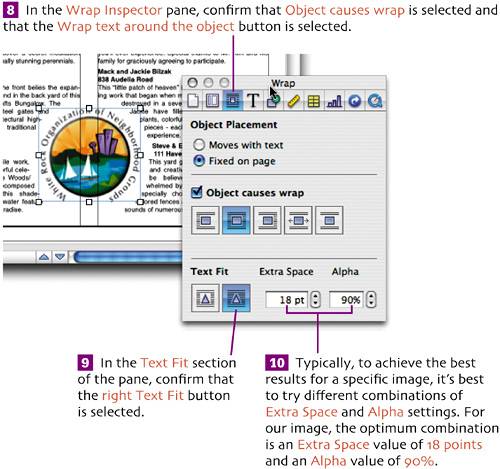
|
| < Day Day Up > |
Creating Pages with iWork. Visual QuickProject Guide
ISBN: 321357558
EAN: N/A
EAN: N/A
Year: 2005
Pages: 97
Pages: 97