Getting Ready to Measure
What you're going to do in the second phase of the site assessment is to try to see the invisible. The best way to do this is to perform an RF site analysis to ensure that the proposed RFID installation can operate within the planned environment at optimal performance. Sounds easy, right? Unfortunately, it's about as easy as separating those Play-Doh colors from each other, because the complexity of invisible electromagnetic waves in your working environment makes sure that it's not a simple task.
The site assessment is important to help you see the invisible-the other forms of radio frequency communication going on, intentionally or otherwise, where you want to install your reader network. The vast majority of U.S.-based RFID systems operate in the Industrial, Scientific, and Medical (ISM) band of 902–928 MHz, which is an unlicensed frequency in the United States. (The range is 864–870 MHz in Europe.) Other devices that use this same unlicensed band include cordless phones, long-range radios, barcode devices, alarm systems, real-time location systems, and many other gadgets looking to communicate without having to worry about expensive spectrum licenses from the Federal Communications Commission (FCC).
With all these devices vying for the same communication space, intermodulation, or signals getting "crossed" and data collision where several tags try to send their information back at once, are inevitable if more than one system is operating in that ISM band. Data collision is also messy, costly, and a real bear to clean up. But you can prevent a nasty cleanup job by performing a thorough RF site assessment. Consider the following points to plan for and execute a successful site assessment:
-
Go back to your business process mapping and figure out the target locations (interrogation zones) for installing your RFID systems. These locations vary from warehouse to warehouse and need to have a power source and Ethernet connectivity for the readers. Commonly, RFID interrogation zones are placed at dock doors, stretch-wrap stations, conveyor lines, and inventory shelves. After you identify the target locations for RFID in your facility, you carry out the RF testing procedure at each one.
-
What you're looking for with your site assessment is twofold: the strength of the waves that propagate through your potential interrogation zone, and the frequency those waves are operating over. Plan to perform the RF assessment at each target location one at a time so that you can get a good picture of the relative strength of signals in each area. The higher the strength and the more prevalent waves are in that band, the more difficulty you'll have implementing a successful RFID network.
-
Don't make the big mistake that many people make when doing a site assessment; that is, don't simply take a snapshot of the ambient environmental noise (AEN) at a particular point in time (which would be like choosing golf clubs to use for an entire course by looking around the seventh green). Instead, follow a process that takes a full look at the electromagnetic world as your facility goes through its normal business operations (which is more like walking all 18 holes of the course and taking notes before you play it).
This method of capturing all the relevant data is called a full Faraday cycle analysis. This fancy-sounding name represents a way of gathering time-dependent spectrum analysis data across a specific band of operation at the exact locations where you'll be setting up an RFID interrogation zone. For your site assessment, this band is the 902–928 MHz (ISM) frequency band. A full Faraday cycle analysis ensures that before you begin building your RFID network, you will have all the data you need to make the right decisions regarding the type of hardware and the way it should be configured. And it will also help you understand any challenges you may face or systems you'll have to work around.
Getting the Right Test Equipment
The good news about an RFID deployment in ultra-high frequency (UHF)-at least for the United States-is the same as the bad news: the frequency band used requires no operating license or permission from any governing bodies, and the same holds true for low frequency (LF) and high frequency (HF). Although the FCC has strict rules governing operation in this FCC-allocated band (see FCC rules part 15: Industrial, Scientific and Medical Equipment, which you can find online at http://wireless.fcc.gov), no operating license is required if you comply with the rules. So before you deploy an RFID system, you need to become an RF detective by setting up test equipment to find out what other signals are already active in the target area and may affect the RFID performance. This is particularly important with UHF because the UHF communication and thus interference carries much farther distances than HF or LF.
You need the following equipment to correctly set up an RFID site assessment for UHF:
-
Spectrum Analyzer A device to measure the relative strength and specific bandwidth of communication across a given range (in our case 902–928 MHz) and serve as the data-logging mechanism in the testing setup for your site assessment.
-
¼-Wave Dipole 915 MHz Antenna and Ground Plane Plate The antenna is attached to the center of a ground plane to properly load the antenna and is also attached to the spectrum analyzer by a coax cable. The antenna listens in 360 degrees to all the ambient electromagnetic signals, and then sends those signals back to the spectrum analyzer for display.
-
Tripod Stand The mechanism that supports the antenna in the center of the target location. A tripod should be sturdy enough to hold up the antenna and flexible enough to go from a foot or two off the ground up to five or six feet high. A high-quality camera tripod usually does the trick.
-
Laptop Computer The laptop is used to log time-based data captured by your RF testing setup. The computer is usually connected to the spectrum analyzer by an RS-232 or Ethernet cable. If you decided to get an older-usually cheaper-spectrum analyzer that does not have the option of connecting directly to a laptop, you can do without the laptop and use a digital camera to take pictures of the screen at various intervals to record the data. Although this is not as elegant as having the spectrum analyzer create the time-based graphs, it is equally as effective.
| Note | The steps and methodology for assessing a facility are the same for 915 MHz, 2.45 GHz, or 13.56 MHz. The only things that will change dramatically are what the spectrum analyzer has to measure, how wide a bandwidth it needs to cover, and what the best choice of antenna is to receive those signals. Other than that, the basic principles and methodologies are the same. |
Setting Up for RF Testing
As you set up your RF testing equipment, keep in mind that you want to gather data over a period of time that is representative of the normal business cycle. This is summarized by the full Faraday cycle analysis, which is described in detail later in this chapter. Make sure that normal (or close to it) operations can take place after you put the equipment for receiving signals and searching out interference in place. Although it might be easiest to test a warehouse on a Saturday morning when no one is around to get in your way, that is the worst possible time to get a true picture of the RF noise that is likely to occur. As crazy as it may be, pick the busiest time for your location and that will make the setup and deployment of your network easier by an order of magnitude.
Follow these steps to set up the test equipment:
-
Place the ¼-wave dipole antenna on the ground plane plate and attach both to the tripod stand so that the center of the antenna is in the center of the target area, as illustrated in Figure 3.1.
The target area is where you would like the RFID tags to be read-usually 2–3 feet above the ground for a dock door, 12 inches above a conveyor, and so on. Because you want the antenna located as close as possible to the center of the interrogation zone, the best way to mount the antenna is usually with the tripod contorted in one way or another, so make sure you purchase a tripod that is easily adjustable. You also may have to get creative and hang the antenna from above to get it in the middle of the interrogation zone.
Warning Do not hang an antenna from its coax cable because doing so may interfere with the signal and communication and not accurately ground the antenna. Instead, use a piece of rope or other nonconductive material to hang the antenna.
-
Connect the antenna and ground plane to the spectrum analyzer (SA) by screwing the coax cable into the input port on the SA.
Warning As with all RF equipment, you never connect an antenna to or disconnect it from a powered-up device, even if the device has fault protection. Although most of today's electronics have solid protection, connecting an antenna with the power off is a good habit to get into that may save you a few thousand dollars of fried equipment.
-
Attach the laptop computer to the spectrum analyzer by using either an RS-232 connector or an Ethernet cable. Power up the laptop.
-
Power up the spectrum analyzer and tune it to a center frequency of 915 MHz. If you are measuring in a country other than the United States, just figure out what the center frequency is in the allowable range and set it to that number. For the United States, 915 MHz is right in the middle of the 902–928 MHz range.
-
Finish setting up the spectrum analyzer by doing the following:
-
Set the span to 60 MHz. This setting ensures that the analyzer will duly note any AEN on either side of the 915 MHz center frequency. You want to know if any signals are even close because devices broadcasting at 901 MHz can cause interference.
-
Set the resolution bandwidth to 100 KHz to ensure that you are recording reasonable levels of interference.
-
Set the video bandwidth to 30 KHz to obtain a smooth plot on the SA.
-
Set the amplitude attenuation to 0 dB so that the SA will display a discernable signal-to-noise level (easy to see the interfering signals above the noise floor).
-
Turn on maximum hold so that you can capture the energy of every channel in the band you are testing.
-
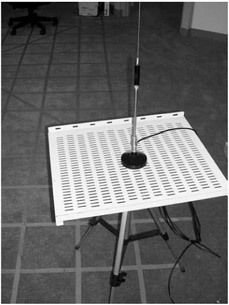
Figure 3.1: An antenna at the center of a target area
After the antenna is in the middle of the proposed interrogation zone and attached to your correctly tuned spectrum analyzer, the virtual screen on your laptop or the video screen on the spectrum analyzer should be active. If you're seeing either one of these, you're ready to start the testing.
EAN: N/A
Pages: 136