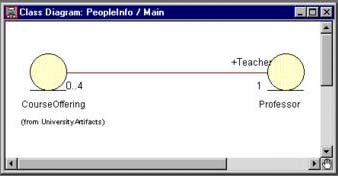Multiplicity Indicators
| I l @ ve RuBoard |
| Although multiplicity is specified for classes, it defines the number of objects that participate in a relationship. Multiplicity defines the number of objects that are linked to one another. There are two multiplicity indicators for each association or aggregationone at each end of the line. Some common multiplicity indicators are
CREATING MULTIPLICITY IN RATIONAL ROSE
Multiplicity indicators are shown in Figure 6-7. Figure 6-7. Multiplicity Indicators The drawing in Figure 6-7 may be read in the following ways:
|
| I l @ ve RuBoard |
EAN: 2147483647
Pages: 134