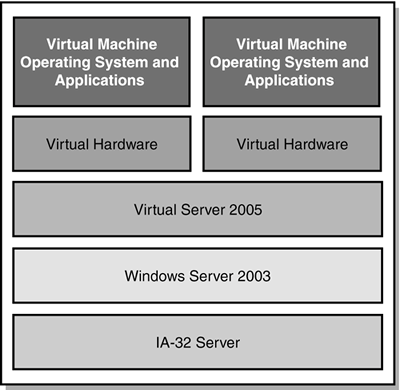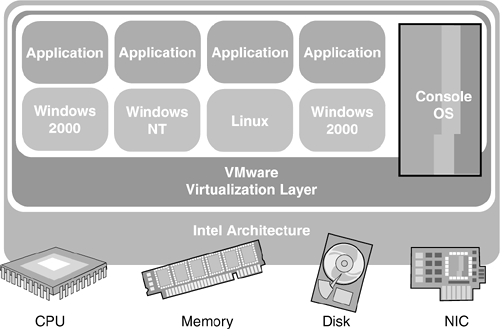Multiple Configurations
| Your organization may have multiple divisions corresponding to multiple lines of business with different requirements for EPM solutions. Your IT department may also want to have a separate Project Server instance configured for testing and troubleshooting purposes. In these cases you need to set up and configure multiple Project Server sites. Multiple Project Server Instances and Edit Site UtilityYou can use the Edit Site utility to quickly create a Project Serverhosted deployment and to edit the properties for existing hosted sites. A hosted deployment is typically a large installation of Project Server 2003 that hosts Project Server site collections for different departments or divisions within the organization. The host company can also be an application service provider (ASP) that hosts Project Server site collections for other external companies. In a Project Server hosted deployment, a single installation of Project Server hosts multiple instances of PWA, each with its own SQL Server database. Typically, in a hosted deployment, multiple Project Server instances share a single Windows WSS content database but a separate WSS content database can be set up and configured for each Project Server instance. When you install Project Server, only one site is available (by default called ProjectServer) and can be accessed by means of the URL http://computername/projectserver. When you use the Edit Site utility to add a Project Server site, a new URL (http://computername/sitename) is available, from which you can access a new instance of PWA. To install the Edit Site utility, do the following:
NOTE You must have .NET Framework version 1.1 installed on the computer on which you want to run Edit Site. Figure 6.8 shows the Edit Site utility interface. You must run the Edit Site utility on the computer on which Project Server 2003 is installed, and you must be the administrator or have equivalent permissions on the computers running Project Server, Views Notification Service, and Windows SharePoint Services, if applicable. Figure 6.8. The Edit Site window showing two instances of Project ServerProjectServer and Sample.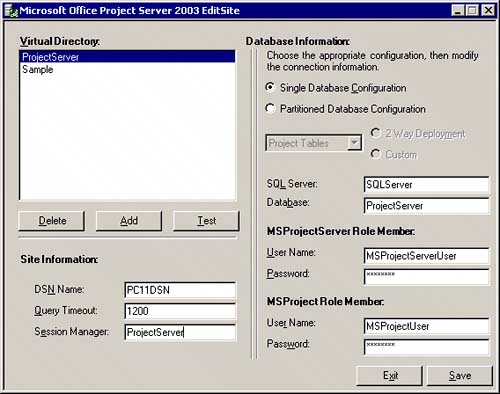 You can edit the site and database information for an existing Project Server site by clicking that site in the Virtual Directory list. You can also add a new Project Server site or test one of the existing Project Server sites. TIP Many other useful Project Server tools were released lately. Review the following Microsoft Knowledge Base article for information about additional Project Server tools available: http://support.microsoft.com/default.aspx?scid=kb;en-us;839457. Virtualizing EPM Solution InfrastructureYou may also decide that it would be a good idea for your organization to virtualize the entire EPM solution infrastructure. A virtual infrastructure provides a layer of abstraction between the computing, storage, and networking hardware and the software that runs on it. A virtual infrastructure simplifies IT and enables companies to leverage their storage, network, and computing resources to control costs and respond faster. Virtual machine (VM) technology applies to both server and client hardware. VM technology enables multiple operating systems to run concurrently on a single machine. In particular, the Microsoft virtual PC products enable one or more operating systems to run on the same computer system as the current Windows operating system. Figure 6.9 illustrates the basic architecture of the Microsoft virtual machine technology. Figure 6.9. Basic architecture of the Microsoft virtual machine technology.
VM technology serves a variety of purposes. It enables hardware consolidation because multiple operating systems can run on one computer. Key applications for VM technology include cross-platform integration as well as the following:
Managing a virtual infrastructure enables your IT department to address various business needs quickly. With virtual infrastructure, your data center can be treated as a single pool of processing, storage, and networking power. You can choose from several vendors offering solutions for a virtual infrastructure. The two best known are VMware and Microsoft. Figure 6.10 illustrates the basic architecture of the VMware virtual infrastructure technology. Figure 6.10. Basic architecture of the VMware virtual infrastructure technology.
TIP For more information about virtual infrastructure solutions, review the following resources. About VMware: http://www.vmware.com. Microsoft: http://www.microsoft.com/windowsserversystem/virtualserver/default.mspx. |
EAN: 2147483647
Pages: 227