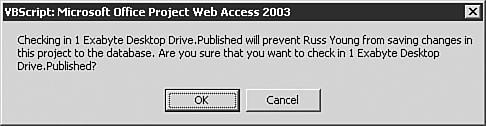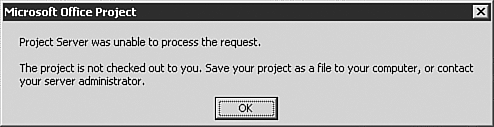Check-in Projects from Project Center
| < Day Day Up > |
If the Project Web Access administrators have granted a project manager the appropriate permissions, then the project manager can use the Project Center menu Check in My Projects function. When this menu function is used, the project manager is presented with a screen to select a locked project they own and check-in to free the lock. When you choose to check-in a project, the system issues a warning like the one shown in Figure 26.13. Figure 26.13. Check-in My Projects warning message. If you proceed with the check-in action, then the database lock is released so the project schedule can be opened for edits. CAUTION If you check-in a project schedule that is being actively edited by another person, the system prevents that person from saving changes. See Figure 26.14. Figure 26.14. Error message after an attempt to save a project schedule that has been checked-in during an active edit session. |
| < Day Day Up > |
EAN: 2147483647
Pages: 283