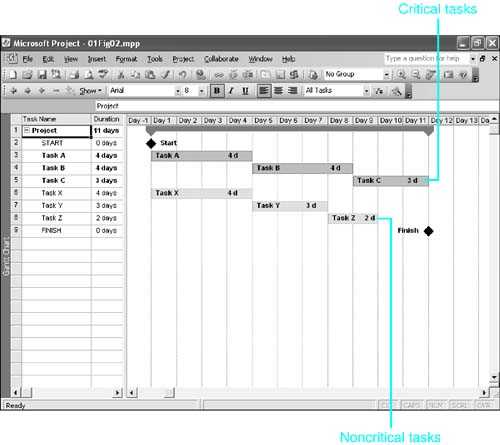Project Management Scheduling Techniques
| < Day Day Up > |
| The methods used by project management software to schedule dates and times for tasks (and the resources assigned to them) are ingenious. You will need to understand the general concepts if you are to use Microsoft Project effectively. However, you don't need to master the details of how calculations are made. Although the applications of these methods are reviewed as needed in upcoming chapters, gaining an overview can be useful before you get into the details of planning and coordinating a project. You Must Provide the Raw DataYou must provide accurate task information in order for Microsoft Project to calculate a schedule for a project. This usually requires a lot of guesswork, but without it, Project won't be as helpful to you. The less time you take in putting together reasonable task information, the less likely the computer projections will be reasonable. Start entering the data by following these steps:
The Calendar Used for SchedulingMicrosoft Project uses its internal standard calendar to calculate a schedule for the tasks you enter. The default standard calendar has no holidays and assumes that work can be scheduled eight hours a day, from 8:00 a.m. to 5:00 p.m., Monday through Friday, with one hour for lunch . You must customize the standard calendar to make it represent the workdays and shifts of your organization. This standard calendar is used to schedule all tasks that do not have resources assigned to them. How Project Calculates the ScheduleProject starts calculating a schedule when you enter the first task. With each added detail, the schedule is updated. The primary method used in project management software for scheduling is called the Critical Path Method (CPM). CPM calculates the overall duration of a project by chaining tasks together in their required sequences and then summing up the combined duration of all tasks in the chain. Figure 1.2 illustrates a simple project that contains six tasks and a Project Finish milestone task. Tasks A, B, and C must be performed in sequence; Tasks X, Y, and Z must also be performed in sequence. Both sequences can occur at the same time; however, both sequences must finish in order for the project to be complete. Figure 1.2. The longest sequence of tasks (the critical path) determines the finish date for the project. If parallel task sequences are in progress at the same time, the overall duration of the project is the duration of the longest of these task sequences. In Figure 1.2, the sequence A-B-C takes 11 days, and the sequence X-Y-Z takes 9 days. Therefore, it takes 11 days to complete the project because this is the duration of the longest sequence. You cannot complete the project on schedule unless the tasks on the longest sequence are finished on schedule. These tasks, known as critical tasks , are vital to keeping the overall project on schedule. A sequence of critical tasks is called a critical path . All tasks on the critical path must be finished on time as scheduled, or the finish date for the project will slip. In Figure 1.2, Tasks A, B, and C are critical tasks, and the sequence A-B-C is the critical path. Tasks X, Y, and Z are not critical to finishing the project on time. You could delay the completion of any one of these tasks for up to two days without causing a delay of the overall project. The X, Y, and Z noncritical tasks are therefore said to have slack . Critical tasks do not have slack. These tasks cannot be delayed if the project is to finish on schedule. So, having zero slack is one way to identify or define a critical task.
How Resource Assignments Affect the ScheduleWhen you assign resources to tasks, the calculated schedule can change dramatically. Every resource has its own scheduling calendar, which shows when the resource is not available (such as maintenance downtime or vacations ) or when the resource is available in addition to the standard nonworking times for the organization. The project's base calendar is used to calculate schedules for tasks that have no resources assigned to them. When a resource is assigned, the task schedule changes to reflect the availability of the resource. Changing the number of resources assigned to a task also affects its schedule. Some tasks have a fixed duration : No matter how many workers or resources you assign to the task, the duration remains unchanged. If you scheduled a task to deliver a small package to a customer in an outlying suburb, for example, you would assign a driver and a truck. You probably couldn't shorten the duration of the task by placing two drivers in the truck. In that case, the task would have a fixed duration. If, however, the task were to deliver a truckload of packages, a second driver could reduce the time it takes to load and unload the packages and thus reduce the duration of the task. If changing the number of resources assigned to a task leads to a change in the duration of the task, the task's duration is said to be resource driven (also called effort driven ). The schedule for the task is driven or determined by the number of resources assigned to the task. Microsoft Project assumes that tasks are effort driventhat is, that they are not fixed-duration tasks. If a task has a fixed duration, you must define the task explicitly as fixed duration because Project assumes that you can shorten the duration of a task if you increase the resources assigned to do the work. |
| < Day Day Up > |
EAN: 2147483647
Pages: 283