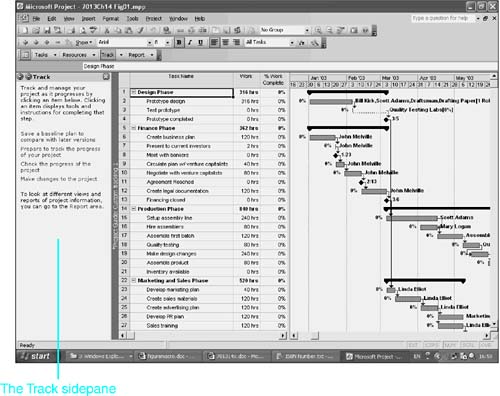Using Project Guide for Tracking
| < Day Day Up > |
| If you're new to tracking, you might find it helpful to begin by using Project Guide's Track sidepane (see Figure 14.1). This sidepane enables you to do the following:
Figure 14.1. The Project Guide toolbar is a good place to begin learning about tracking. Most of these topics are discussed in greater detail in the sections that follow. (See the section "Choosing a Tracking Method," later in this chapter.) The Project Guide toolbar steps for tracking were designed with users of Microsoft Project Server in mind; therefore, the last three topics in the list are covered in Chapter 24, "Introduction to Project Server." |
| < Day Day Up > |
EAN: 2147483647
Pages: 283