The History of SharePoint Technologies
| Windows SharePoint Services has a somewhat complicated history. Multiple attempts at rebranding the application and packaging it with other Microsoft programs has further confused administrators and users alike. Consequently, a greater understanding of what WSS is and how it was constructed is required. WSS's Predecessor: SharePoint Team ServicesIn late 1999, Microsoft announced the digital dashboard concept as the first step in its knowledge management strategy, releasing the Digital Dashboard Starter Kit, the Outlook 2000 Team Folder Wizard, and the Team Productivity Update for BackOffice 4.5. These tools leveraged existing Microsoft technologies, so customers and developers could build solutions without purchasing additional products. These tools, and the solutions developed using them, formed the basis for what became known as SharePoint Team Services, the predecessor of Windows SharePoint Services. With the launch of Office XP, SharePoint Team Services was propelled into the limelight as the wave of the future, providing a tool for non-IT personnel to easily create Web sites for team collaboration and information sharing. Team Services, included with Office XP, came into being through Office Server Extensions and FrontPage Server Extensions. The original server extensions were built around a Web server and provide a blank default Web page. The second generation of server extensions provided a Web authoring tool, such as FrontPage, for designing Web pages. Team Services was a third-generation server extension product, with which a Web site could be created directly out of the box. Understanding the Original SharePoint Portal ServerA full understanding of the WSS product is not achieved without understanding its companion product, SharePoint Portal Server (SPS). SharePoint Portal Server further extends the capabilities of WSS, allowing for the creation of an enterprise portal platform. Although the paths of the two product lines have converged, the origins of SPS were originally separate from those of WSS. In 2001, Microsoft released SharePoint Portal Server 2001. The intent was to provide a customizable portal environment focused on collaboration, document management, and knowledge sharing. The product carried the "Digital Dashboard" Web Part technology a step further to provide an out-of-the-box solution. SharePoint Portal was the product that could link together the team-based Web sites that were springing up. Microsoft's initial SharePoint Portal product included a document management system that provided document check-in/check-out capabilities, as well as version control and approval routing. These features were not available in SharePoint Team Services. SharePoint Portal also included the capability to search not only document libraries, but also external sources such as other Web sites and Exchange Public Folders. Because the majority of the information accessed through the portal was unstructured, the Web Storage System was the means selected for storing the data, as opposed to a more structured database product such as SQL, which was being used for SharePoint Team Services. The Web Storage System, incidentally, is the same technology that is used by Microsoft Exchange. Further SharePoint implementations use the same SQL database as WSS does, however. Differences Between SharePoint ProductsAs SharePoint Team Services was available at no extra charge to Office XP/FrontPage users, many organizations took advantage of this "free" technology to experiment with portal usage. Team Services's simplicity made it easy to install and put into operation. Although functionality was not as robust as a full SharePoint Portal Server solution, knowledge workers were seeing the benefits of being able to collaborate with team members. Adaptation of SharePoint Portal Server progressed at a slower rate. In a tight economy, organizations were not yet ready to make a monetary commitment to a whole new way of collaborating, even if it provided efficiency in operations. In addition, the SharePoint Portal interface was not intuitive or consistent, which made it difficult to use. Having two separate products with similar names confused many people. "SharePoint" was often discussed in a generic manner, and people weren't sure whether the topic was SharePoint Portal or SharePoint Team Services, or the two technologies together. Even if the full application name was mentioned, there was confusion regarding the differences between the two products, and about when each was appropriate to use. People wondered why SharePoint Team Services used the SQL data engine for its information store, while SharePoint Portal Server used the Web Storage system. It appeared as though there was not a clear strategy for the product's direction. Microsoft's Current SharePoint Technology DirectionMicrosoft took a close look at what was happening with regard to collaboration in the marketplace and used this information to drive its SharePoint technologies. Microsoft believed that in today's world of online technology and collaboration, people need to think differently about how they work. The focus was to develop a suite of products to better handle this collaboration. In addition to looking closer at how people collaborate, Microsoft also analyzed what had transpired with its SharePoint products. The end result was that Microsoft modified its knowledge management and collaboration strategy. Microsoft began talking about its "SharePoint Technology," with a key emphasis on building this technology into the .NET framework, and thus natively supporting XML Web Services. In the 2003 version of the SharePoint products, Microsoft developed Windows SharePoint Services as the engine for the team collaboration environment. Windows SharePoint Services replaces SharePoint Team Services, and it includes many new and enhanced features, some of which were previously part of SharePoint Portal Server. Windows SharePoint Services was also included as an optional component to the Windows Server 2003 operating system at the same time. SharePoint Portal Server remains a separate server-based product. It builds on the Windows SharePoint Services technology and continues to be the enterprise solution for connecting internal and external sources of information. SharePoint Portal Server allows for searching across sites, and enables the integration of business applications into the portal. The current version of SharePoint integrates more closely with Microsoft Office 2003, making it easier for users to personalize their experience. For example, users can create meeting and document workspaces directly from Office 2003 products. New and enhanced features also enable personalization and customization through the Web browser. Users no longer need administrator privileges to create a site, or to be a FrontPage or programming expert to personalize the site. Figure 36.1 shows some of the customization features that can be accessed from the browser. Figure 36.1. Personal View customization features available from the browser.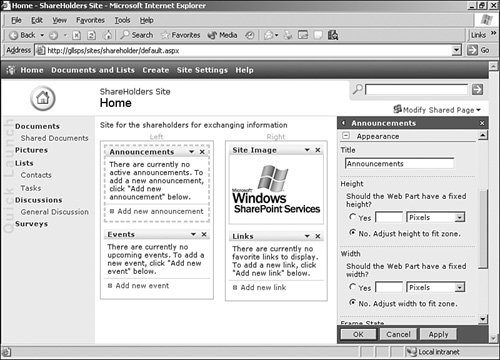 Collaboration is also enabled directly from Office 2003 applications. A SharePoint workspace can be accessed directly from Word and Excel 2003 using a special Shared Workspaces task pane. The task pane displays the members of the workspace, the status of the document, and tasks that have been entered into the workspace. This enables users to take advantage of SharePoint's collaboration features without leaving the comfort of their Office products. New and enhanced deployment options have enabled organizations of any size to use SharePoint technologies, and to support a flexible user base. Note Windows Server 2003 R2 introduced an updated version of Windows SharePoint Services. This version, corresponding to WSS Service Pack 2, adds 64-bit server support, SQL 2005 database support, patches and fixes, and enhanced extranet functionality to Windows SharePoint Services. It is recommended to evaluate using this latest version because it provides for the most powerful WSS functionality in Windows Server 2003. |
EAN: 2147483647
Pages: 499