Using the Windows System Resource Manager
| The Windows System Resource Manager (WSRM), a feature of Windows Server 2003 Enterprise or Datacenter Editions, allows administrators to gain additional control over applications and processes. More specifically, WSRM can be used to control application's or process' processor utilization, memory usage, as well as processor affinity. Policies can be created to set constraints or ceiling values for an application or process. For instance, a policy can be configured to allow ProcessA to use only 10% of the processor during specified times or at all times. The scheduling is managed by the built-in calendar function. The WSRM utility, illustrated in Figure 35.6, offers an intuitive way to gain control over the system and optimize application and overall system performance. A default policy is automatically installed to manage any system-related services that may be running on the system. You can also create custom policies for specific applications. Figure 35.6. The WSRM interface.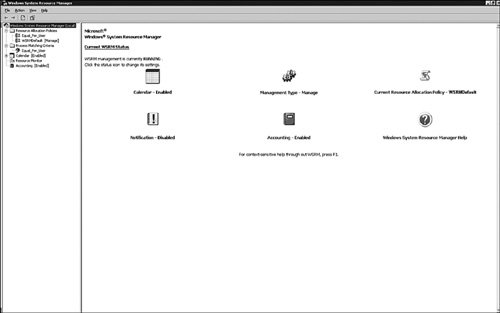 A notable advantageous feature of WSRM is its capability to manage applications running under Terminal Services. WSRM can be used to prevent a potential rogue user session before the associated applications grab most of a server's resources or even lock out other sessions. When an application or process begins to exceed its resource allocation (specified in the WSRM policy), the WSRM service attempts to bring the resource usage of the process back within the specified target ranges. |
EAN: 2147483647
Pages: 499