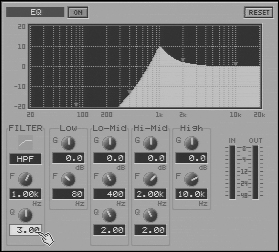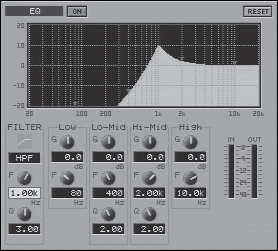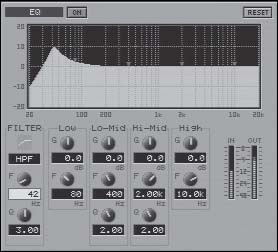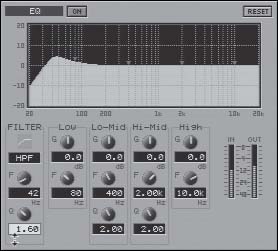EQ
| < Day Day Up > |
| The VS-2480 offers a number of EQ filters for you to use on your tracks. FilterUse the High Pass Filter (HPF) to control bass build-up in your mixes . Using the HPF on nearly all of your input and track channels will make mixing easier by preventing a lot of bass build-up. Low E on a bass is right around 40Hz, and low E on a guitar around 80Hz. Using the HPF at 120Hz on vocals helps cut down room noises and outside noises. While there are often good reasons to set them lower, these are easily remembered guidelines. The Q of the HPF controls the sharpness of the filter, but it also boosts the filter frequency. This fact can be used to fatten up kick drums and toms. Here's how: Figure 14.8. Select the HPF Invoke the HPF Filter setting. Initially, the cutoff frequency will be 1000Hz. Set the Q fairly high and tune the filter to the drum on the track. Bass drum fundamentals are usually found between 30 and 60 Hz, floor toms 60 to 80 Hz, and rack toms 80 to 120Hz. Observe the EQ's IN and OUT meters while tuning the filter. Keep the IN level moderate, and look for a peak on the OUT meter when the filter frequency matches the intonation of the drum. Figure 14.9. Tuning the filter Figure 14.10. Observe the output level Figure 14.11. Moderate the effect Once you find the fundamental tone of the drum, lower the Q so the effect is subtle. A little goes a long way. It is easy to let this trick become too "boom-y." The other filter modes ”LPF (Low Pass), BPF (Band Pass), and BEF ( Band Eliminate) ”are useful for correcting various signal faults or for special effects. 4-Band EQThe 4-Band EQ offers a low shelf filter, two parametric mid-band filters, and a high shelf filter for shaping your sound. It is generally recommended to reduce frequencies via EQ rather than boost them. If you do a lot of boosting , make sure to watch the VU meters so that you don't overdrive the signal before it hits the fader. EQ with Your MouseYou may also adjust the EQ with your mouse. The four small red arrows correspond to the four EQ sections. Just grab the red arrows and go. This is good for a quick start, but since you can't change the Q of the filter sections this way, you'll want to go in and fine-tune the settings. |
| < Day Day Up > |