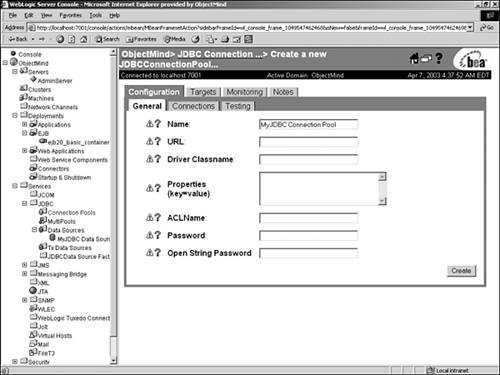Configuring WebLogic JDBC Connection Pools
| The connection pool is configured through the WebLogic Server Console. Figure 16.2 shows the WebLogic JDBC Connection Pools page for creating a new JDBC Connection Pool. Follow these steps to configure a new connection pool: Figure 16.2. Connection Pools are configured through the WebLogic Server Console.
Tip As shown in Figure 16.2, each field in the form is preceded with a "?" character. Click on the "?" to view context sensitive help for the particular field. Table 16.3. The Connection Pool Fully Encapsulates the Configuration for the DriverManager
|
EAN: 2147483647
Pages: 360
- An Emerging Strategy for E-Business IT Governance
- Measuring and Managing E-Business Initiatives Through the Balanced Scorecard
- A View on Knowledge Management: Utilizing a Balanced Scorecard Methodology for Analyzing Knowledge Metrics
- Technical Issues Related to IT Governance Tactics: Product Metrics, Measurements and Process Control
- Governance Structures for IT in the Health Care Industry