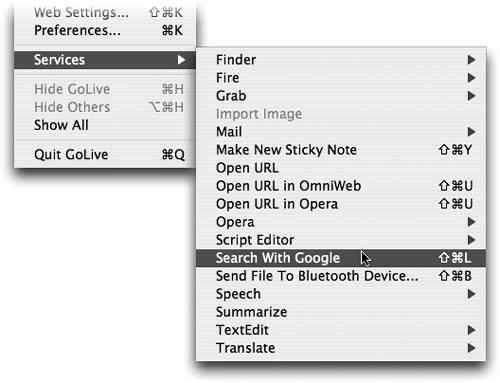TIP 74: Using OS X Services
| We want to say up front that this tip is only for Mac users, but it's so cool we just had to put it in the book. If you're not familiar with OS X Services, they are system-wide features available in the application menu of most OS X software. To use a service, select some text in the Layout Editor or a file in the Site window and choose a service from the GoLive > Services menu (Figure 74). Figure 74. Manipulate your selection with a variety of OS X Services.
There are a variety of services available, but some of the most practical uses include:
|
EAN: N/A
Pages: 301
- Chapter V Consumer Complaint Behavior in the Online Environment
- Chapter VII Objective and Perceived Complexity and Their Impacts on Internet Communication
- Chapter XI User Satisfaction with Web Portals: An Empirical Study
- Chapter XIII Shopping Agent Web Sites: A Comparative Shopping Environment
- Chapter XIV Product Catalog and Shopping Cart Effective Design