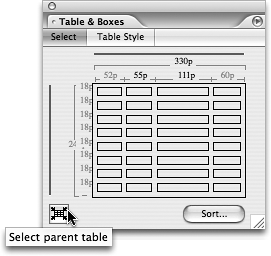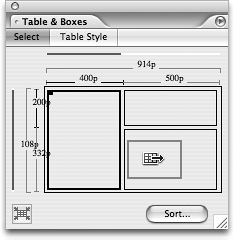TIP 58: Zooming in Nested Tables
| Selecting nested tables can be really tricky, so GoLive has a table zooming feature that makes it easy to select nested parent and child tables. It's just like zooming in and out of multiple tables but without the dizziness. Select a table in the Layout Editor or insert your cursor in a table cell and open the Table & Boxes palette from the Window menu. To select the parent table the current table is nested inside of, click the Select parent table icon in the bottom left corner of the Table & Boxes palette (Figure 58a). If you have multiple nested tables, you can keep clicking this button to select the next parent table, the next parent table, and so on. Figure 58a. Click the Select parent table icon in the Table & Boxes palette to zoom out of nested tables.
To select a table nested inside another table, click the gray outline of the nested table in the Table & Boxes palette (Figure 58b). Figure 58b. Click the gray outline of the nested table to zoom in.
|
EAN: N/A
Pages: 301