TIP 35: Viewing Split Source
| GoLive includes several different ways to edit your pages, including a visual Layout Editor and a Source Code Editor. Different users may prefer one or the other, but a handy trick is to combine both the Layout Editor and the Source Code Editor at the same time with the Split Source view. You can work in either mode and watch the results update in real-time in the other mode.
To turn on Split Source view and edit your layout and source code simultaneously, click the show/hide icon Figure 35. Split Source view lets you edit layout and source code simultaneously.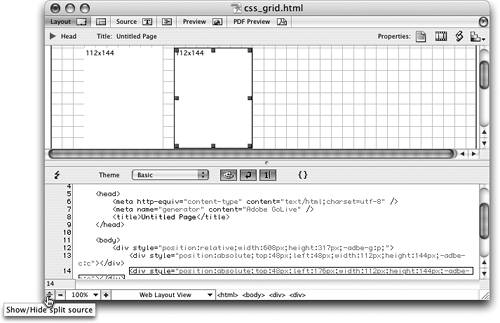 One more power tip is to open a document in Outline mode and turn on the Split Source view for a powerful editing environment coders will love. Another way to view the visual layout and source code of a page at the same time is to work in the Layout Editor and open the Source Code palette from the Window menu. |
EAN: N/A
Pages: 301