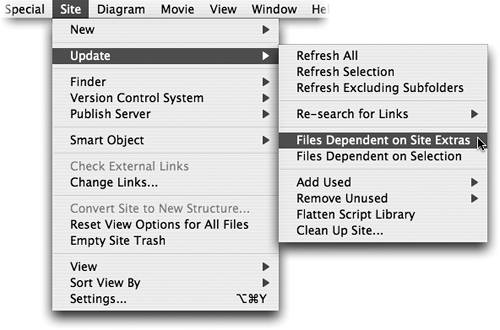TIP 159: Updating Pages Based on Smart Objects
| GoLive generally does a great job of automatically updating pages that use library items such as templates and components, but sometimes it needs a little nudge. For example, if you repackage an InDesign layout or make changes to a Smart Object on a closed page, you can force GoLive to update all the dependent pages with a quick menu command. Open the Site window and select Site > Update > Files Dependent on Site Extras. GoLive checks all the Site Extras (templates, components, snippets, Smart Objects, and InDesign Packages) and updates all the pages in your site as necessary (Figure 159). You can also click the corresponding button Figure 159. Force pages with Smart Objects and other site extras to update in the Site window.
To force pages to update based on a specific Smart Object, select the file in the Extras tab of the Site window and choose Site > Update > Files Dependent On Selection. |
EAN: N/A
Pages: 301