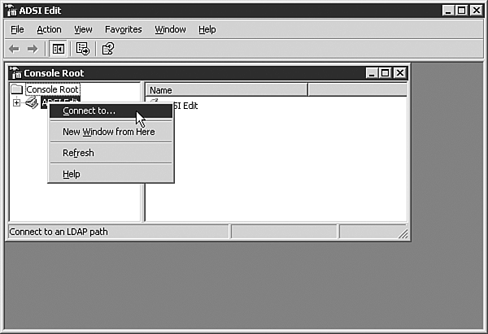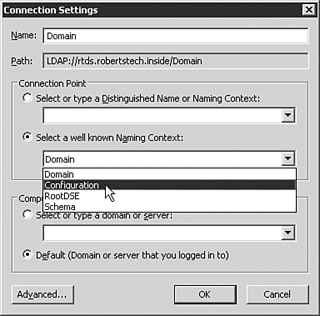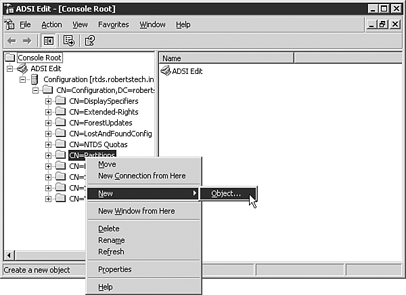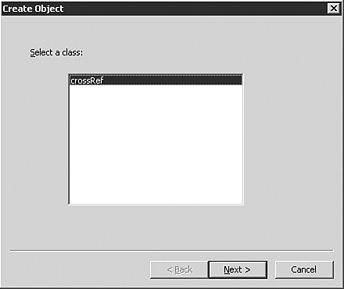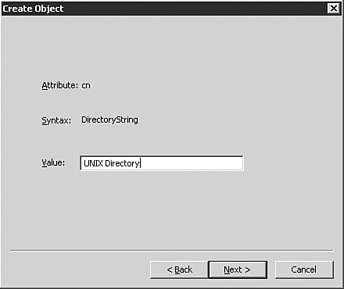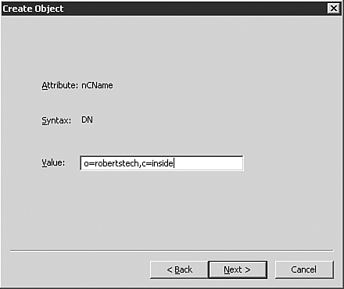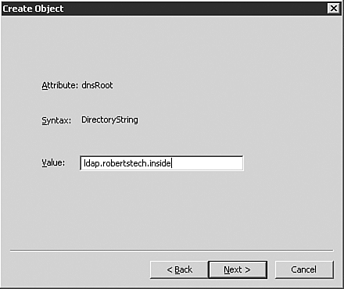Integrating Directories Across Environments
| There are several ways to integrate directories across multiple environments. Two of the most popular architectures are creating a master/slave model or a metadirectory model. When designing a master/slave model the architect must decide which directory service will be used to manage directory objects actively and which one will only receive published updates. In the metadirectory model a separate directory management product is introduced to act as the master directory. The existing directories receive published updates from the metadirectory. Integrating LDAP Directories with Active DirectoryActive Directory's LDAP is based on v3 of the LDAP standard. Not all LDAP implementations are based on LDAP v3. This makes it somewhat challenging to integrate them. The LDAP schema objects that are going to be synchronized must match exactly. To do this you must do some planning and decide which of the versions of LDAP schemas will be the standard for the integration. By extending the LDAP schema you enable synchronization of entries within the schema and ensure that they will match correctly. Different tools are available for accessing (reading) and manipulating or editing the LDAP schema of Active Directory. Tools can be purchased from third parties, such as Softerra's LDAP Administrator, to manage multiple LDAP schemas on different platforms with one product. The native Windows Server 2003 tool to edit the Active Directory is an MMC snap-in named ADSI Edit. Configuring ADSI Edit Snap-inTo install the ADSI Edit snap-in into a new MMC console you need to perform the following steps:
Creating a Referral in Active DirectoryThe ADSI Edit MMC snap-in can be used to perform referrals to external naming contexts. This allows a limited coexistence for users and applications to access multiple directories during an integration/migration project. You create a referral by performing the following steps:
Connect To Option It is also possible to connect to alternative domains or domain controllers through the Connect To option by typing or selecting the domain or server name in the Select or Type a Domain or Server field. Integration Using MetadirectoriesIn larger environments where major investments have been made in large Unix or mainframe directory deployments, migration might not be an option. In cases such as these a metadirectory could be a desirable option to consider. A metadirectory is used to consolidate disparate data from multiple directory structures. The metadirectory might consolidate a superset of data gathered from multiple disparate directories with different attributes, managed from different systems. A second option is a subset of data, while maintaining the company's common namespace alongside the namespace mappings to all of the connected systems, as well as key attributes, such as e-mail and public keys. Either approach works, and depends on your company's strategy for its directory usage. Microsoft Identity Integration Server 2003 (MIIS) is an example of a LDAP metadirectory integration product. MIIS uses SQL Server 2000 (SP3 or later) to store the LDAP schema and synchronizes with multiple disparate LDAP schemas. |
EAN: 2147483647
Pages: 325