label - ruby
| < Day Day Up > |
<label> - ruby
<label> (Form Control Label)
This element is used to relate descriptions to form controls.
Standard Syntax
<label accesskey="key" class="class name(s)" dir="ltr rtl" for="id of form field" id="unique alphanumeric identifier" lang="language code" style="style information" title="advisory text"> </label>
Attributes Defined by Internet Explorer
contenteditable="false true inherit" (5.5) datafld="column name" (4) dataformatas="html text" (4) datasrc="data source id" (4) disabled="false true" (5.5) hidefocus="true false" (5.5) language="javascript jscript vbs vbscript" (4) tabindex="number" (5.5) unselectable="on off" (5.5)
Standard Event Attributes
onblur, onclick, ondblclick, onfocus, onkeydown, onkeypress, onkeyup, onmousedown, onmousemove, onmouseout, onmouseover, onmouseup
Events Defined by Internet Explorer
onactivate, onafterupdate, onbeforeactivate, onbeforecopy, onbeforecut, onbeforedeactivate, onbeforeeditfocus, onbeforepaste, onbeforeupdate, onblur, oncontextmenu, oncontrolselect, oncut, ondeactivate, ondrag, ondragend, ondragenter, ondragleave, ondragover, ondragstart, ondrop, onerrorupdate, onfocus, onfocusin, onfocusout, onhelp, onlosecapture, onmouseenter, onmouseleave, onmouseup, onmousewheel, onmove, onmoveend, onmovestart, onpaste, onpropertychange, onreadystatechange, onresize, onresizeend, onresizestart, onselectstart
Element-Specific Attributes
accesskey This attribute specifies a keyboard navigation accelerator for the element. Pressing ALT or a similar key in association with the specified key selects the anchor element correlated with that key.
datafld This attribute is used to indicate the column name in the data source that is bound to the content of a <label> tag.
dataformatas This attribute indicates whether the bound data is plain text ( text ) or HTML ( html ). The data bound with <label> is used to set the content of the label.
datasrc The value of this attribute is an identifier indicating the data source to pull data from.
for This attribute specifies the id for the form control element the label references. This is optional when the label encloses the form control it is bound to. In many cases, particularly when a table is used to structure the form, a <label> tag will not be able to enclose the associated form control, so the for attribute should be used. This attribute allows more than one label to be associated with the same control by creating multiple references.
Examples
<form action="#" method="get"> <label id="usernamelabel">Name <input type="text" id="username" name="username" /> </label> </form> <form> <table> <tr> <td><label for="username">Name</label></td> <td><input type="text" id="username" name="username"></td> </tr> </table> </form>
Compatibility
| HTML 4, 4.01, | Internet Explorer 4, 5, 5.5, 6 |
Notes
-
Each <label> must not contain more than one form field.
-
The label element should not be nested.
<layer> (Positioned Layer)
This Netscape-specific element allows the definition of overlapping content layers that can be exactly positioned, hidden or shown, rendered transparent or opaque , reordered front to back, and nested. Most of the functionality of layers is available using CSS positioning facilities. Developers are strongly advised not to use the layer element.
Syntax (Defined by Netscape 4 Only)
<layer above="layer name" background="URL of background image" below="layer name" bgcolor="color value" class="class name(s)" clip="clip region coordinates in x1, y1, x2, y2 form" height="percentage pixels" id="unique alphanumeric identifier" left="pixels" name="string" overflow="none clip" pagex="horizontal pixel position of layer" pagey="vertical pixel position of layer" src="url of layer's contents" style="style information" title="advisory text" top="pixels" visibility="hide inherit show" width="percentage pixels" z-index="number"> </layer>
Element-Specific Attributes
above This attribute contains the name of the layer (as set with the name attribute) to be rendered directly above the current layer.
background This attribute contains the URL of a background pattern for the layer. Like backgrounds for the document as a whole, the image might tile.
below This attribute specifies the name of the layer to be rendered below the current layer.
bgcolor This attribute specifies a layer's background color. The attribute's value can be either a named color, such as red , or a color specified in the hexadecimal #RRGGBB format, such as #FF0000 .
clip This attribute clips a layer's content to a specified rectangle. All layer content outside that rectangle will be rendered transparent. The clip rectangle is defined by two x,y pairs that correspond to the top x , left y , bottom x , and right y coordinate of the rectangle. The coordinates are relative to the layer's origin point, 0,0 , in its top-left corner, and might have nothing to do with the pixel coordinates of the screen.
height This attribute is used to set the height of the layer, either in pixels or as a percentage of the screen or region the layer is contained within.
left This attribute specifies, in pixels, the left offset of the layer. The offset is relative to its parent layer, if it has one, or to the left browser margin if it does not.
name This attribute assigns the layer a name that can be referenced by programs in a client-side scripting language. The id attribute also can be used.
overflow This attribute specifies what should happen when the layer's content exceeds its rendering box and clipping area. A value of none does not clip the content, while clip clips the content to its dimensions or defined clipping area.
pagex This attribute is used to set the horizontal pixel position of the layer relative to the document window rather than any enclosing layer.
pagey This attribute is used to set the vertical pixel position of the layer relative to the document window rather than any enclosing layer.
src This attribute specifies the URL that contains the content to be included in the layer. Using this attribute with an empty element is a good way to preserve layouts under older browsers.
top This attribute specifies, in pixels, the top offset of the layer. The offset is relative to its parent layer if it has one, or to the top browser margin if it is not enclosed in another layer.
visibility This attribute specifies whether a layer is hidden ( hidden ), shown ( show ), or inherits ( inherits ) its visibility from the layer enclosing it.
width This attribute specifies a layer's width in pixels or as a percentage value of the enclosing layer or browser width.
z-index This attribute specifies a layer's stacking order relative to other layers. Position is specified with positive integers, with 1 indicating the bottommost layer.
Examples
<layer name="scene" bgcolor="#00FFFF> <layer name="Shaq" left="100" top="100"> <img src="shaq.gif"> </layer> <layer name="Rodman" left="200" top="100" visibility="hidden"> <img src="pinkhair.gif" alt="hair"> </layer> </layer> <!-- The better way to do layers --> <layer src="contents.html" left="20" top="20" height="80%" width="80%"> </layer>
Compatibility
| No standards | Netscape 4, 4.5-4.8 |
Notes
-
Because this element is specific to Netscape 4, it should never be used and is discussed only for readers supporting existing <layer> -filled pages.
-
Applets, plug-ins, and other embedded media forms, generically called objects, can be included in a layer; however, they will float to the top of all other layers, even if their containing layer is obscured.
<legend> (Field Legend)
Used to assign a caption to a set of form fields as defined by a fieldset element.
Standard Syntax
<legend accesskey="character" align="bottom left right top" (transitional only) class="class name(s)" dir="ltr rtl" id="unique alphanumeric identifier" lang="language code" style="style information" title="advisory text"> </legend>
Attributes Defined by Internet Explorer
align="center" (4) contenteditable=" false true inherit" (5.5) disabled="false true" (5.5) hidefocus="true false" (5.5) language="javascript jscript vbs vbscript" (4) tabindex="number" (5.5) unselectable="on off" (5.5)
Standard Event Attributes
onclick, ondblclick, onkeydown, onkeypress, onkeyup, onmousedown, onmousemove, onmouseout, onmouseover, onmouseup
Events Defined by Internet Explorer
onactivate, onafterupdate, onbeforeactivate, onbeforecopy, onbeforecut, onbeforedeactivate, onbeforeeditfocus, onbeforepaste, onblur, oncontextmenu, oncontrolselect, oncopy, oncut, ondeactivate, onerrorupdate, onfocus, onfocusin, onfocusout, onhelp, onlosecapture, onmouseenter, onmouseleave, onmouseup, onmousewheel, onmove, onmoveend, onmovestart, onpaste, onpropertychange, onreadystatechange, onresize, onresizeend, onresizestart, ontimeerror
Element-Specific Attributes
accesskey This attribute specifies a keyboard navigation accelerator for the element. Pressing ALT or a similar key in association with the specified key selects the form section or the legend itself.
align This attribute indicates where the legend value should be positioned within the border created by a <fieldset > tag. The default position for the legend is the upper-left corner. It also is possible to position the legend to the right by setting the attribute to right . The specification defines bottom and top , as well. Microsoft also defines the use of the value center .
Example
<form action="#" method="get"> <fieldset> <legend align="top">User Information</legend> <label>First Name: <input type="text" id="firstname" name="firstname" size="20" /> </label><br /> <label>Last Name: <input type="text" id="lastname" name="lastname" size="20" /> </label><br /> </fieldset> </form>
Compatibility
| HTML 4, 4.01, | Internet Explorer 4, 5, 5.5, 6 |
Notes
-
A <legend> tag should occur only within a <fieldset > tag. There should be only one legend per fieldset element.
-
The <legend> tag improves accessibility when the fieldset is not rendered visually.
-
Some versions of Microsoft documentation show a valign attribute for <legend> positioning. However, the valign attribute does not appear to work consistently and has since been dropped from the official documentation.
<li> (List Item)
This element is used to indicate a list item as contained in an ordered list ( <ol> ), unordered list ( <ul> ), or older list styles such as <dir > and <menu> .
Standard Syntax
<li class="class name(s)" dir="ltr rtl" id="unique alphanumeric identifier" lang="language code" style="style information" title="advisory text" type="circle disc square a A i I 1" value="number"> (value attribute transitional only) </li>
Attributes Defined by Internet Explorer
accesskey="key" (5.5) contenteditable=" false true inherit" (5.5) disabled="false true" (5.5) hidefocus="true false" (5.5) language="javascript jscript vbs vbscript" (4) tabindex="number" (5.5) unselectable="on off" (5.5)
Standard Event Attributes
onclick, ondblclick, onkeydown, onkeypress, onkeyup, onmousedown, onmousemove, onmouseout, onmouseover, onmouseup
Events Defined by Internet Explorer
onactivate, onbeforeactivate, onbeforecopy, onbeforecut, onbeforedeactivate, onbeforeeditfocus, onbeforepaste, onblur, oncontextmenu, oncontrolselect, oncopy, oncut, ondeactivate, ondrag, ondragend, ondragenter, ondragleave, ondragover, ondragstart, ondrop, onfocus, onfocusin, onfocusout, onhelp, onlayoutcomplete, onlosecapture, onmouseenter, onmouseleave, onmouseup, onmousewheel, onmove, onmoveend, onmovestart, onpaste, onpropertychange, onreadystatechange, onresize, onresizeend, onresizestart, onselectstart, ontimeerror
Element-Specific Attributes
type This attribute indicates the bullet type used in unordered lists or the numbering type used in ordered lists. For ordered lists, a value of a indicates lowercase letters , A indicates uppercase letters, i indicates lowercase Roman numerals, I indicates uppercase Roman numerals, and 1 indicates numbers . For unordered lists, values are used to specify bullet types. Although the browser is free to set bullet styles, a value of disc generally specifies a filled circle, a value of circle specifies an empty circle, and a value of b specifies a filled square.
value This attribute indicates the current number of items in an ordered list as defined by an <ol> tag. Regardless of the value of type being used to set Roman numerals or letters, the only allowed value for this attribute is a number. List items that follow will continue numbering from the value set. The value attribute has no meaning for unordered lists.
Examples
<ul> <li type="circle"> First list item is a circle </li> <li type="square"> Second list item is a square </li> <li type="disc" > Third list item is a disc </li> </ul> <ol> <li type="i"> Roman Numerals </li> <li type="a" value="3"> Second list item is letter C </li> <li type="a"> Continue list in lowercase letters </li> </ol>
Compatibility
| HTML 2, 3.2, 4, 4.01 | Internet Explorer 2, 3, 4, 5, 5.5, 6 |
Notes
-
Under the strict HTML and XHTML definitions, the li element loses the type and value attributes, as these presentation styles can be emulated with style sheets.
-
Whereas bullet styles can be set explicitly, browsers tend to change styles for bullets when <ul> lists are nested. However, ordered lists generally do not change style automatically, nor do they support outline-style numbering (1.1, 1.1.1, and so on).
-
The closing tag </li> is optional under HTML specifications and is not commonly used. However, it is required under XHTML and should always be used.
<link> (Link to External Files or Set Relationships)
This empty element specifies relationships between the current document and other documents. Possible uses for this element include defining a relational framework for navigation and linking the document to a style sheet.
Standard Syntax
<link charset="charset list from RFC 2045" class="class name(s)" dir="ltr rtl" href="URL" hreflang="language code" id="unique alphanumeric identifier" lang="language code" media="all aural braille print projection screen other" rel="relationship value" rev="relationship value" style="style information" target="frame name" (transitional only) title="advisory information" type="content type" />
Common Attributes
disabled="disabled " (from DOM Level 1)
Standard Event Attributes
onclick, ondblclick, onkeydown, onkeypress, onkeyup, onmousedown, onmousemove, onmouseout, onmouseover, onmouseup
Events Defined by Internet Explorer
onload, onreadystatechange
Element-Specific Attributes
charset This attribute specifies the character set used by the linked document. Allowed values for this attribute are character set names , such as EUC-JP, as defined in RFC 2045.
disabled This DOM Level 1 defined attribute is used to disable a link relationship. The presence of the attribute is all that is required to remove a linking relationship. In conjunction with scripting, this attribute could be used to turn on and off various style sheet relationships. It appears to be an oversight in the HTML and XHTML specifications.
href This attribute specifies the URL of the linked resource. A URL might be absolute or relative.
hreflang This attribute is used to indicate the language of the linked resource. See the "Language Attributes Reference" section earlier in this appendix for information on allowed values.
media This attribute specifies the destination medium for any linked style information, as indicated when the rel attribute is set to stylesheet . The value of the attribute might be a single media descriptor, such as screen , or a comma-separated list. Possible values for this attribute include all , aural , braille , print , projection , and screen . Other values also might be defined, depending on the browser. Internet Explorer supports all , print , and screen as values for this attribute.
rel This attribute names a relationship between the linked document and the current document. Possible values for this attribute include alternate , bookmark , chapter , contents , copyright , glossary , help , index , next , prev , section , start , stylesheet , and subsection .
The most common use of this attribute is to specify a link to an external style sheet. The rel attribute is set to stylesheet , and the href attribute is set to the URL of an external style sheet to format the page.
rev The value of the rev attribute shows the relationship of the current document to the linked document, as defined by the href attribute. The attribute thus defines the reverse relationship compared to the value of the rel attribute. Values for the rev attribute are similar to the possible values for rel . They might include alternate , bookmark , chapter , contents , copyright , glossary , help , index , next , prev , section , start , stylesheet , and subsection .
target The value of the target attribute defines the frame or window name that has the defined linking relationship or that will show the rendering of any linked resource.
type This attribute is used to define the type of the content linked to. The value of the attribute should be a MIME type, such as text/html , text/css , and so on. The common use of this attribute is to define the type of style sheet linked, and the most common current value is text/css , which indicates a cascading style sheet format.
Examples
<link href="products.html" rel="parent" /> <link href="corpstyle.css" rel="stylesheet" type="text/css" media="all" /> <link href="nextpagetoload.html" rel="next" />
Compatibility
| HTML 2, 3.2, 4, 4.01 | Internet Explorer 3, 4, 5, 5.5, 6 |
Notes
-
Under XHTML 1.0, empty elements such as <link> require a trailing slash: <link /> .
-
A <link> tag can occur only in the head element; however, there can be multiple occurrences of <link> .
-
HTML 3.2 defines only the href , rel , rev , and title attributes for the link element.
-
HTML 2 defines the href , methods , rel , rev , title , and urn attributes for the link element. The methods and urn attributes were later removed from the specifications.
-
The HTML and XHTML specifications define event handlers for the link element, but it is unclear how they would be used.
<listing> (Code Listing)
This deprecated element from HTML 2 is used to indicate a code listing; it is no longer part of the HTML standard. Text tends to be rendered in a smaller size within this element. The pre element should be used instead of listing to indicate preformatted text.
Standard Syntax (HTML 2 Only; Deprecated)
<listing> </listing>
Attributes Defined by Internet Explorer
accesskey="key" (5.5) class="class name(s)" (4) contenteditable=" false true inherit" (5.5) dir="ltr rtl" (5.5) disabled="false true" (5.5) hidefocus="true false" (5.5) id="unique alphanumeric string" (4) lang="language code" (4) language="javascript jscript vbs vbscript" (4) style="style information" (4) tabindex="number" (5.5) title="advisory text" (4) unselectable="on off" (5.5)
Events Defined by Internet Explorer
onactivate, onbeforeactivate, onbeforecopy, onbeforecut, onbeforedeactivate, onbeforeeditfocus, onbeforepaste, onblur, onclick, oncontextmenu, oncontrolselect, oncopy, oncut, ondblclick, ondeactivate, ondrag, ondragend, ondragenter, ondragleave, ondragover, ondragstart, ondrop, onfocus, onfocusin, onfocusout, onhelp, onkeydown, onkeypress, onkeyup, onlosecapture, onmousedown, onmouseenter, onmouseleave, onmousemove, onmouseout, onmouseover, onmouseup, onmousewheel, onmove, onmoveend, onmovestart, onpaste, onpropertychange, onreadystatechange, onresize, onresizeend, onresizestart, onselectstart, ontimeerror
Example
<listing> This is a code listing. The preformatted text element <PRE> should be used instead of this deprecated element. </listing>
Compatibility
| HTML 2 | Internet Explorer 2, 3, 4, 5, 5.6, 6 |
Notes
-
As a deprecated element, this element should not be used. This element is not supported by HTML 4, XHTML 1.0, or 1.1. It is still documented and supported by many browser vendors , however, and does creep into some pages. The pre element should be used instead of <listing> .
-
It appears that Internet Explorer browsers also make text within <listing> one size smaller than normal text, probably because the HTML 2 specification suggested that 132 characters fit to a typical line rather than 80.
<map> (Client-Side Image Map)
This element is used to implement client-side image maps. The element is used to define a
map that associates locations on an image with a destination URL. Each hot spot or hyperlink mapping is defined by an enclosed area element. A map is bound to a particular image through the use of the usemap attribute in the img element, which is set to the name of the map.
Syntax
<map class="class name(s)" dir="ltr rtl" id="unique alphanumeric identifier" lang="language code" name="unique alphanumeric identifier" style="style information" title="advisory text"> </map>
Standard Event Attributes
onclick, ondblclick, onkeydown, onkeypress, onkeyup, onmousedown, onmousemove, onmouseout, onmouseover, onmouseup
Events Defined by Internet Explorer
onbeforeactivate, onbeforecut, onbeforepaste, oncut, ondrag, ondragend, ondragenter, ondragleave, ondragover, ondragstart, ondrop, onfocusin, onfocusout, onhelp, onlosecapture, onmouseenter, onmouseleave, onmousewheel, onpaste, onpropertychange, onreadystatechange, onscroll, onselectstart
Element-Specific Attributes
name Like id , this attribute is used to define a name associated with the element. In the case of the map element, the name attribute is the common way to define the name of the image map to be referenced by the usemap attribute within an <img> tag.
Example
<map name="mainmap" id="mainmap"> <area shape="circle" coords="200,250,25" href="file1.html" /> <area shape="rectangle" coords="50,50,100,100" href="file2.html#important" /> <area shape="default" nohref="nohref" /> </map >
Compatibility
| HTML 3.2, 4, 4.01 | Internet Explorer 2, 3, 4, 5, 5.5, 6 |
Notes
-
HTML 3.2 supports only the name attribute for the map element.
-
Client-side image maps are not supported under HTML 2. They were first suggested by Spyglass and later incorporated in Netscape and other browsers.
<marquee> (Marquee Display)
This proprietary element specifies a scrolling, sliding, or bouncing text marquee.
Proprietary Syntax (Defined by Internet Explorer)
<marquee accesskey="key" (5.5) behavior="alternate scroll slide" (3) bgcolor="color name #RRGGBB" (3) class="class name(s)" (4) contenteditable=" false true inherit" (5.5) datafld="column name" (4) dataformatas="html text" (4) datasrc="data source id" (4) direction="down left right up" (3) dir="ltr rtl" (5.0) disabled="false true" (5.5) height="pixels or percentage" hidefocus="true false" (5.5) hspace="pixels" (3) id="unique alphanumeric identifier" (4) lang="language code" (4) language="javascript jscript vbs vbscript" (4) loop="infinite number" (3) scrollamount="pixels" (3) scrolldelay="milliseconds" (3) style="style information" (4) tabindex="number" (5.5) title="advisory text" (4) truespeed="false true" (4) unselectable="on off" (5.5) vspace="pixels" (3) width="pixels or percentage" (3) > </marquee>
Events Defined by Internet Explorer
onactivate, onafterupdate, onbeforeactivate, onbeforecut, onbeforedeactivate, onbeforeeditfocus, onbeforepaste, onbeforeupdate, onblur, onbounce, onclick, oncontextmenu, oncontrolselect, oncut, ondblclick, ondeactivate, ondrag, ondragend, ondragenter, ondragleave, ondragover, ondragstart, ondrop, onerrorupdate, onfilterchange, onfinish, onfocus, onfocusin, onfocusout, onhelp, onkeydown, onkeypress, onkeyup, onlosecapture, onmousedown, onmouseenter, onmouseleave, onmousemove, onmouseout, onmouseover, onmouseup, onmousewheel, onmove, onmoveend, onmovestart, onpaste, onpropertychange, onreadystatechange, onresize, onresizeend, onresizestart, onscroll, onselectstart, onstart, ontimeerror, ondeactivate
Element-Specific Attributes
behavior This attribute controls the movement of marquee text across the marquee. The alternate option causes text to completely cross the marquee field in one direction and then cross in the opposite direction. A value of scroll for the attribute causes text to wrap around and start over again. This is the default value for a marquee. A value of slide for this attribute causes text to cross the marquee field and stop when its leading character reaches the opposite side.
bgcolor This attribute specifies the marquee's background color. The value for the attribute can either be a color name or a color value defined in the hexadecimal #RRGGBB format.
datafld This attribute is used to indicate the column name in the data source that is bound to the marquee element.
dataformatas This attribute indicates whether the bound data is plain text ( text ) or HTML ( html ). The data bound with marquee is used to set the message that is scrolled.
datasrc The value of this attribute is set to an identifier indicating the data source from which data is to be pulled. Bound data is used to set the message that is scrolled in the marquee .
direction This attribute specifies the direction in which the marquee should scroll. The default is left . Other possible values for direction include down , right , and up .
height This attribute specifies the height of the marquee in pixels or as a percentage of the window.
hspace This attribute indicates the horizontal space in pixels between the marquee and surrounding content.
loop This attribute indicates the number of times the marquee content should loop. By default, a marquee loops infinitely unless the behavior attribute is set to slide . It also is possible to use a value of infinite or - 1 to set the text to loop indefinitely.
scrollamount This attribute specifies the width in pixels between successive displays of the scrolling text in the marquee.
scrolldelay This attribute specifies the delay in milliseconds between successive displays of the text in the marquee.
truespeed When this attribute is present, it indicates that the scrolldelay value should be honored for its exact value. If the attribute is not present, any values less than 60 are rounded up to 60 milliseconds.
vspace This attribute indicates the vertical space in pixels between the marquee and surrounding content.
width This attribute specifies the width of the marquee in pixels or as a percentage of the enclosing window.
Examples
<marquee behavior="alternate"> SPECIAL VALUE !!! This week only !!! </marquee> <marquee id="marquee1" bgcolor="red" direction="right" height="30" width="80%" hspace="10" vspace="10"> The super scroller scrolls again!! More fun than a barrel of < BLINK > elements. </marquee>
Compatibility
| No Standards | Internet Explorer 3, 4, 5, 5.5, 6 |
Notes
-
This is primarily a Microsoft-specific element, although a few other browsers, notably MSN TV and later Netscape and Mozilla versions, support it to some degree.
<menu> (Menu List)
This element is used to indicate a short list of items that can occur in a menu of choices.
Syntax (Transitional Only)
<menu class="class name(s)" compact="compact" dir="ltr rtl" id="unique alphanumeric string" lang="language code" style="style information" title="advisory text"> </menu>
Attributes Defined by Internet Explorer
accesskey="key" (5.5) contenteditable=" false true inherit" (5.5) disabled="false true" (5.5) hidefocus="true false" (5.5) tabindex="number" (5.50 unselectable="on off" (5.5)
Events Defined by Internet Explorer
onactivate, onbeforeactivate, onbeforecopy, onbeforecut, onbeforedeactivate, onbeforeeditfocus, onbeforepaste, onblur, oncontextmenu, oncontrolselect, oncopy, oncut, ondeactivate, ondrag, ondragend, ondragenter, ondragleave, ondragover, ondragstart, ondrop, onfocus, onfocusin, onfocusout, onhelp, onlosecapture, onmouseenter, onmouseleave, onmousewheel, onmove, onmoveend, onmovestart, onpaste, onpropertychange, onreadystatechange, onresize, onresizeend, onresizestart, onselectstart, ontimeerror
Element-Specific Attributes
compact This attribute indicates that the list should be rendered in a compact style. Few browsers actually change the rendering of the list regardless of the presence of this attribute. The compact attribute requires no value under traditional HTML but should be set to a value of compact under XHTML transitional.
Example
<h2>Taco List</h2> <menu> <li> Fish </li> <li> Pork </li> <li> Beef </li> <li> Chicken </li> </menu>
Compatibility
| HTML 2, 3.2, 4, 4.01 (transitional) | Internet Explorer 2, 3, 4, 5, 5.5, 6 |
Notes
-
Under the strict HTML and XHTML specifications, this element is not defined. Because most browsers simply render this style of list as an unordered list, using the <ul> tag instead is preferable.
-
The HTML 2.0 and 3.2 specifications support only the compact attribute.
-
Most browsers tend not to support the compact attribute.
<meta> ( Meta-Information )
This element specifies general information about a document that can be used in document indexing. It also allows a document to simulate HTTP response headers which are useful for cache control, page ratings, page refresh time, and other useful things.
Standard Syntax
<meta content="string" dir="ltr rtl" http-equiv="http header string" id="unique alphanumeric string" lang="language code" name="name of meta-information" scheme="scheme type" />
Events Defined by Internet Explorer
onlayoutcomplete
Element-Specific Attributes
content This attribute contains the actual meta-information. The form of the meta-information varies greatly, depending on the value set for name .
http-equiv This attribute binds the meta-information in the content attribute to an HTTP response header. If this attribute is present, the name attribute should not be used.
lang This attribute is the language code associated with the language used in the content attribute.
name This attribute associates a name with the meta-information contained in the content attribute. If present, the http-equiv attribute should not be used.
scheme The scheme attribute is used to indicate the expected format of the value of the content attribute. The particular scheme also can be used in conjunction with the metadata profile, as indicated by the profile attribute for the head element.
Examples
<!-- Use of the meta element to assist document indexing --> <meta name="keywords" content="html, scripting" scheme="Lycos" /> <!-- Use of the meta element to implement client-pull to automatically load a page --> <meta http-equiv="refresh" content="3;URL='http://www.pint.com/'" /> <!-- Use of the META element to add rating information --> <meta http-equiv="PICS-Label" content="(PICS-1.1 'http://www.rsac.org/ratingsv01.html' 1 gen true comment 'RSACi North America Server' by 'webmaster@bigcompany.com' for 'http://www.bigcompany.com' on '1999.05.26T13:05-0500' r (n 0 s 0 v 0 l 1))" />
Compatibility
| HTML 2, 3.2, 4, 4.01 | Internet Explorer 2, 3, 4, 5, 5.5, 6 |
Notes
-
The meta element can occur only in the head element. It can be defined multiple times.
-
The meta element is an empty element (as defined in the HTML specifications) and does not have a closing tag nor contain any content. However, under XHTML 1.0, empty elements such as <meta> require a trailing slash: <meta /> .
-
A common use of the meta element is to set information for indexing tools, such as search engines. Common values for the name attribute when performing this function include author , description , and keywords; other attributes also might be possible.
-
The http-equiv attribute is often used to create a document that automatically loads another document after a set time. This is called client-pull . An example of a client-pull meta element is <meta http-equiv="refresh" content="10;URL='nextpage.html'" /> . Note that the content attribute contains two values. The first is the number of seconds to wait, and the second is the identifier URL and the URL to load after the specified time.
-
The http-equiv attribute is also used for page ratings, cache control, setting defaults such as language or scripting, and a variety of other tasks . In many cases, it would be better to set these values via the actual HTTP headers rather than via a <meta> tag.
-
The HTML 2.0 and 3.2 specifications define only the content , http-equiv , and name attributes.
<multicol> (Multiple Column Text)
This Netscape-specific element renders the enclosed content in multiple columns. This element should not be used; a table is a more standard way to render multiple columns of text across browsers.
Proprietary Syntax (Defined by Netscape)
<multicol class="class name(s)" cols="number of columns" gutter="pixels" id="unique alphanumeric identifier" style="style information" width="pixels"> </multicol>
Element-Specific Attributes
cols This attribute indicates the number of columns in which to display the text. The browser attempts to fill the columns evenly.
gutter This attribute indicates the width in pixels between the columns. The default value for this attribute is 10 pixels.
width This attribute indicates the column width for all columns. The width of each column is set in pixels and is equivalent for all columns in the group . If the attribute is not specified, the width of columns will be determined by taking the available window size, subtracting the number of pixels for the gutter between the columns (as specified by the gutter attribute), and evenly dividing the result by the number of columns in the group (as set by the cols attribute).
Example
<multicol cols="3" gutter="20"> Put a long piece of text here.... </multicol>
Compatibility
| No standards | Netscape 3, 4, 4.5-4.8 |
Notes
-
Page developers are strongly encouraged not to use this element. Netscape dropped this element for browser versions 6.0 and higher. Its inclusion in this book is for support of existing documents only.
<nobr> (No Breaks)
This proprietary element renders enclosed text without line breaks. Break points for where text may wrap can be inserted using the wbr element.
Common Syntax
<nobr class="class name(s)" id="unique alphanumeric identifier" style="style information" title="advisory text"> </nobr>
Attributes Defined by Internet Explorer
contenteditable=" false true inherit " (5.5) dir="ltr rtl" (5.5) disabled="false true" (5.5) unselectable="on off" (5.5)
Events Defined by Internet Explorer
onbeforeactivate, onbeforecopy, onbeforecut, onbeforeedit, onbeforepaste, oncopy, oncut, ondrag, ondragend, ondragenter, ondragleave, ondragover, ondragstart, ondrop, onfocusin, onfocusout, onhelp, onlosecapture, onmouseenter, onmouseleave, onmousewheel, onpaste, onpropertychange, onreadystatechange, onscroll, onselectstart
Examples
<nobr> This really long text ... will not be broken. </nobr> <nobr> With this element it is often important to hint where a line may be broken using < wbr > . <wbr> This element acts as a soft return. </nobr>
Compatibility
| No standards | Internet Explorer 2, 3, 4, 5, 5.5, 6 |
Notes
-
While many browsers support this attribute, it is not part of any W3C standard.
<noembed> (No Embedded Media Support)
This Netscape-specific element is used to indicate alternative content to be displayed on browsers that cannot support an embedded media object. It should occur in conjunction with the embed element.
Proprietary Syntax (Defined by Netscape)
<noembed> Alternative content for non-embed supporting browsers </noembed>
Element-Specific Attributes
Netscape does not specifically define attributes for this element; however, Netscape documentation suggests that class , id , style , and title might be supported for this element.
Example
<embed src="trailer.mov" height="150" width="150"> <noembed> <img src="trailer.gif" alt="movie trailer" /> <br /> Sorry, this browser is not configured to display video. </noembed> </embed>
Compatibility
| No standards | Netscape 2, 3, 4-4.7 |
Notes
-
This element will disappear as the <object> style of inserting media into a page becomes more common.
-
Even if other browsers do not support the tag and render its contents, it works in the manner it was designed.
<noframes> (No Frame Support Content)
This element is used to indicate alternative content to be displayed on browsers that do not support frames .
Standard Syntax
<noframes class="class name(s)" dir="ltr rtl" id="unique alphanumeric identifier" lang="language code" style="style information" title="advisory text"> Alternative content for non-frame-supporting browsers </noframes>
Events Defined by Internet Explorer
onreadystatechange
Example
<frameset rows="100,*"> <frame src="controls.html"> name-"frame1" id="frame1" <frame src="content.html"> "name=frame2" id="frame2" <noframes> Sorry, this browser does not support frames. </noframes> </frameset>
Compatibility
| HTML 4, 4.01 (transitional and frameset) | Internet Explorer 2, 3, 4, 5, 5.5, 6 |
Notes
-
This element should be used within the scope of the frameset element.
-
The benefit of events and sophisticated attributes, such as style , is unclear for browsers that would use content within <noframes >, given that older browsers that don't support frames probably would not support these features.
<noscript> (No Script Support Content)
This element is used to enclose content that should be rendered on browsers that do not support scripting or that have scripting turned off.
Syntax
<noscript class="class name(s)" dir="ltr rtl" id="unique alphanumeric identifier" lang="language code" style="style information" title="advisory text"> Alternative content for non-script-supporting browsers </noscript>
Events Defined by Internet Explorer
onreadystatechange
Example
<script language="type/javascript"> <!-- window.location="http://www.pint.com"; // --> </script> <noscript> JavaScript is not supported. Follow this <a href="http://www.pint.com"> link </a> instead. </noscript>
Compatibility
| HTML 4, 4.01 | Internet Explorer 3, 4, 5, 5.5, 6 |
Notes
-
Improved functionality for the noscript element might come if it is extended to deal with the lack of support for one scripting language or another. Currently, the element is used only to indicate whether any scripting is supported or not.
-
Oddly <noscript> is not allowed in the head even though <script> is.
<object> (Embedded Object)
This element specifies an arbitrary object to be included in an HTML document. Initially, this element was used to insert ActiveX controls, but according to the specification, an object can be any media object, document, applet, ActiveX control, or even image.
Standard Syntax
<object align="bottom left middle right top" (transitional only) archive="url" border="percentage pixels" (transitional only) class="class name(s)" classid="id" codebase="URL" codetype="MIME Type" data="URL of data" declare="declare" dir="ltr rtl" height="percentage pixels" hspace="percentage pixels" (transitional only) id="unique alphanumeric identifier" lang="language code" name="unique alphanumeric name" standby="standby text string" style="style information" tabindex="number" title="advisory text" type="MIME Type" usemap="URL" vspace="percentage pixels" (transitional only) width="percentage pixels"> param elements and alternative rendering </object>
Attributes Defined by Internet Explorer
accesskey="character" (4) align="absbottom absmiddle baseline texttop" (4) code="url" (4) datafld="column name" (4) datasrc="id for bound data" (4) hidefocus="true false" (5.5) language="javascript jscript vbs vbscript" (4) unselectable="on off" (5.5)
Standard Event Attributes
onclick, ondblclick, onkeydown, onkeypress, onkeyup, onmousedown, onmousemove, onmouseout, onmouseover, onmouseup
Events Defined by Internet Explorer
onactivate, onbeforedeactivate, onbeforeeditfocus, onblur, oncellchange, oncontrolselect, ondataavailable, ondatasetchanged, ondatasetcomplete, ondeactivate, ondrag, ondragend, ondragenter, ondragleave, ondragover, ondragstart, ondrop, onerror, onfocus, onlosecapture, onmove, onmoveend, onmovestart, onpropertychange, onreadystatechange, onresize, onresizeend, onresizestart, onrowenter, onrowexit, onrowsdelete, onrowsinserted, onscroll, onselectstart
Element-Specific Attributes
align This attribute aligns the object with respect to the surrounding text. The default is left . The HTML specification defines bottom , middle , right , and top , as well. Browsers might provide an even richer set of alignment values. The behavior of alignment for objects is similar to images. Under the strict HTML and XHTML specifications, the object element does not support this attribute.
archive This attribute contains a URL for the location of an archive file. An archive file typically is used to contain multiple object files to improve the efficiency of access.
border This attribute specifies the width of the object's borders in pixels or as a percentage.
classid This attribute contains a URL for an object's implementation. The URL syntax depends upon the object's type. With ActiveX controls, the value of this attribute does not appear to be a URL but something of the form CLSID : object-id; for example, CLSID: 99B42120-6EC7-11CF-A6C7- 00AA00A47DD2.
code Under the old Microsoft implementation, this attribute contains the URL referencing a Java applet class file. The way to access a Java applet under the HTML/XHTML specification is to use <object classid="java : classname.class"> . The pseudo-URL java: is used to indicate a Java applet. Microsoft Internet Explorer 4 and beyond support this style, so code should not be used.
codebase This attribute contains a URL to use as a relative base to access the object specified by the classid attribute.
codetype This attribute specifies an object's MIME type. Do not confuse this attribute with type , which specifies the MIME type of the data the object may use, as defined by the data attribute.
data This attribute contains a URL for data required by an object.
datafld This Microsoft-specific attribute is used to indicate the column name in the data source that is bound to the object element.
datasrc The value of this Microsoft-specific attribute is set to an identifier indicating the data source to pull data from.
declare This attribute declares an object without instantiating it. This is useful when the object will be a parameter to another object. In traditional HTML, this attribute takes no value; under XHTML, set it equal to declare .
height This attribute specifies the height of the object in pixels or as a percentage of the enclosing window.
hspace This attribute indicates the horizontal space, in pixels or percentages, between the object and surrounding content.
name Under the Microsoft definition, this attribute defines the name of the control so scripting can access it. Older HTML specifications suggest that it is a name for form submission, but this meaning is unclear and not supported by browsers.
standby This attribute contains a text message to be displayed while the object is loading.
tabindex This attribute takes a numeric value indicating the position of the object in the tabbing index for the document. Tabbing proceeds from the lowest positive tabindex value to the highest. Negative values for tabindex will leave the object out of the tabbing order. When tabbing is not explicitly set, the browser can tab through items in the order they are encountered .
type This attribute specifies the MIME type for the object's data. This is different from the codetype , which is the MIME type of the object and not of the data it uses.
usemap This attribute contains the URL of the image map to be used with the object. Typically, the URL will be a fragment identifier referencing a map element somewhere else within the file. The presence of this attribute indicates that the type of object being included is an image.
vspace This attribute indicates the vertical space, in pixels or percentages, between the object and surrounding text.
width This attribute specifies the width of the object in pixels or as a percentage of the enclosing window or block element.
Examples
<object id="IeLabel1" width="325" height="65" classid="CLSID:99B42120-6EC7-11CF-A6C7-00AA00A47DD2"> <param name="_ExtentX" value="6879" /> <param name ="_ExtentY" value="1376" /> <param name="Caption" value="Hello World" /> <param name="Alignment" value="4" /> <param name="Mode" value="1" /> <param name="ForeColor" value="#FF0000" /> <param name="FontName" value="Arial" /> <param name="FontSize" value="36" /> <b> Hello World for non-ActiveX users! </b> </object> <object classid="java:Blink.class" standby="Here it comes" height="100" width="300"> <param name="lbl" value="Java is fun, exciting, and new." /> <param name="speed" value="2" /> This will display in non-Java-aware or -enabled browsers. </object> <object data="pullinthisfile.html"> Data not included! </object>
Compatibility
| HTML 4, 4.01 | Internet Explorer 3, 4, 5, 5.5, 6, 7 |
Notes
-
Under the strict HTML and XHTML specifications, the object element loses most of
its presentation attributes, including align , border , height , hspace , vspace , and width . These attributes are replaced by style sheet rules. -
The HTML 4.01 specification reserves the datafld , dataformatas , and datasrc attributes for future use. However, these attributes were dropped in XHTML, though they are well supported by Internet Explorer 4 and beyond.
-
Alternative content should be defined within an <object> tag after any enclosed <param> tags.
-
The object element is still mainly used to include multimedia binaries in pages. Although the specification defines that it can load in HTML files and create image maps, not every browser supports this, and few developers are aware of these features. In theory, this very versatile tag should take over duties from the venerable <img> tag in future XHTML specifications.
-
See Chapter 15 for specific examples of object and an expanded discussion.
<ol> (Ordered List)
This element is used to define an ordered or numbered list of items. The numbering style comes in many forms, including letters, Roman numerals, and regular numerals. The individual items within the list are specified by li elements included with the ol element.
Standard Syntax
<ol class="class name(s)" compact="compact" (transitional only) dir="ltr rtl" id="unique alphanumeric identifier" lang="language code" start="number" (transitional only) style="style information" title="advisory text" type="a A i I 1"> (type attribute transitional only) li elements only </ol>
Attributes Defined by Internet Explorer
accesskey="key" (5.5) contenteditable="false true inherit" (5.5) disabled="false true" (5.5) hidefocus="true false" (5.5) language="javascript jscript vbs vbscript" (4) tabindex="number" (5.5) unselectable="on off" (5.5)
Standard Event Attributes
onclick, ondblclick, onkeydown, onkeypress, onkeyup, onmousedown, onmousemove, onmouseout, onmouseover, onmouseup
Events Defined by Internet Explorer
onactivate, onbeforeactivate, onbeforecopy, onbeforecut, onbeforedeactivate, onbeforeeditfocus, onbeforepaste, onblur, oncontextmenu, oncontrolselect, oncopy, oncut, ondeactivate, ondrag, ondragend, ondragenter, ondragleave, ondragover, ondragstart, ondrop, onfocus, onfocusin, onfocusout, onhelp, onlayoutcomplete, onlosecapture, onmouseenter, onmouseleave, onmousewheel, onmove, onmoveend, onmovestart, onpaste, onpropertychange, onreadystatechange, onresize, onresizeend, onresizestart, onselectstart, ontimeerror
Element-Specific Attributes
compact This attribute indicates that the list should be rendered in a compact style. Few browsers actually change the rendering of the list regardless of the presence of this attribute. The compact attribute requires no value under traditional HTML, but under XHTML should be set to compact .
start This attribute specifies the start value for numbering the individual list items. Although the ordering type of list elements might be Roman numerals, such as XXXI, or letters, the value of start is always represented as a number. To start numbering elements from the letter "C," use <ol type="A" start="3"> .
type This attribute indicates the numbering type: a indicates lowercase letters, A indicates uppercase letters, i indicates lowercase Roman numerals, I indicates uppercase Roman numerals, and 1 indicates numbers. Type set in an ol element is used for the entire list unless a type attribute is used within an enclosed li element.
Examples
<ol type="1"> <li> First step </li> <li> Second step </li> <li> Third step </li> </ol> <ol compact="compact" type="I" start="30"> <li>Clause 30</li> <li>Clause 31</li> <li>Clause 32</li> </ol>
Compatibility
| HTML 2, 3.2, 4, 4.01 | Internet Explorer 2, 3, 4, 5, 5.5, 6 |
Notes
-
Under the strict HTML and XHTML specifications, the ol element no longer supports the compact , start , and type attributes. These aspects of lists can be controlled with style sheet rules.
-
Under the XHTML 1.0 specification, the compact attribute no longer can be minimized, but must have a quoted attribute value: <ol compact="compact"> .
-
The HTML 3.2 specification supports only the compact , start , and type attributes.
-
The HTML 2.0 specification supports only the compact attribute.
<optgroup> (Option Grouping)
This element specifies a grouping of items in a selection list defined by option elements so that the menu choices can be presented in a hierarchical menu or similar alternative fashion to improve access through nonvisual browsers.
Standard Syntax
<optgroup class="class name(s)" dir="ltr rtl" disabled="disabled" id="unique alphanumeric identifier" label="text description" lang="language code" style="style information" title="advisory text"> option elements </optgroup>
Standard Event Attributes
onclick, ondblclick, onkeydown, onkeypress, onkeyup, onmousedown, onmousemove, onmouseout, onmouseover, onmouseup
Element-Specific Attributes
disabled Occurrence of this attribute indicates that the enclosed set of options is disabled.
label This attribute contains a short label that might be more appealing to use when the selection list is rendered as items in a hierarchy.
Example
Where would you like to go for your vacation? <select name="vacation" id="vacation"> <option id="ch1" value="Hong Kong">Hong Kong</option> <optgroup label="South Pacific"> <option id="ch2" label="Australia" value="Australia"> Australia </option> <option id="ch3" label="Fiji" value="Fiji"> Wakaya (Fiji Islands)</option> <option id="ch4" value="New Zealand"> New Zealand </option> </optgroup> <option id="ch5" value="home" selected="selected"> Your backyard </option> </select>
Compatibility
| HTML 4, 4.01 | Internet Explorer 6 |
Notes
-
This element should occur only within the context of a select element.
-
Only the most modern browsers present this element in a visually meaningful fashion.
<option> (Option in Selection List)
This element specifies an item in a selection list defined by the select element.
Standard Syntax
<option class="class name(s)" dir="ltr rtl" disabled="disabled" id="unique alphanumeric identifier" label="text description" lang="language code" selected="selected" style="style information" title="advisory text" value="option value"> </option>
Attributes Defined by Internet Explorer
language="javascript jscript vbs vbscript" (4)
Standard Event Attributes
onclick, ondblclick, onkeydown, onkeypress, onkeyup, onmousedown, onmousemove, onmouseout, onmouseover, onmouseup
Events Defined by Internet Explorer
onlayoutcomplete, onlosecapture, onpropertychange, onreadystatechange, onselectstart, ontimeerror
Element-Specific Attributes
disabled Presence of this attribute indicates that the particular item is not selectable. Traditional HTML did not require a value for this attribute, but it should be set to disabled under XHTML.
label This attribute contains a short label that might be more appealing to use when the selection list is rendered as a hierarchy due to the presence of an optgroup element.
selected This attribute indicates that the associated item is the default selection. If not included, the first item in the selection list is the default. If the select element enclosing the option elements has the multiple attribute, the selected attribute might occur in multiple entries. Otherwise , it should occur in only one entry. Under XHTML, the value of the selected attribute must be set to selected .
value This attribute indicates the value to be included with the form result when the item is selected.
Example
Which is your favorite dog?: <select> <option value="Scotty"> Angus </option> <option value="Golden Retriever"> Borrego </option> <option value="Choco Lab"> Dutch </option> <option value="Mini Schnauzer" selected="selected"> Tucker </option> </select>
Compatibility
| HTML 2, 3.2. 4, 4.01 | Internet Explorer 2, 3, 4, 5, 5.5, 6 |
Notes
-
Under HTML specifications, the closing tag for <option> is optional. However, for XHTML compatibility the closing tag </option> is required.
-
This element should occur only within the context of a select element.
-
The HTML 2.0 and 3.2 specifications define only the selected and value attributes for this element.
<p> (Paragraph)
This element is used to define a paragraph of text.
Standard Syntax
<p align="center justify left right" (transitional only) class="class name(s)" dir="ltr rtl" id="unique alphanumeric identifier" lang="language code" style="style information" title="advisory text"> </p>
Attributes Defined by Internet Explorer
accesskey="key" (5.5) contenteditable="false true inherit" (5.5) disabled="false true" (5.5) hidefocus="true false" (5.5) language="javascript jscript vbs vbscript" (4) tabindex="number" (5.5) unselectable="on off" (5.5)
Standard Event Attributes
onclick, ondblclick, onkeydown, onkeypress, onkeyup, onmousedown, onmousemove, onmouseout, onmouseover, onmouseup
Events Defined by Internet Explorer
onactivate, onbeforeactivate, onbeforecopy, onbeforecut, onbeforedeactivate, onbeforeeditfocus, onbeforepaste, onblur, oncontextmenu, oncontrolselect, oncopy, oncut, ondeactivate, ondrag, ondragend, ondragenter, ondragleave, ondragover, ondragstart, ondrop, onfocus, onfocusin, onfocusout, onhelp, onlayoutcomplete, onlosecapture, onmouseenter, onmouseleave, onmousewheel, onmove, onmoveend, onmovestart, onpaste, onpropertychange, onreadystatechange, onresize, onresizeend, onresizestart, onselectstart, ontimeerror
Element-Specific Attributes
align This attribute specifies the alignment of text within a paragraph. The default value is left . The transitional specification of HTML 4.01 also defines center , justify , and right . However, under the strict HTML and XHTML specifications, text alignment can be handled through a style sheet rule.
Examples
<p align="right"> A right-aligned paragraph </p> <p id="para1" class="defaultParagraph" title="Introduction Paragraph"> This is the introductory paragraph for a very long paper about nothing. </p>
Compatibility
| HTML 2, 3.2, 4, 4.01 | Internet Explorer 2, 3, 4, 5, 5.5, 6 |
Notes
-
Because p is a block element browsers typically insert a blank line, but this rendering should not be assumed, given the rise of style sheets.
-
Under the strict HTML and XHTML specifications, the align attribute is not supported. Alignment of text can instead be accomplished using style sheets.
-
The closing tag for the <p> tag is optional under the HTML specification; however, under the XHTML 1.0 specification, the closing tag </p> is required for XHTML compatibility.
-
As a logical element, empty paragraphs are ignored by browsers, so do not try to use multiple <p> tags in a row, like <p><p><p><p> , to add blank lines to a Web page. This will not work; use the <br> tag instead.
-
Remove the empty paragraph <p> </p> markup inserted by WYSIWYG editors.
-
The HTML 3.2 specification supports only the align attribute with values of center , left , and right .
-
The HTML 2.0 specification supports no attributes for the p element.
<param> (Object Parameter)
This element specifies a parameter to be passed to an embedded object that is specified with the object or applet elements. This element should occur only within the scope of one of these elements.
Standard Syntax
<param id="unique alphanumeric identifier" name="parameter name" type="mime Type" value="parameter value" valuetype="data object ref" />
Attributes Defined by Internet Explorer
datafld="column name" (4) dataformatas="html text" (4) datasrc="data source id" (4)
Element-Specific Attributes
datafld This Internet Explorer-specific attribute is used to indicate the column name in the data source that is bound to the <param> tag's value.
dataformatas This Internet Explorer-specific attribute indicates whether the bound data is plain text ( text ) or HTML ( html ).
datasrc The value of this attribute is set to an identifier indicating the data source to pull data from. Bound data is used to set the value of the parameters passed to the object or applet with which this <param> tag is associated.
name This attribute contains the parameter's name. The name of the parameter depends on the particular object being inserted into the page, and it is assumed that the object knows how to handle the passed data. Do not confuse the name attribute for this element with the name attribute used for form elements. In the latter case, the name attribute does not have a similar meaning to id , but rather specifies the name of the data to be passed to an enclosing <object> tag.
type When the valuetype attribute is set to ref , the type attribute can be used to indicate the type of the information to be retrieved. Legal values for this attribute are in the form of MIME types, such as text/html .
value This attribute contains the parameter's value. The actual content of this attribute depends on the object and the particular parameter being passed in, as determined by the name attribute.
valuetype This attribute specifies the type of the value attribute being passed in. Possible values for this attribute include data , object , and ref . A value of data specifies that the information passed in through the value parameter should be treated just as data. A value of ref indicates that the information being passed in is a URL that indicates where the data to be used is located. The information is not retrieved, but the URL is passed to the object, which then can retrieve the information if necessary. The last value of object indicates that the value being passed in is the name of an object as set by its id attribute. In practice, the data attribute is used by default.
Examples
<applet code="plot.class"> <param name="min" value="5" /> <param name="max" value="30" /> <param name="ticks" value=".5" /> <param name="line-style" value="dotted" /> </applet> <object classid="clsid:D27CDB6E-AE6D-11cf-96B8-444553540000" codebase="swflash.cab#version=2,0,0,0" height="100" width="100"> <param id="param1" name="Movie" value="SplashLogo.swf" /> <param id="param2" name="Play" value="True" /> </object>
Compatibility
| HTML 3.2, 4, 4.01 | Internet Explorer 3, 4, 5, 6 |
Notes
-
The HTML 3.2 specification supports only the name and value attributes for this element.
-
Under XHTML 1.0, empty elements such as <param> require a trailing forward slash: <param /> .
<plaintext> (Plain Text)
This deprecated element from the HTML 2.0 specification renders the enclosed text as plain text and forces the browser to ignore any enclosed HTML. Typically, information affected by the <plaintext> tag is rendered in monospaced font. This element is no longer part of the HTML standard and should never be used.
Syntax (HTML 2; Deprecated Under HTML 4)
<plaintext>
Attributes Defined by Internet Explorer
accesskey="key" (5.5) class="class name(s)" (4) contenteditable="false true inherit" (5.5) disabled="false true" (5.5) dir="ltr rtl" (4) hidefocus="true false" (5.5) id="unique alphanumeric identifier" (4) lang="language code" (4) language="javascript jscript vbs vbscript" (4) style="style information" (4) tabindex="number" (5.5) title="advisory text" (4)
Example
<!DOCTYPE html PUBLIC "-//IETF//DTD HTML 2.0//EN"> <html> <head><title> Plaintext Example </title></head> <body> The rest of this file is in plain text. <plaintext> Even though this is supposed to be <b> bold </b>, the tags still show. There is no way to turn plain text off once it is on. </plaintext> does nothing to help. Even </body> and </html> will show up.
Compatibility
| HTML 2 | Internet Explorer 2, 3, 4, 5, 5.5, 6 |
Notes
-
No closing tag for this element is necessary because the browser will ignore all tags after the starting tag.
-
This element should not be used. Plain text information can be indicated by a file type, and information can be inserted in a preformatted fashion using the pre element.
-
Most browsers continue to support this tag despite documentation to the contrary.
<pre> (Preformatted Text)
This element is used to indicate that the enclosed text is preformatted, meaning that spaces, returns, tabs, and other formatting characters are preserved. Browsers will, however, acknowledge most HTML elements that are found within a < pre> tag. Preformatted text generally will be rendered by the browsers in a monospaced font.
Standard Syntax
<pre class="class name(s)" dir="ltr rtl" id="unique alphanumeric value" lang="language code" style="style information" title="advisory text" width="number" (transitional only) xml:space="preserve"> </pre>
Attributes Defined by Internet Explorer
accesskey="key" (5.5) contenteditable="false true inherit" (5.5) disabled="false true" (5.5) hidefocus="true false" (5.5) language="javascript jscript vbs vbscript" (4) tabindex="number" (5.5) wrap="soft hard off" (4)
Standard Event Attributes
onclick, ondblclick, onkeydown, onkeypress, onkeyup, onmousedown, onmousemove, onmouseout, onmouseover, onmouseup
Events Defined by Internet Explorer
onactivate, onbeforeactivate, onbeforecopy, onbeforecut, onbeforedeactivate, onbeforeeditfocus, onbeforepaste, onblur, oncontextmenu, oncontrolselect, oncopy, oncut, ondeactivate, ondrag, ondragend, ondragenter, ondragleave, ondragover, ondragstart, ondrop, onfocus, onfocusin, onfocusout, onhelp, onlosecapture, onmouseenter, onmouseleave, onmousewheel, onmove, onmoveend, onmovestart, onpaste, onpropertychange, onreadystatechange, onresize, onresizeend, onresizestart, onselectstart, ontimeerror
Element-Specific Attributes
width This attribute should be set to the width of the preformatted region. The value of the attribute should be the number of characters to display. In practice, this attribute is not supported and is dropped under the strict HTML 4.01 specification.
wrap In some versions of Microsoft browsers, this attribute controls word wrap behavior within a <pre> tag. The default value of off for the attribute forces the element not to wrap text, so the author must manually enter line breaks. Values of hard or soft cause word wrap and set different types of line breaks in the wrapped text. Given the nature of the pre element, the value of this attribute is limited.
xml:space This attribute is included from XHTML 1.0 and is used to set whether spaces need to be preserved within the element or whether the default white space handling should be employed. It is curious that an element defined to override traditional white space rules would allow such an attribute, and in practice this attribute is not used by developers.
Example
<pre> Within PREFORMATTED text A L L formatting IS PRESERVED NO m a t t e r how wild it is. Remember that some <b> HTML </b> markup is allowed within the <PRE> element. </pre>
Compatibility
| HTML 2, 3.2, 4, 4.01 | Internet Explorer 2, 3, 4, 5, 5.5, 6 |
Notes
-
The HTML 4.01 and XHTML 1.0 transitional specifications state that the applet , basefont , big , font , img , object , small , sub , and sup elements should not be used within the <pre> tag. The strict HTML and XHTML specifications state that only the <big> , <img> , <object> , <small> , <sub> , and <sup> tags should not be used within the <pre> tag. The other excluded elements are missing, as they are deprecated from the strict specification. Although these elements should not be used, it appears that the two most popular browsers will render them anyway.
-
The strict HTML and XHTML specifications drop support for the width attribute, which was not well-supported anyway.
-
The HTML 2.0 and 3.2 specifications support only the width attribute for <pre> .
<q> (Quote)
This element indicates that the enclosed text is a short inline quotation.
Standard Syntax
<q cite="url of source" class="class name(s)" dir="ltr rtl" id="unique alphanumeric string" lang="language code" style="style information" title="advisory text"> </q>
Attributes Defined by Internet Explorer
accesskey="key" (5.5) contenteditable="false true inherit" (5.5) disabled="false true" (5.5) hidefocus="true false" (5.5) language="javascript jscript vbs vbscript" (4) tabindex="number" (5.5)
Standard Event Attributes
onclick, ondblclick, onkeydown, onkeypress, onkeyup, onmousedown, onmousemove, onmouseout, onmouseover, onmouseup
Events Defined by Internet Explorer
onactivate, onbeforedeactivate, onbeforeeditfocus, onblur, oncontrolselect, ondeactivate, ondrag, ondragend, ondragenter, ondragleave, ondragover, ondragstart, ondrop, onfocus, onmouseenter, onmouseleave, onmove, onmoveend, onmovestart, onreadystatechange, onresizeend, onresizestart, onselectstart, ontimeerror
Element-Specific Attributes
cite The value of this attribute is a URL that designates a source document or message for the information quoted. This attribute is intended to point to information explaining the context or the reference for the quote.
Example
<q style="color: green;"> A few green balls and a rainbow bar will give you an exciting Web page Christmas Tree! </q>
Compatibility
| HTML 4, 4.01 | Internet Explorer 4, 5, 5.5, 6 |
Notes
-
This element is intended for short quotations that don't require paragraph breaks, as compared to text that would be contained within <blockquote> .
-
Some browsers, like Internet Explorer, may not make any sort of style change for quotations, but it is possible to apply a style rule.
-
Most modern standards-aware browsers, like Mozilla, Opera, and Safari, should add quotes around text enclosed within the q element.
rt (Ruby Text)
This initially Microsoft-specific proprietary element is used within a < ruby> tag to create ruby text , or annotations or pronunciation guides for words and phrases. The base text should be enclosed in a < ruby> tag; the annotation, enclosed in an < rt> tag , will appear as smaller text above the base text. A variation on this element is defined by XHTML 1.1.
Syntax (Defined by Microsoft)
<rt accesskey="key" (5) class="class name(s)" (5) contenteditable="false true inherit" (5.5) dir="ltr rtl" (5) disabled="false true" (5.5) hidefocus="true false" (5.5) id="unique alphanumeric identifier" (5) lang="language code" (5) language="javascript jscript vbs vbscript xml" (5) name="string" (5) style="style information" (5) tabindex="number" (5) title="advisory text" (5) unselectable="on off"> (5) ... ruby text .. </rt>
Events Defined by Internet Explorer
onactivate, onafterupdate, onbeforeactivate, onbeforecut, onbeforepaste, oncut, ondrag, ondragend, ondragenter, ondragleave, ondragover, ondragstart, ondrop, onfocusin, onfocusout, onhelp, onlosecapture, onmouseenter, onmouseleave, onmousewheel, onpaste, onpropertychange, onreadystatechange, onscroll, onselectstart
Example
<ruby> Base Text <rt> Ruby Text </rt> </ruby>
Compatibility
| XHTML 1.1 | Internet Explorer 5, 5.5, 6 |
Notes
-
This element works only in Internet Explorer 5.0 and higher.
-
The rt element must be used within the ruby element.
-
Microsoft defines rt as an inline element that requires no closing tag; however, under the Ruby XHTML specification, it does have a close tag, so it should be used in support of the future standard being widely adopted.
-
At the time of this edition's writing in 2003, this element should be used only in an Internet Explorer - exclusive environment because other browsers will not interpret it or the ruby element yet, despite the rise of the Ruby module for XHTML 1.1.
ruby
This Microsoft-specific proprietary element is used with the rt element to create annotations or pronunciation guides for words and phrases. The base text should be enclosed in a <ruby> tag; the annotation, enclosed in a < rt> tag, will appear as smaller text above the base text.
Syntax Defined by Microsoft
<ruby accesskey="key" (5) class="class name(s)" (5) contenteditable="false true inherit" (5.5) dir="ltr rtl" (5) disabled="false true" (5.5) hidefocus="true false" (5.5) id="unique alphanumeric identifier" (5) lang="language code" (5) language="javascript jscript vbs vbscript xml" (5) name="string" (5) style="style information" (5) tabindex="number" (5) title="advisory text"> (5) ... base text ... <rt>ruby text</rt> </ruby>
Events Defined by Internet Explorer
onactivate, onafterupdate, onbeforeactivate, onbeforecut, onbeforepaste, oncut, ondrag, ondragend, ondragenter, ondragleave, ondragover, ondragstart, ondrop, onfocusin, onfocusout, onhelp, onlosecapture, onmouseenter, onmouseleave, onmousewheel, onpaste, onpropertychange, onreadystatechange, onscroll, onselectstart
Element-Specific Attributes
name Sets a name for the ruby base text.
Example
<ruby> This is the base text within the ruby element <rt> This is the ruby text, which should appear in a smaller font above the base text in Internet Explorer 5.0 or higher. </rt> </ruby> <ruby> Base Text <rt> Ruby Text </rt> </ruby>
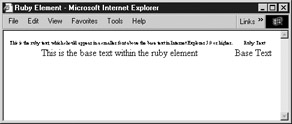
Compatibility
| XHTML 1.1 | Internet Explorer 5, 5.5, 6 |
Notes
-
This element works only in Internet Explorer 5.0 and higher.
-
The ruby element must be used in conjunction with the rt element; otherwise, it will have no meaning.
-
At the time of this edition's writing in 2003, this element should be used only in an Internet Explorer - exclusive environment because other browsers will not interpret it or the rt element yet, despite the rise of the Ruby module for XHTML 1.1.
| < Day Day Up > |
EAN: 2147483647
Pages: 252