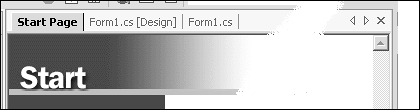Section A: The Main Editing Area
| I l @ ve RuBoard |
| The first thing you'll see in this area is the Start Page. Like many of the VS.NET windows , it is an HTML browser window that shows your last few projects, links to the customer support site, and gives other useful information about the VS.NET package. This area is also where the editing of all your source files takes place. Above this window is a tabbed bar that allows you to easily select any of the currently open files for editing (see Figure 1.5.2). Figure 1.5.2. Selecting open files. Here you can see that the Form1.CS is open for editing in Design Mode, just like a form in Visual Basic, and as a C# source file. To the far right of this bar are controls that allow you to scroll the tabs left or right and to close the current window. |
| I l @ ve RuBoard |
C# and the .NET Framework
ISBN: 067232153X
EAN: 2147483647
EAN: 2147483647
Year: 2001
Pages: 204
Pages: 204
Authors: Robert Powell, Richard L. Weeks