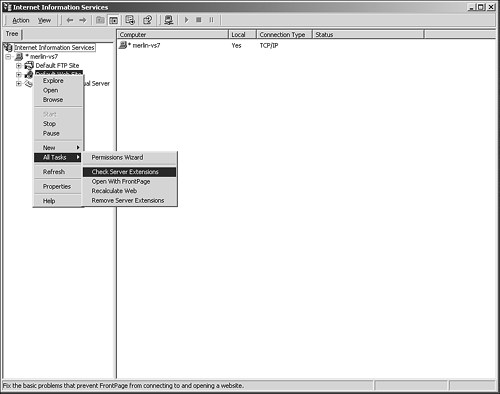ASP.NET Essentials
| I l @ ve RuBoard |
| For ASP.NET pages to execute, IIS needs to be properly configured with FrontPage extensions. During the .NET SDK install or the Visual Studio .NET install, the required version of FrontPage extensions should have been installed. To verify, open the Internet Information Services Manager, right-click the Web site, most likely the default Web site, and select Check Server Extensions from the All Task menu. The All Task menu option appears when you right-click the local server. This will bring up a context pop-up menu. Figure 4.1.1 shows the context menu for the local server with the All Tasks menu item expanded. Figure 4.1.1. IIS Configuration Manager. With IIS properly configured for FrontPage extensions, the next step is to create Hello ASP.NET! |
| I l @ ve RuBoard |
C# and the .NET Framework
ISBN: 067232153X
EAN: 2147483647
EAN: 2147483647
Year: 2001
Pages: 204
Pages: 204
Authors: Robert Powell, Richard L. Weeks